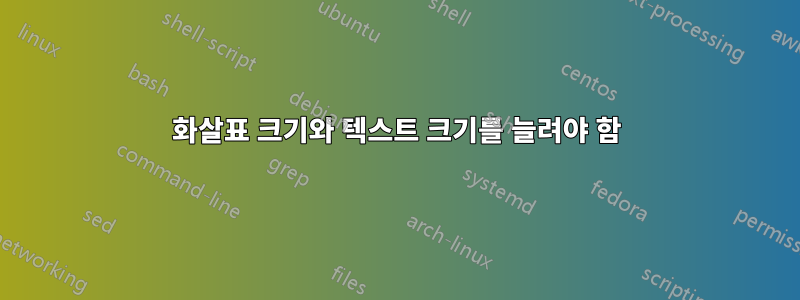
코드를 사용하면 다음 그림을 생성할 수 있습니다.
화살표 크기와 텍스트 크기를 늘리는 방법을 모르겠습니다.
그림 크기를 동일하게 유지하고 싶습니다. 화살표 크기와 텍스트 크기만 깔끔하고 읽기 쉬운 크기로 늘리면 됩니다.

코드:
\documentclass[tikz,border=50]{standalone}
\usepackage[printwatermark]{xwatermark}
\usepackage{xcolor}
\usepackage{tikz}
\usepackage{lipsum}
\usetikzlibrary{arrows}
\begin{document}
\begin{tikzpicture}[>=latex]
\draw [dashed, thick] circle [radius=4];
\draw [line width=1.0pt] (-18,-12) -- (18,-12) -- (18,12) -- (-18,12) -- (-18,-12);
\foreach \x in {18}{
\foreach \y in {-12,-11,...,12}{
\draw[line width=0.8pt] [->] ([xshift=\x cm]0.0,\y cm) -- ([xshift=\x cm]2.0,\y cm);
}
}
\foreach \x in {-18}{
\foreach \y in {-12,-11,...,12}{
\draw[line width=0.8pt] [->] ([xshift=\x cm]0.0,\y cm) -- ([xshift=\x cm]-2.0,\y cm);
}
}
\path (22,0) node {$\sigma^{\infty}_{x}$};
\path (-22,0) node {$\sigma^{\infty}_{x}$};
\end{tikzpicture}
\end{document}
답변1
\usetikzlibrary{arrows.meta}(대신 )을 사용 arrows하고 이것을 옵션으로 두십시오.tikzpicture
\begin{tikzpicture}[> = {Latex[scale=2.5]},font=\fontsize{40}{48}\selectfont]
글꼴 크기를 scale원하는 대로 변경하세요. 그러나 글꼴이 확장 가능한지 확인하고 \usepackage{lmodern}.
전체 코드:
\documentclass[tikz,border=50]{standalone}
\usepackage[printwatermark]{xwatermark}
\usepackage{xcolor}
\usepackage{tikz}
\usepackage{lipsum}
\usetikzlibrary{arrows.meta}
\begin{document}
\begin{tikzpicture}[> = {Latex[scale=2.5]},font=\fontsize{40}{48}\selectfont]
\draw [dashed, thick] circle [radius=4];
\draw [line width=1.0pt] (-18,-12) -- (18,-12) -- (18,12) -- (-18,12) -- (-18,-12);
\foreach \x in {18}{
\foreach \y in {-12,-11,...,12}{
\draw[line width=0.8pt] [->] ([xshift=\x cm]0.0,\y cm) -- ([xshift=\x cm]2.0,\y cm);
}
}
\foreach \x in {-18}{
\foreach \y in {-12,-11,...,12}{
\draw[line width=0.8pt] [->] ([xshift=\x cm]0.0,\y cm) -- ([xshift=\x cm]-2.0,\y cm);
}
}
\path (22,0) node {$\sigma^{\infty}_{x}$};
\path (-22,0) node {$\sigma^{\infty}_{x}$};
\end{tikzpicture}
\end{document}



