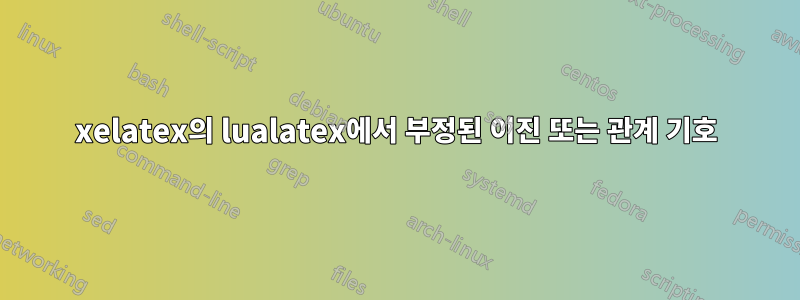
이 답변에 따르면https://tex.stackexchange.com/a/82121/16895 \notunicode-math다음 csname을 찾고 또는 접두어가 붙은 csname이 있는지 확인하기 위해 (에서) n정의 됩니다 not.
그러나 다음 MWE를 사용하면
\documentclass{article}
\usepackage{fontspec}
\usepackage{unicode-math}
\begin{document}
$a\not= b$ $a\neq b$
$\not\vdash$ $\nvdash$
$\not\vDash$ $\nvDash$
$\not\equiv$ $\nequiv$
\end{document}
나는 얻다

분명히 조합은 \not\...동등한 문자 모양과 동일한 결과를 생성하지 않습니다.
제가 위 답변을 잘못 이해한 걸까요? 또는 기호를 부정하는 적절한 방법은 무엇입니까(대부분의 경우 \not이식성 이유로 사용하는 것을 선호합니다. 예를 들어 \nequiv포괄적인 기호 가이드에 따르면 대부분의 글꼴에서는 사용할 수 없으며 몇 가지 패키지에서 사용할 수 있습니다. 예를 들어 에는 없습니다 amssymb)
답변1
버전 0.7e에서 0.7f로 넘어가는 과정에서 unicode-math뭔가가 바뀌었고 정의도 바뀌었습니다.
\cs_set_eq:NN \not \not_newnot:N
이제 발견된 항목으로 재정의됩니다.unicode-math-table.tex
\UnicodeMathSymbol{"00338}{\not}{\mathaccent}{combining long solidus overlay}
로딩순서가 바뀐거 같네요.
해결 방법:
\documentclass{article}
\usepackage{fontspec}
\usepackage{unicode-math}
\ExplSyntaxOn
\AtBeginDocument{\cs_set_eq:NN \not \not_newnot:N}
\ExplSyntaxOff
\begin{document}
$a\not= b$ $a\neq b$
$\not\vdash$ $\nvdash$
$\not\vDash$ $\nvDash$
$\not\equiv$ $\nequiv$
\end{document}



