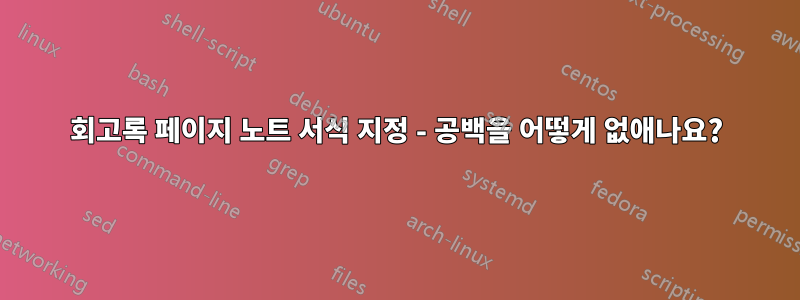
memoir일부 페이지 노트(끝 노트라고도 함)를 들여쓰기 목록으로 포맷하려고 합니다 .
내 MWE는 다음과 같습니다.
\documentclass[a5paper]{memoir}
\usepackage[nopar]{lipsum}
\makepagenote
\renewcommand*{\pagenotesubhead}[3]{}
\renewcommand{\prenoteinnotes}{\begingroup\par\noindent\hangindent 1em}
\renewcommand{\postnoteinnotes}{\par\endgroup}
\renewcommand*{\notenuminnotes}[1]{\normalfont\hbox to 1em{#1}}
\begin{document}
Lalala%
\pagenote{Hopefully antidisestablishmentarianism antimatter extremely difficult justification challenges}
Lelele%
\pagenote{\lipsum[47]}
\printpagenotes
\end{document}
내 문제는 작동 방식으로 인해 \printpagenotes메모 번호와 메모 텍스트 사이에 추가 공백이 삽입된다는 것입니다. 게다가 결과에서 볼 수 있듯이 여기에는 약간의 눅눅한 접착제도 있습니다.

파란색 선은 메모 텍스트의 시작 위치(이 예에서는 1em)를 설정하려고 했던 위치를 나타내며, 'Hope' 및 'Don'에 대한 빨간색 선은 접착제가 질척거렸다는 증거입니다.
이 문제를 해결하는 방법을 모르겠습니다. 누군가 도와주실 수 있나요?
답변1
\renewcommand\prenotetext{\ignorespaces}
\tracingall이것을 발견하기 위해 방금 추가했습니다 .
\prenotetext ->
{blank space }
{the letter H}
따라서 \prenotetext공백이 아니라고 정의하면 이를 수정하여 \ignorespaces"벨트와 버팀대"로 만들 수 있습니다.


