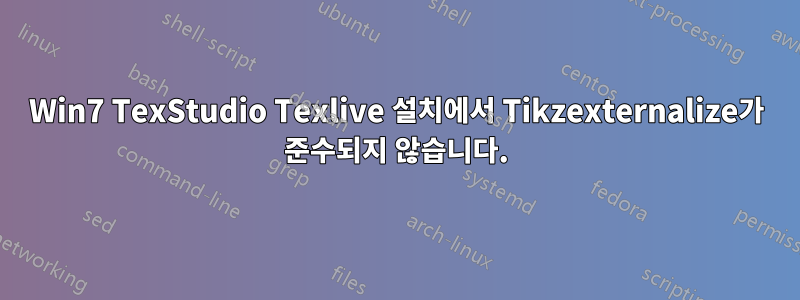
\tikzexternalizeMWE를 사용하여 구현하려고 합니다 . 동일한 구성으로 LinuxMint 설치에서 MWE를 성공적으로 컴파일할 수 있었습니다. Win7 설치 시 MWE를 컴파일할 수 없습니다.
구성: OS: WIn7; IDE:TexStudio2.8.8; TEXengine:texlive_150128wininstaller (죄송하지만 버전을 찾을 수 없습니다.) 컴파일러:pdflatex 3.0.0
\documentclass{article}
\usepackage{tikz}
\usetikzlibrary{external}
\tikzexternalize
\listfiles
\begin{document}
\begin{tikzpicture}
\draw(0,0)--(1,1);
\end{tikzpicture}
\end{document}
TexStudio Configuration\commands\pdflatex :
"P:\texlive\2014...\pdflatex.exe" -src -interaction=nonstopmode --shell-escape %.tex
\usetikzlibrary{external}주석 처리 되면 %프로세스가 정상적으로 종료됩니다. 포함 되면 \usetikzlibrary{external}오류가 발생하고 no가 main-figure0.pdf생성됩니다. , , 파일 main-figure1.md5외에 A 가 생성됩니다 ..log.aux.auxlocmain.pdf
! Package tikz Error: Sorry, the system call 'pdflatex -shell-escape -halt-on-e rror -interaction=batchmode -jobname "main-figure0" "\def\tikzexternalrealjob{m ain}\input{main}"' did NOT result in a usable output file 'main-figure0' (expec ted one of .pdf:.jpg:.jpeg:.png:). Please verify that you have enabled system c alls. For pdflatex, this is 'pdflatex -shell-escape'. Sometimes it is also name d 'write 18' or something like that. Or maybe the command simply failed? Error messages can be found in 'main-figure0.log'. If you continue now, I'll try to t ypeset the picture.
나는 여러 가지 스위치 변형을 시도했지만 pdflatex이제는 스위치에 무엇인가 붙어 있는지 확인하기 위해 물건을 던지고 있습니다. Win7 시스템의 문제 해결에 대한 제안을 주시면 감사하겠습니다.


