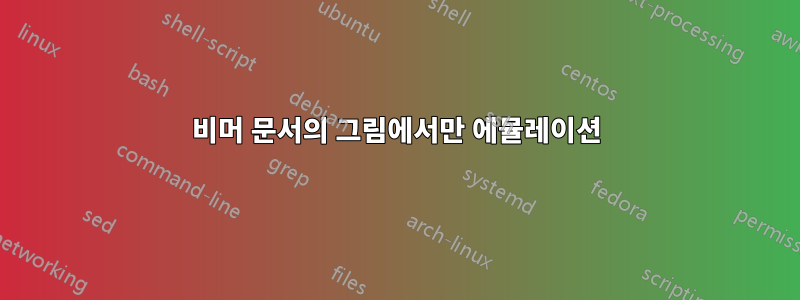
나는 비머를 사용하여 쓴 강의 노트를 바탕으로 책을 쓰고 있습니다. 이 노트에는 책으로 옮기고 싶은 TikZ를 사용하여 그린 그림이 있습니다. 그러나 그 중 일부는 다른 하위 그림을 표시하기 위해 \only를 사용합니다. 회고록 수업에서는 작동하지 않습니다. 내가 원하는 특정 슬라이드를 지정하는 환경 등을 에뮬레이트할 수 있는 방법이 있습니까 \begin{selectslide}{2} ... \end{selectslide}? 내 대안은 지루하고 오류가 발생하기 쉬운 올바른 슬라이드를 수동으로 추출하는 것입니다.
답변1
\only특히 TikZ의 맥락에서 에뮬레이션만 원한다면 이를 수행하기 위한 작은 파서를 작성할 수 있습니다.
\documentclass[12pt]{article}
\usepackage{tikz}
\makeatletter
\newcounter{only@begin}%
\newcounter{only@end}%
\def\@only@hyphen{-}%
\def\only<#1>#2{%
\bgroup
\def\only@test{#1}%
\ifx\only@test\@only@hyphen
\c@only@begin=-100\relax
\c@only@end=100\relax
\else
\parseonlybegin\only@relax#1-\endparseonly
\parseonlyend\only@relax#1-\endparseonly
\fi
\advance\c@only@begin by -1\relax
\advance\c@only@end by 1\relax
\ifnum\c@only@begin<\slide\relax
\ifnum\c@only@end>\slide\relax
#2\relax
\fi
\fi
\egroup
}
\def\@only@relax{\only@relax}%
\def\only@striponetoken#1{}%
\def\only@gobblehyphen#1-{#1}
\def\parseonlybegin#1-#2\endparseonly{%
\def\only@test{#1}%
\ifx\only@test\@only@relax
\setcounter{only@begin}{-100}%
\else
\expandafter\c@only@begin\only@striponetoken#1\relax%
\fi
}
\def\parseonlyend#1-#2\endparseonly{%
\def\only@test{#2}%
\ifx\only@test\@empty
% No hyphen in original.
\c@only@end=\c@only@begin%
\else
\ifx\only@test\@only@hyphen
% \only<a->
\setcounter{only@end}{100}%
\else
% \only<a-b> or \only<-b>; #2 contains 'b-'
\expandafter\c@only@end\only@gobblehyphen#2\relax%
\fi
\fi
}
\makeatother
\begin{document}
\def\mypic#1{%
\def\slide{#1}%
\begin{tikzpicture}[every node/.style={anchor=base,circle, draw}]
\draw (0,0) rectangle (6,2);
\node at (1,1) {a};
\only<2->{ \node at (2,1) {b}; }
\only<2-3>{ \node at (3,1) {c}; }
\only<3>{ \node at (4,1) {d}; }
\only<-4>{ \node at (5,1) {e}; }
\end{tikzpicture}%
\par
}
\mypic{1}%
\mypic{2}%
\mypic{3}%
\mypic{4}%
\mypic{5}%
\end{document}
답변2
불행하게도 비머 오버레이 사양으로 이를 수행하는 방법을 모르겠습니다. 하지만TikZ 스타일매우 강력하고 유사한 동작을 에뮬레이트하는 데 사용할 수 있지만 상용구 코드를 자르는 방법은 모르겠습니다.
다음은 문서화된 예입니다. 궁금한 점이 있으면 알려주세요.
\documentclass{article}
\usepackage{tikz}
\begin{document}
\tikzset{
% Define the 'none'-style, which hopefully ensures that nothing is being drawn visibly.
none/.style = {
draw = none,
fill = none,
text opacity = 0
},
% --------------------------
% Boilerplate code to roughly emulate beamer overlay behaviour.
% Use the 'onlyslide'-style in all nodes, paths etc. that you want to appear only on one specific slide.
% You can't use more than one onlyslide on one node or path.
onlyslide1/.style = {none},
slide1/.style = { onlyslide1/.style = {} },
% Copy the code for every slide
onlyslide2/.style = {none},
onlyslide3/.style = {none},
% This is what you could do if you wanted something to appear on more than one slides, but not on all
onlyslides23/.style = {none},
slide2/.style = {
onlyslide2/.style = {},
onlyslide23/.style = {}
},
slide3/.style = {
onlyslide3/.style = {},
onlyslide23/.style = {}
},
% --------------------------
% This is the actual image you want to draw. I'm drawing it as a pic for convenience.
% You would need TikZ 3.0 for that to work. But you can use the styles above also in a normal tikzpicture.
yourimage/.pic = {
\node[draw,onlyslide1] {Only visible on slide 1};
\node[draw,onlyslide2] at (2,0) {Only visible on slide 2};
\node[draw] at (6,0) {Always visible};
}
}
% --------------------------
% Finally, let's use all that in your actual document:
This is how it looks on the first slide:
\begin{tikzpicture}[slide1]
\pic {yourimage};
\end{tikzpicture}
This is how it looks on the second slide:
\begin{tikzpicture}[slide2]
\pic {yourimage};
\end{tikzpicture}
\end{document}
결과는 다음과 같아야 합니다.




