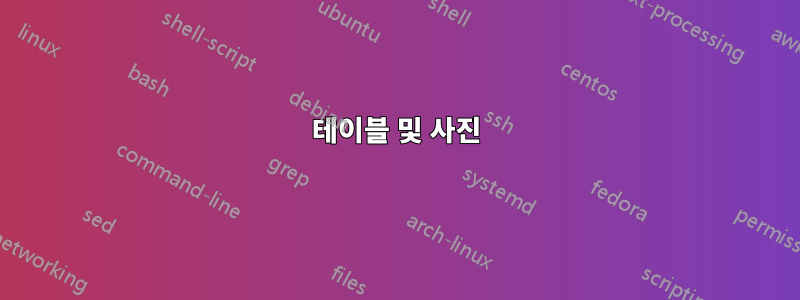
내 테이블과 pspicture가 충돌하는 것 같습니다.
\documentclass[12pt]{book} % Default font size
\usepackage{pstricks-add} % for geogebra
\usepackage{tabularx,array,booktabs} % for stretching tables to page width
\newcolumntype{Y}{>{\centering\arraybackslash}X} % for centering tables in tabularx
\begin{document}
Default text
\begin{table}[H]
\begin{tabularx}{\textwidth}{p{0.1cm} Y p{0.1 cm} Y}
\psset{xunit=1.0cm,yunit=1.0cm,algebraic=true,dimen=middle,dotstyle=o,dotsize=3pt 0,linewidth=0.8pt,arrowsize=3pt 2,arrowinset=0.25}
\begin{pspicture*}(-4.49277492614,-2.44717671372)(7.46425421908,7.2627555749)
\pspolygon[linecolor=black,fillcolor=white,fillstyle=solid,opacity=0.1](-1.75090444974,2.39748164685)(0.33126786693,2.39748164685)(0.33126786693,4.47965396351)(-1.75090444974,4.47965396351)
\psline[linecolor=black](-1.75090444974,2.39748164685)(0.33126786693,2.39748164685)
\psline[linecolor=black](0.33126786693,2.39748164685)(0.33126786693,4.47965396351)
\psline[linecolor=black](0.33126786693,4.47965396351)(-1.75090444974,4.47965396351)
\psline[linecolor=black](-1.75090444974,4.47965396351)(-1.75090444974,2.39748164685)
\psline{<->}(-2.1,4.48)(-2.1,2.4)
\psline{<->}(-1.75,2.01)(0.33,2.01)
\rput[tl](-2.90537622928,3.55195342639){3 cm}
\rput[tl](-0.967512885051,1.88209245955){3 cm}
\end{pspicture*} & (b) & \\
(c) & & (d) & \\
(e) & & (f) & \\
\end{tabularx}
\end{table}
\end{document}

나는 그것을 다음과 같이 만들려고 노력하고 있습니다.

감사합니다.
답변1
앰퍼샌드를 잊어버렸습니다.
당신이 원하는 것과 같은가요? 를 사용하여 더 간단한 코드를 사용했습니다 pst-node. 하지만 소수점 11자리(!) 좌표는 변경하지 않았습니다. 그리고 나는 왜 \pspolygon(a일 수도 있는 \psframe)이 여기에 있는지 이해하지 못합니다 : \documentclass[12pt, x11names, pdf]{book} % 기본 글꼴 크기 \usepackage{pstricks-add} % for geogebra \usepackage{ tabularx,array,booktabs} % 테이블을 페이지 너비로 늘이기 \renewcommand{\tabularxcolumn}1{>{\centering\arraybackslash}m{#1}}
\begin{document}
Default text
\begin{table}[H]
\psset{algebraic=true,dimen=middle,dotstyle=o,dotsize=3pt 0,arrowsize=3pt 2,arrowinset=0.25, shortput=nab}
\begin{tabularx}{\linewidth}{c X c X}
(a)
&
\begin{pspicture}(-4.49277492614,-2.44717671372)(7.46425421908,7.2627555749)
\pnodes{A}(-1.75090444974,2.39748164685)(0.33126786693,2.39748164685)(0.33126786693,4.47965396351)(-1.75090444974,4.47965396351)
\pspolygon[fillcolor=OliveDrab1!20!,fillstyle=solid](A0)(A1)(A2)(A3)
\psframe[linecolor=DarkSeaGreen4, linewidth=2pt](A0)(A2)
\psset{offset=-8pt, arrows = |<->|}
\ncline{A0}{A1}_{3\,cm}
\ncline{A3}{A0}_{3\,cm}
\end{pspicture}
& (b) &
\begin{pspicture*}(-4.49277492614,-2.44717671372)(7.46425421908,7.2627555749)
\pnodes{A}(-1.75090444974,2.39748164685)(0.33126786693,2.39748164685)(0.33126786693,4.47965396351)(-1.75090444974,4.47965396351)
\pspolygon[fillcolor=Thistle2!30!,fillstyle=solid](A0)(A1)(A2)(A3)
\psframe[linecolor=DeepSkyBlue4, linewidth=2pt](A0)(A2)
\psset{offset=-8pt, arrows = |<->|}
\ncline{A0}{A1}_{3\,cm}
\ncline{A3}{A0}_{3\,cm}
\end{pspicture*}\\
(c) & & (d) & \\
(e) & & (f) &
\end{tabularx}
\end{table}
\end{document}



