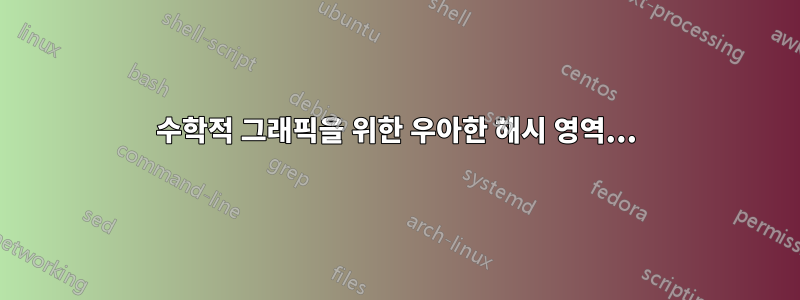
때때로 그래프에서 도메인이 무엇인지 생생하게 표시하기 위해 영역을 해시 아웃해야 합니다. 직사각형과 유사한 명령을 사용하여 이러한 해시 영역을 생성하는 우아한 방법이 있습니까? 어떤 모양이든 내부를 해싱하는 것이 가능할까요? 그리고 해시가 과도하게 부과되어야 하는 표기법에 대해 자동으로 간격을 허용한다면 정말 멋질 것입니다(예: 내 MWE의 x 및 1)... 패턴=북동쪽 선을 알고 있지만 그 선은 너무 엄격합니다. , 선 사이의 거리를 조절할 수 없습니다. 내 MWE가 좀 장황하네요. 죄송합니다...
\documentclass{standalone}
\usepackage{pgfplots}
\usetikzlibrary{arrows}
\begin{document}
\resizebox{7.0cm}{!}{
\begin{tikzpicture}[>=triangle 45]% functia PUTERE 2^x
%\clip (-0.5,-0.5) rectangle (4.0,4.0);
% grid
%\draw[step = 0.1cm, gray, ultra thin] (-5.0, -1.0) grid (4.0, 0.0);
%
% HASH lines for y < 0
%
\draw[red, line width=1.00pt] (-5.0, -0.1) -- (-4.9, 0.0);
\draw[red, line width=1.00pt] (-5.0, -0.5) -- (-4.5, 0.0);
\draw[red, line width=1.00pt] (-5.0, -1.0) -- (-4.0, 0.0);
\draw[red, line width=1.00pt] (-4.5, -1.0) -- (-3.5, 0.0);
\draw[red, line width=1.00pt] (-4.0, -1.0) -- (-3.0, 0.0);
\draw[red, line width=1.00pt] (-3.5, -1.0) -- (-2.5, 0.0);
\draw[red, line width=1.00pt] (-3.0, -1.0) -- (-2.0, 0.0);
\draw[red, line width=1.00pt] (-2.5, -1.0) -- (-1.5, 0.0);
\draw[red, line width=1.00pt] (-2.0, -1.0) -- (-1.0, 0.0);
\draw[red, line width=1.00pt] (-1.5, -1.0) -- (-0.5, 0.0);
\draw[red, line width=1.00pt] (-1.0, -1.0) -- (0.0, 0.0);
\draw[red, line width=1.00pt] (-0.5, -1.0) -- (0.5, 0.0);
% gap for x notation
\draw[red, line width=1.00pt] (0.0, -1.0) -- (0.4, -0.6);
\draw[red, line width=1.00pt] (0.7, -0.3) -- (1.0, 0.0);
%
\draw[red, line width=1.00pt] (0.5, -1.0) -- (1.5, 0.0);
\draw[red, line width=1.00pt] (1.0, -1.0) -- (2.0, 0.0);
\draw[red, line width=1.00pt] (1.5, -1.0) -- (2.5, 0.0);
\draw[red, line width=1.00pt] (2.0, -1.0) -- (3.0, 0.0);
\draw[red, line width=1.00pt] (2.5, -1.0) -- (3.5, 0.0);
\draw[red, line width=1.00pt] (3.0, -1.0) -- (4.0, 0.0);
\draw[red, line width=1.00pt] (3.5, -1.0) -- (4.0, -0.5);
\draw[red, line width=1.00pt] (3.9, -1.0) -- (4.0, -0.9);
%
%
\coordinate (OR) at (0.00, 0.00);
\coordinate (LX) at (-5.00, 0.00); % left x
\coordinate (RX) at (4.00, 0.00); % right x
\coordinate (BY) at (0.00, -1.00); % bottom y
\coordinate (TY) at (0.00, 8.00);
%
% axa 0x
%
\draw[->][line width=1.00pt] (LX) -- (RX);
\node[violet] at (3.8,-0.4) {\textbf{\textit{x}}};
%
% axa 0y
%
\draw[->][line width=1.00pt] (BY) -- (TY);
\node[right,violet] at (0.2, 8.0) {{\boldmath$a^{\raisebox{+4.0pt}{$\scriptstyle{x}$}}$}};
\node[right,violet] at (0.1, 7.3) {{\boldmath$(a \,=\, 2)$}};
%
% ORIGINE
% points on the graphic
\filldraw [red] (OR) circle(2pt);
\node[violet] at (-0.2,-0.3) {\textbf{\textit{0}}};
%
% COORDONATE -- numerotare axa Ox POZITIVA
%
\draw[violet,line width=1pt] (0.50, -0.10) -- (0.50, 0.10); % x = 0.5
\node[violet] at (0.50, -0.40) {\textbf{\textit{x}}};
\draw[violet,line width=0.75pt,dotted] (0.50, 0.00) -- (0.50, 1.4142);
\filldraw [violet] (0.50, 1.4142) circle(2pt);
\node[above,violet] at (0.50, 1.4142) {\textbf{\textit{a\textsuperscript{x}}}};
%
\draw[line width=1pt] (1.00, -0.10) -- (1.00, 0.10); % x1
\node at (1.00, -0.40) {$\scriptstyle{1}$};
\draw[line width=1pt] (2.00, -0.10) -- (2.00, 0.10); % x2
\node at (2.00, -0.40) {$\scriptstyle{2}$};
\draw[line width=1pt] (3.00, -0.10) -- (3.00, 0.10); % x3
\node at (3.00, -0.40) {$\scriptstyle{3}$};
%
% COORDONATE -- numerotare axa Ox NEGATIVA
%
\draw[line width=1pt] (-1.00, -0.10) -- (-1.00, 0.10); % -x1
\node at (-1.10, -0.40) {$\scriptstyle{-1}$};
\draw[line width=1pt] (-2.00, -0.10) -- (-2.00, 0.10); % -x2
\node at (-2.10, -0.40) {$\scriptstyle{-2}$};
\draw[line width=1pt] (-3.00, -0.10) -- (-3.00, 0.10); % -x3
\node at (-3.10, -0.40) {$\scriptstyle{-3}$};
\draw[line width=1pt] (-4.00, -0.10) -- (-4.00, 0.10); % -x4
\node at (-4.10, -0.40) {$\scriptstyle{-4}$};
%
%
% COORDONATE -- numerotare axa Oy POZITIVA
%
\draw[line width=1.00pt] (-0.1, 1.00) -- (0.10, 1.00); % y1
\node at (-0.40, 1.00) {$\scriptstyle{1}$};
\draw[line width=1.00pt] (-0.1, 2.00) -- (0.10, 2.00); % y2
\node at (-0.40, 2.00) {$\scriptstyle{2}$};
\draw[line width=1.00pt] (-0.1, 3.00) -- (0.10, 3.00); % y3
\node at (-0.40, 3.00) {$\scriptstyle{3}$};
\draw[line width=1.00pt] (-0.1, 4.00) -- (0.10, 4.00); % y4
\node at (-0.40, 4.00) {$\scriptstyle{4}$};
\draw[line width=1.00pt] (-0.1, 5.00) -- (0.10, 5.00); % y5
\node at (-0.40, 5.00) {$\scriptstyle{5}$};
\draw[line width=1.00pt] (-0.1, 6.00) -- (0.10, 6.00); % y6
\node at (-0.40, 6.00) {$\scriptstyle{6}$};
\draw[line width=1.00pt] (-0.1, 7.00) -- (0.10, 7.00); % y7
\node at (-0.40, 7.00) {$\scriptstyle{7}$};
%
% COORDONATE -- numerotare axa Oy NEGATIVA
%
% GRAFICUL functiei 2^x
%
\draw[violet, line width=1.75pt, domain=-5.00:3.00] plot[smooth](\x, {2^(\x)});
%
% filled circles
%
\filldraw [blue] (0.0,1.0) circle(2pt);
%
\end{tikzpicture}
}
%
\hspace*{1.0cm}
%%%%%%%%%%%%%%%%%%%%%%%%%%%%%%%%%%%%%%%%%%%%%%%%%%%%%%%%%%%%%%%%%%%%%%%%%%%%%%%%%%%
%%%%%%%%%%%%%%%%%%%%%%%%%%%%%%%%%%%%%%%%%%%%%%%%%%%%%%%%%%%%%%%%%%%%%%%%%%%%%%%%%%%
\resizebox{8.0cm}{!}{
\begin{tikzpicture}[>=triangle 45]%functia LOGARITM ln x
% grid
%\draw[step = 0.1cm, gray, ultra thin] (-1.0, 0.0) grid (0.0, 2.0);
%
% HASH lines for x < 0
%
\draw[red, line width=1.00pt] (-1.0, 2.9) -- (-0.9, 3.0);
\draw[red, line width=1.00pt] (-1.0, 2.5) -- (-0.5, 3.0);
\draw[red, line width=1.00pt] (-1.0, 2.0) -- (0.0, 3.0);
\draw[red, line width=1.00pt] (-1.0, 1.5) -- (0.0, 2.5);
\draw[red, line width=1.00pt] (-1.0, 1.0) -- (0.0, 2.0);
% gap for 1
\draw[red, line width=1.00pt] (-1.0, 0.5) -- (-0.5, 1.0);
\draw[red, line width=1.00pt] (-0.3, 1.2) -- (0.0, 1.5);
%
\draw[red, line width=1.00pt] (-1.0, 0.0) -- (0.0, 1.0);
\draw[red, line width=1.00pt] (-1.0, -0.5) -- (0.0, 0.5);
\draw[red, line width=1.00pt] (-1.0, -1.0) -- (0.0, 0.0);
\draw[red, line width=1.00pt] (-1.0, -1.5) -- (0.0, -0.5);
\draw[red, line width=1.00pt] (-1.0, -2.0) -- (0.0, -1.0);
\draw[red, line width=1.00pt] (-1.0, -2.5) -- (0.0, -1.5);
\draw[red, line width=1.00pt] (-1.0, -3.0) -- (0.0, -2.0);
\draw[red, line width=1.00pt] (-1.0, -3.5) -- (0.0, -2.5);
\draw[red, line width=1.00pt] (-1.0, -4.0) -- (0.0, -3.0);
\draw[red, line width=1.00pt] (-1.0, -4.5) -- (0.0, -3.5);
\draw[red, line width=1.00pt] (-1.0, -5.0) -- (0.0, -4.0);
\draw[red, line width=1.00pt] (-1.0, -4.5) -- (0.0, -3.5);
\draw[red, line width=1.00pt] (-1.0, -5.0) -- (0.0, -4.0);
\draw[red, line width=1.00pt] (-0.5, -5.0) -- (0.0, -4.5);
\draw[red, line width=1.00pt] (-0.1, -5.0) -- (0.0, -4.9);
%
% LOGARITM function
%
%\clip (-0.5,-0.5) rectangle (4.0,4.0);
%
% grid, drawn with a step in a specified rectangle
%\draw[step = 0.1cm, gray, ultra thin] (-1.0, -5.0) grid (0.0,3.0);
%
%\draw[step=.5cm,gray,very thin] (-1.4,-1.4) grid (1.4,1.4);
%
%
%\begin{comment}
%
\coordinate (OR) at (0.00, 0.00);
\coordinate (LX) at (-1.00, 0.00);
\coordinate (RX) at (8.00, 0.00);
\coordinate (BY) at (0.00, -5.00);
\coordinate (TY) at (0.00, 3.00);
%
% axa 0x
%
\draw[->][line width=1.00pt] (LX) -- (RX);
\node[blue] at (7.8,-0.4) {\textbf{\textit{x}}};
%
% axa 0y
%
\draw[->][line width=1.00pt] (BY) -- (TY);
\node[right,blue] at (0.2, 2.8) {\textbf{\textit{ln x}}};
%
% ORIGIN
% points on the graphic
\filldraw [red] (OR) circle(2pt);
\node[red] at (0.2,-0.3) {\textbf{\textit{0}}};
%
% COORDONATE -- numerotare axa Ox POZITIVA
%
\draw[line width=1pt] (1.00, -0.10) -- (1.00, 0.10); % x1
\node at (1.00, -0.40) {$\scriptstyle{1}$};
\draw[line width=1pt] (2.00, -0.10) -- (2.00, 0.10); % x2
\node at (2.00, -0.40) {$\scriptstyle{2}$};
\draw[line width=1pt] (3.00, -0.10) -- (3.00, 0.10); % x3
\node at (3.00, -0.40) {$\scriptstyle{3}$};
\draw[line width=1pt] (4.00, -0.10) -- (4.00, 0.10); % x4
\node at (4.00, -0.40) {$\scriptstyle{4}$};
\draw[line width=1pt] (5.00, -0.10) -- (5.00, 0.10); % x5
\node at (5.00, -0.40) {$\scriptstyle{5}$};
\draw[line width=1pt] (6.00, -0.10) -- (6.00, 0.10); % x6
\node at (6.00, -0.40) {$\scriptstyle{6}$};
\draw[line width=1pt] (7.00, -0.10) -- (7.00, 0.10); % x7
\node at (7.00, -0.40) {$\scriptstyle{7}$};
%
% COORDONATE -- numerotare axa Ox NEGATIVA
%
% COORDONATE -- numerotare axa Oy POZITIVA
%
\draw[magenta, line width=1.00pt] (-0.1, 1.00) -- (0.10, 1.00); % y1
\node[magenta] at (-0.40, 1.00) {$1$};
\draw[line width=1.00pt] (-0.1, 2.00) -- (0.10, 2.00); % y2
\node at (-0.40, 2.00) {$\scriptstyle{2}$};
%
% COORDONATE -- numerotare axa Oy NEGATIVA
%
\draw[line width=1.00pt] (-0.1, -1.00) -- (0.10, -1.00); % y1
\node at (-0.40, -1.00) {$\scriptstyle{-1}$};
\draw[line width=1.00pt] (-0.1, -2.00) -- (0.10, -2.00); % y2
\node at (-0.40, -2.00) {$\scriptstyle{-2}$};
\draw[line width=1.00pt] (-0.1, -3.00) -- (0.10, -3.00); % y3
\node at (-0.40, -3.00) {$\scriptstyle{-3}$};
\draw[line width=1.00pt] (-0.1, -4.00) -- (0.10, -4.00); % y4
\node at (-0.40, -4.00) {$\scriptstyle{-4}$};
\draw[line width=1.00pt] (-0.1, -5.00) -- (0.10, -5.00); % y5
\node at (-0.40, -5.00) {$\scriptstyle{-5}$};
%
% COORDINATES for drawing
%
%
\coordinate (EE) at (2.7182, 0.00);
\coordinate (PI) at (3.1415, 0.00);
%
% GRAFICUL functiei LOGARITM
%
\draw[blue, line width=1.75pt, domain=0.01:7.00, samples=500] plot[smooth](\x, {ln(\x)});
%
% filled circles
%
\filldraw [red] (1.00, 0.00) circle(2pt);
%
% punctul e
%
\filldraw [magenta] (EE) circle(2pt);
\node[magenta] at (2.7182, -0.30) {\textbf{\textit{e}}};
\draw[magenta, dotted, line width=1.00pt] (2.7182, 0.00) -- (2.7182, 1.00); % e
\draw[magenta, dotted, line width=1.00pt] (0.00, 1.00) -- (2.7182, 1.00); % e
\filldraw [magenta] (2.7182, 1.00) circle(2pt);
%
\end{tikzpicture}
}
\end{document}
답변1
pattern다음 코드는 사용자 정의 \hatchthickness와 함께 정의를 사용하는 방법을 보여줍니다 .\hatchdistance . 이 패턴은 다음에서 따왔습니다.그림자가 있는 tikz 모양 내부의 패턴 사용
fill이 패턴은 배경 레이어에 그려지는 직사각형 노드 에 사용됩니다 .
\begin{scope}[on background layer]
\node[fit={(-5,0) (4,-1)}, inner sep=0pt, Pattern] {};
\end{scope}
패턴은 고려하지 않지만 읽을 수 있어야 하는 모든 노드를 holes사용할 수 있습니다 .fill=white
\node[violet,fill=white] at (3.8,-0.4) {\textbf{\textit{x}}};
패턴 정의로 코드가 줄어들었지만 일부 \foreach루프를 사용하여 ticks. 그리고 pgfplots로드는 되었지만 한번도 사용하지 않은 경우라면 더욱 줄어들 수 있을 것 같습니다 .
다음 코드는 왼쪽 그림만 보여줍니다. 유사한 도구를 사용하면 올바른 것을 쉽게 얻을 수 있습니다.
\documentclass[border=3mm,tikz]{standalone}
\usepackage{pgfplots}
\usetikzlibrary{arrows,patterns,backgrounds,fit}
\makeatletter
\tikzset{% customization of pattern
% based on <m.wibrow@gm...> - 2013-03-24 07:20:
hatch distance/.store in=\hatchdistance,
hatch distance=5pt,
hatch thickness/.store in=\hatchthickness,
hatch thickness=5pt
}
\pgfdeclarepatternformonly[\hatchdistance,\hatchthickness]{north east hatch}% name
{\pgfqpoint{-1pt}{-1pt}}% below left
{\pgfqpoint{\hatchdistance}{\hatchdistance}}% above right
{\pgfpoint{\hatchdistance-1pt}{\hatchdistance-1pt}}%
{
\pgfsetcolor{\tikz@pattern@color}
\pgfsetlinewidth{\hatchthickness}
\pgfpathmoveto{\pgfqpoint{0pt}{0pt}}
\pgfpathlineto{\pgfqpoint{\hatchdistance}{\hatchdistance}}
\pgfusepath{stroke}
}
\makeatother
\tikzset{Pattern/.style={pattern=north east hatch,
pattern color=red, hatch distance=3mm,
hatch thickness=1pt}}
\begin{document}
%\resizebox{7.0cm}{!}{
\begin{tikzpicture}[>=triangle 45]% functia PUTERE 2^x
%\clip (-0.5,-0.5) rectangle (4.0,4.0);
% grid
%\draw[step = 0.1cm, gray, ultra thin] (-5.0, -1.0) grid (4.0, 0.0);
%
%
\coordinate (OR) at (0.00, 0.00);
\coordinate (LX) at (-5.00, 0.00); % left x
\coordinate (RX) at (4.00, 0.00); % right x
\coordinate (BY) at (0.00, -1.00); % bottom y
\coordinate (TY) at (0.00, 8.00);
%
% axa 0x
%
\draw[->][line width=1.00pt] (LX) -- (RX);
\node[violet,fill=white] at (3.8,-0.4) {\textbf{\textit{x}}};
%
% axa 0y
%
\draw[->][line width=1.00pt] (BY) -- (TY);
\node[right,violet] at (0.2, 8.0) {{\boldmath$a^{\raisebox{+4.0pt}{$\scriptstyle{x}$}}$}};
\node[right,violet] at (0.1, 7.3) {{\boldmath$(a \,=\, 2)$}};
%
% ORIGINE
% points on the graphic
\filldraw [red] (OR) circle(2pt);
\node[violet,fill=white] at (-0.2,-0.3) {\textbf{\textit{0}}};
%
% COORDONATE -- numerotare axa Ox POZITIVA
%
\draw[violet,line width=1pt] (0.50, -0.10) -- (0.50, 0.10); % x = 0.5
\node[violet,fill=white] at (0.50, -0.40) {\textbf{\textit{x}}};
\draw[violet,line width=0.75pt,dotted] (0.50, 0.00) -- (0.50, 1.4142);
\filldraw [violet] (0.50, 1.4142) circle(2pt);
\node[above,violet] at (0.50, 1.4142) {\textbf{\textit{a\textsuperscript{x}}}};
%
\foreach \i in {-4,...,-1,1,2,3}{
\draw[line width=1pt] (1.00*\i, -0.10) -- ++(90:0.20); % x1
\node[fill=white] at (1.00*\i, -0.40) {$\scriptstyle{\i}$};}
%
% COORDONATE -- numerotare axa Oy POZITIVA
%
\foreach \i in {1,...,7}{
\draw[line width=1.00pt] (-0.1, \i) -- ++(0:0.20); % y1
\node at (-0.40, \i) {$\scriptstyle{\i}$};
}
%
% COORDONATE -- numerotare axa Oy NEGATIVA
%
% GRAFICUL functiei 2^x
%
\draw[violet, line width=1.75pt, domain=-5.00:3.00] plot[smooth](\x, {2^(\x)});
%
% filled circles
%
\filldraw [blue] (0.0,1.0) circle(2pt);
%
\begin{scope}[on background layer]
\node[fit={(-5,0) (4,-1)}, inner sep=0pt, Pattern] {};
\end{scope}
\end{tikzpicture}

업데이트
Gonzalo Medina에게 감사드립니다. pgfplots이 그림에 대한 버전이 있습니다.
\documentclass[border=3mm,tikz]{standalone}
\usepackage{pgfplots}
\usetikzlibrary{arrows,patterns,backgrounds,fit}
\makeatletter
\tikzset{% customization of pattern
% based on <m.wibrow@gm...> - 2013-03-24 07:20:
hatch distance/.store in=\hatchdistance,
hatch distance=5pt,
hatch thickness/.store in=\hatchthickness,
hatch thickness=5pt
}
\pgfdeclarepatternformonly[\hatchdistance,\hatchthickness]{north east hatch}% name
{\pgfqpoint{-1pt}{-1pt}}% below left
{\pgfqpoint{\hatchdistance}{\hatchdistance}}% above right
{\pgfpoint{\hatchdistance-1pt}{\hatchdistance-1pt}}%
{
\pgfsetcolor{\tikz@pattern@color}
\pgfsetlinewidth{\hatchthickness}
\pgfpathmoveto{\pgfqpoint{0pt}{0pt}}
\pgfpathlineto{\pgfqpoint{\hatchdistance}{\hatchdistance}}
\pgfusepath{stroke}
}
\makeatother
\tikzset{Pattern/.style={pattern=north east hatch,
pattern color=#1, hatch distance=3mm,
hatch thickness=1pt}}
\begin{document}
\begin{tikzpicture}[>=triangle 45]
\begin{axis}[
axis lines=middle,
ymax=8,
ymin=-1,
xmax=3.5,
clip=false,
xtick={-4,-3,...,3},
ytick={1,2,...,8},
x tick label style={fill=white}
]
\addplot[violet, line width=1.75pt, domain=-5.00:3.00] {2^(x)};
\node[violet,fill=white]
at (axis cs:3.8,-0.4) {\textbf{\textit{x}}};
\node[right,violet]
at (axis cs:0.2, 8.0)
{{\boldmath$a^{x}$}};
\node[right,violet]
at (axis cs:0.1, 7.3) {{\boldmath$(a \,=\, 2)$}};
\filldraw[red] (axis cs:0,0) circle(2pt);
\draw[violet,line width=0.75pt,dotted]
(axis cs:0.50, 0.00) -- (axis cs:0.50, 1.4142);
\filldraw[violet] (axis cs:0.50, 1.4142) circle(2pt)
node[above,violet]
at (axis cs:0.50, 1.4142)
{\textbf{\textit{a\textsuperscript{x}}}};
\filldraw[blue] (axis cs:0.0,1.0) circle(2pt);
\begin{scope}[on background layer]
\node[fit={(axis cs:-5,0) (axis cs:3.5,-1.3)}, inner sep=0pt, Pattern=cyan] {};
\end{scope}
\end{axis}
\end{tikzpicture}
\end{document}
이는 다음을 생성합니다.

답변2
mfpic나는 이러한 종류의 문제를 위해 정확하게 구축된 매크로와 함께 제공되는 패키지 의 예제 중 하나를 자유롭게 그릴 수 있었습니다 .
\thatch[<hatchsp>,<angle>][<color>]<closed path>
닫힌 경로는 <angle>도 단위의 선으로 채워지며 서로 거리가 hatchsp. 또 다른 매크로인 \hatchwd{}매크로는 해당 선의 너비를 지정합니다. \thatch미리 정의된 각도 의 변형인 \rhatch(왼쪽 아래에서 오른쪽 위로 이동) 및 \lhatch(오른쪽 아래에서 왼쪽 위로 이동) 두 가지 다른 해칭 매크로도 있습니다 .
이 예에서 모든 해칭 작업은 다음 지침에 따라 수행됩니다.
\hatchwd{1pt}
\rhatch[3mm][Cyan]\rect{(\xmin, \ymin), (\xmax, 0)}
전체 코드:
\documentclass{scrartcl}
\usepackage{multido, xcolor}
\usepackage[metapost, clip, overlaylabels]{mfpic}
\setlength{\mfpicunit}{1cm}
\opengraphsfile{\jobname}
\begin{document}
\begin{mfpic}[1]{-7}{3.9}{-1.5}{8.9}
% Function
\penwd{1pt}
\fdef{f}{x}{2**x}
\draw[magenta]\function{\xmin, \xmax, 0.05}{f(x)}
% Hatching
\hatchwd{1pt}
\rhatch[3mm][Cyan]\rect{(\xmin, \ymin), (\xmax, 0)}
% Axes and marks
\penwd{.5pt}
\doaxes{xy}
\xmarks{ceiling(\xmin) upto -1}\xmarks{1 upto floor(\xmax)}
\ymarks{ceiling(\ymin) upto -1}\ymarks{2 upto floor(\ymax)}
\pointcolor{red}\point[4pt]{(0, 0)}
\pointcolor{blue}\point[4pt]{(0, 1)}
% Labels
\setrender{\gclear}
\tlpointsep{3pt}
\tlabelrect[][tr](0, 0){$O$}
\tlabelrect[][tc](\xmax, 0){$x$}
\tlabel[cr](0, \ymax){$y$}
\tlpointsep{6pt}
\tlpathsep{1pt}
\multido{\i=\xmin+1}{-\xmin}{\tlabelrect[][tc](\i, 0){$\i$}}
\multido{\i=1+1}{\xmax}{\tlabelrect[][tc](\i, 0){$\i$}}
\multido{\i=1+1}{\ymax}{\tlabel[cr](0, \i){$\i$}}
\tlabelrect[][cr](0, -1){$-1$}
\drawcolor{magenta}
\dashed\lines{(0.5, 0), (0.5, 1.414)}
\tlabel[cr](3, 8){\textcolor{magenta}{$a^x (a=2)$}}
\tlabel[bc](0.5, 1.414){\textcolor{magenta}{$a^x$}}
\tlabelrect[][tc](0.5, 0){\textcolor{magenta}{$x$}}
\end{mfpic}
\closegraphsfile
\end{document}
먼저 LaTeX로 컴파일하려면(엔진에 관계없이), 결과 .mp파일을 MetaPost로, 그런 다음 .tex파일을 다시 LaTeX로 컴파일합니다.



