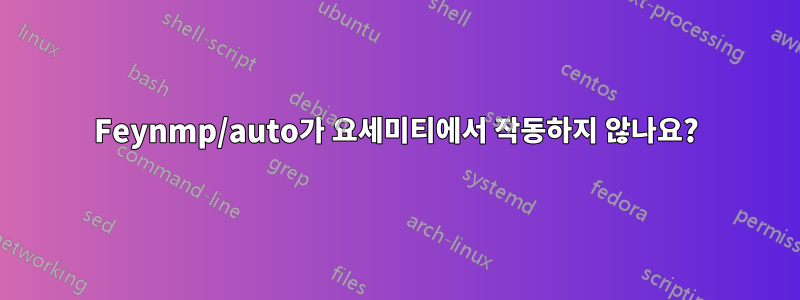
그래서 저는 feynmp와 feynmp-auto를 수백 번 사용해 왔지만 이제는 둘 다 Mac OS Yosemite에서 작동하지 않는 것 같습니다. 둘 다 설치했는데 실행하면 다음과 같은 메시지가 나타납니다.
나는 이것을 실행합니다 :
\documentclass{article}
\usepackage{feynmp-auto}
\usepackage{graphicx}
\begin{document}
\unitlength = 1mm
\begin{fmffile}{Test}
\begin{fmfgraph}(40,15)
\fmfleft{i1,i2}
\fmfright{o1,o2}
\fmf{fermion}{i1,v1,v2,o1}
\fmf{fermion}{o2,v4,v3,i2}
\fmf{photon,tension=0}{v1,v3}
\fmf{photon,tension=0}{v2,v4}
\end{fmfgraph}
\end{fmffile}
\end{document}
그리고 이 오류가 발생합니다.
feynmp: File Test.1 not found:
feynmp: Process Test.mp with MetaPost and then reprocess this file.
업데이트:어떤 이유로든 다음 코드를 포함하면(관련 패키지가 있는 경우) 모든 것이 잘 작동합니다.
\ifpdf
\DeclareGraphicsRule{*}{mps}{*}{}
\fi
\makeatletter
\def\endfmffile{%
\fmfcmd{\p@rcent\space the end.^^J%
end.^^J%
endinput;}%
\if@fmfio
\immediate\closeout\@outfmf
\fi
\IfFileExists{\thefmffile.mp}{\immediate\write18{mpost \thefmffile}}{}
\let\thefmffile\relax
}
\makeatother
나는 feynmp-auto가 마지막 문제를 해결했다고 생각했습니다.
TexShop 최신 버전을 사용하고 있는데 TexLive가 2013년 버전인 것 같습니다.


