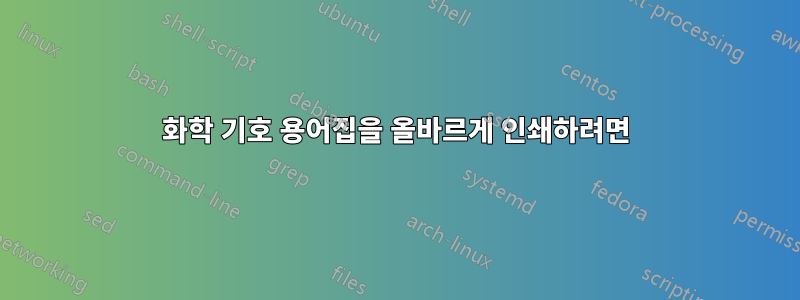
암호
\documentclass{article}
\usepackage{glossaries} % Load the package
\makeglossaries % Generate the glossary
\usepackage{mhchem}
\begin{document}
\newglossaryentry{co2}{name=CO2, description={Carbon Dioxide}}
Calculation of the corresponding \gls{co2} emissions to cover the surplus in electricity demand.
\printglossary[type=acronym,title={List of Abbreviations}]
% \printglossaries
\end{document}
나는 이것을 읽었다페이지구현을 위해. 나는 얻다

또 다른 문제는 기호가 아래 첨자와 함께 올바르게 인쇄되지 않는다는 것입니다.
많은 항목이 포함된 예제 출력인 "용어집 약어" 섹션을 가져오고 싶습니다.

섹션을 사용하여 용어집을 올바르게 인쇄하려면 어떻게 해야 합니까?
화학 기호의 용어집 참조를 올바르게 인쇄하려면 어떻게 해야 합니까?
답변1
mhchem 답변에서와 같이 \ce{CO2}올바른 형식을 얻으려면 사용하십시오.
"약어 목록"을 인쇄하려면 glossaries옵션과 함께 패키지를 로드하십시오.acronym
\usepackage[acronym]{glossaries} % Load the package
항목을 약어로 정의하십시오.~ 전에 \begin{document}, 예:
\newacronym{co2}{\ce{CO2}}{Carbon Dioxide}
MWE:
\documentclass{article}
\usepackage[acronym]{glossaries} % Load the package
\makeglossaries % Prepare the glossary
\usepackage[version=3]{mhchem}
\newacronym{co2}{\ce{CO2}}{Carbon Dioxide}
\begin{document}
Calculation of the corresponding \gls{co2} emissions to cover
the surplus in electricity demand.
\printglossary[type=acronym,title={List of Abbreviations}]
%\printglossaries
\end{document}
산출:

답변2
이것이 귀하의 답변을 향한 첫 번째 단계입니다. 화학 기호를 얻으려면 다음을 사용하십시오.
\documentclass{article}
\usepackage{glossaries} % Load the package
%\makeglossaries % Prepare the glossary
\usepackage[version=3]{mhchem}
\begin{document}
\newglossaryentry{co2}{name={\ce{CO2}}, description={Carbon Dioxide}}
Calculation of the corresponding \gls{co2} emissions to cover
the surplus in electricity demand.
%\printglossary[type=acronym,title={List of Abbreviations}]
% \printglossaries
\end{document}
테스트하는 동안 용어집 항목을 변경할 때마다 .glsdefs 파일을 삭제해야 했습니다.
지금 필요한 것은 .gls 파일에 대해 정렬 프로그램을 실행하는 것입니다. 의 정렬 키가 \ce{CO2}이어야 한다고 알려주어야 합니다 CO2. 다른 사람이 이 문제를 해결하는 데 도움을 줄 수 있습니다.


