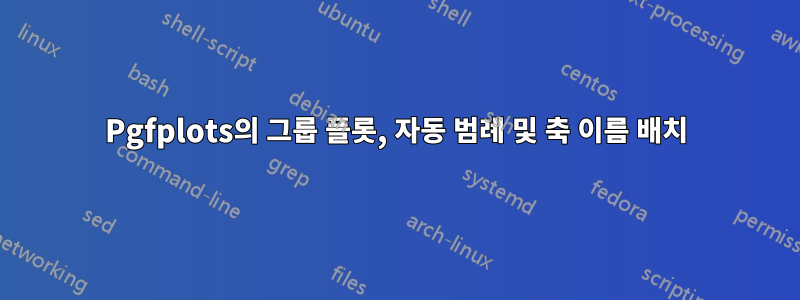
그래서 저는 다음 질문에 대한 답변을 준비하고 있습니다.이 질문그리고 그것을 그룹 플롯에 적용하는 작업을 했습니다. 즉, 자동으로 범례를 바깥쪽 여백에 배치하고, 축 눈금 및 레이블을 안쪽에 배치했습니다. 이후 mwe와 관련하여 두 가지 문제에 직면하게 되었습니다.
- 측면에 따라 축 라벨을 교묘하게 켜고 끄는 방법은 무엇입니까? 가능한 방법은 \ifoddpage를 또 다른 용도로 사용하는 것이지만 제 생각에는 그다지 아름답지는 않습니다. 설명서에서 뭔가를 잊어버렸을 수도 있습니다.
trim axis group left/rightJake가 제안한 범례 배치와 함께 사용하는 방법이 질문? 축을 트리밍할 때 범례가 정확히 예상된 결과가 아닌 이전 위치에 배치됩니다...
주요 파일은 다음과 같습니다.
\documentclass{article}
\usepackage{pgfplots}
\usepgfplotslibrary{groupplots}
\usepackage{float}
\usepackage{ifoddpage}
\begin{document}
\begin{figure}[H]
\input{groupplot}
\caption{first figure}
\end{figure}
\newpage
\begin{figure}[H]
\input{groupplot}
\caption{first figure}
\end{figure}
\end{document}
그리고 그림은 다음과 같습니다 groupplot.tex.
\checkoddpage
\ifoddpage
\def\yticksside{ edge right}
\else
\def\yticksside{ edge left}
\fi
\centering
\begin{tikzpicture}%[trim axis group left,trim axis group right]
\begin{groupplot}[
group style = {
group size = 2 by 1,
horizontal sep=0mm,
yticklabels at=\yticksside,
},
width=0.5\columnwidth,
ylabel={$y$label},
]
\nextgroupplot[
xlabel={$x$},
legend to name=grouplegend,
ylabel near ticks,
]
\addplot coordinates { (0,0) (1,1) };
\addlegendentry{Legend entry}
\nextgroupplot[
xlabel={$x$},
ylabel near ticks,
]
\addplot coordinates { (0,0) (1,1) };
\end{groupplot}
\checkoddpage
\ifoddpage
\def\legendpos{group c1r1.south west}
\def\legendanchor{north east}
\else
\def\legendpos{group c2r1.south east}
\def\legendanchor{north west}
\fi
\node at (\legendpos) [anchor=\legendanchor] {\ref{grouplegend}};
\end{tikzpicture}


