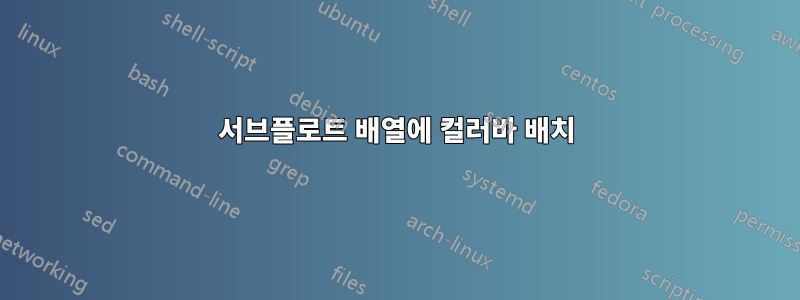
matlab을 사용하여 생성한 다양한 히트맵을 표시하는 하위 부동 배열을 만들었습니다. 이것은 tikz로 생성한 컬러바를 포함하기 전까지는 매우 잘 작동합니다.
내 접근 방식이 효과가 없다는 것을 알지만 어떻게 해야 할지 모르겠습니다. 위에서 볼 수 있는 내용을 생성한 방법은 다음과 같습니다.
\documentclass[12pt,a4paper, table]{report}
\usepackage{graphicx}
\usepackage{tikz,pgfplots}
\usepackage{tikz}
\usepackage{float}
\usetikzlibrary{shapes,arrows,shapes.multipart,positioning,decorations.text,fit}
\usepackage{lipsum}
\usepackage{tikz,pgfplots}
\usepackage{graphicx}
\usepackage{psfrag}
\usepackage{subfig}
\usepackage{subcaption}
\begin{document}%****************************************************
\begin{figure}[htp]
\centering
\subfloat[][]{\label{figur:1}\includegraphics[width=3cm]{Depth_n_10m_cy_0_rot_0.png}}
\quad
\subfloat[][]{\label{figur:2}\includegraphics[width=3cm]{Depth_n_10m_cy_3_rot_0.png}}
\quad
\fbox{\subfloat[][]{\label{figur:3}\includegraphics[width=3cm]{Depth_n_10m_cy_6_rot_0.png}}
\begin{tikzpicture}
\begin{axis}[
at={(-3,-0.5)},
% hide axis,
% scale only axis,
height=0pt,
width=0pt,
colormap/jet,
colorbar,
point meta min=0,
point meta max=10,
colorbar style={
height=0.20\textwidth, % Höhe der Colorbar
xtick={2,4,6,8,10}
}]
% \addplot [] {};
\end{axis}
\end{tikzpicture}}
\\
\subfloat[][]{\label{figur:4}\includegraphics[width=3cm]{Depth_n_10m_cy_0_rot_-0_1.png}}
\quad
\subfloat[][]{\label{figur:5}\includegraphics[width=3cm]{Depth_n_10m_cy_3_rot_-0_1.png}}
\quad
\subfloat[][]{\label{figur:6}\includegraphics[width=3cm]{Depth_n_10m_cy_6_rot_-0_1.png}}
\\
\subfloat[][]{\label{figur:7}\includegraphics[width=3cm]{Depth_n_10m_cy_0_rot_-0_2.png}}
\quad
\subfloat[][]{\label{figur:8}\includegraphics[width=3cm]{Depth_n_10m_cy_3_rot_-0_2.png}}
\quad
\subfloat[][]{\label{figur:9}\includegraphics[width=3cm]{Depth_n_10m_cy_6_rot_-0_2.png}}
\label{fig:sensitivity towards pose}
\caption{Figure}
\end{figure}
\end{document} %******
컬러바를 이미지의 첫 번째 행에 수직으로 정렬하려고 합니다. 어떻게 해야 합니까?
답변1
이는 문제에 대한 해결책이 아니라 수직 정렬 문제를 피할 수 있는 대체 배포판입니다.
세로 형식의 컬러맵 대신 Figure 위에 가로로 배치합니다.
\documentclass[12pt,a4paper, table]{report}
\usepackage{graphicx}
\usepackage{tikz,pgfplots}
\usepackage{tikz}
\usepackage{float}
\usetikzlibrary{shapes,arrows,shapes.multipart,positioning,decorations.text,fit}
\usepackage{lipsum}
\usepackage{tikz,pgfplots}
\usepackage{graphicx}
\usepackage{psfrag}
\usepackage{subfig}
%\usepackage{subcaption}
\begin{document}
\begin{figure}[htp]
\centering
\begin{tabular}{ccc}
\multicolumn{3}{c}{\begin{tikzpicture}
\begin{axis}[
at={(-3,-0.5)},
hide axis,
scale only axis,
height=0pt,
width=5cm,
colormap/jet,
colorbar horizontal,
point meta min=0,
point meta max=10,
colorbar style={
% height=0.20\textwidth, % Höhe der Colorbar
xtick={2,4,6,8,10}
}]
% \addplot [] {};
\end{axis}
\end{tikzpicture}}\\
\subfloat[][]{\label{figur:1}\includegraphics[width=3cm]{example-image}}
&
\subfloat[][]{\label{figur:2}\includegraphics[width=3cm]{example-image}}
&
\subfloat[][]{\label{figur:3}\includegraphics[width=3cm]{example-image}}\\
\subfloat[][]{\label{figur:4}\includegraphics[width=3cm]{example-image}}
&
\subfloat[][]{\label{figur:5}\includegraphics[width=3cm]{example-image}}
&
\subfloat[][]{\label{figur:6}\includegraphics[width=3cm]{example-image}}
\\
\subfloat[][]{\label{figur:7}\includegraphics[width=3cm]{example-image}}
&
\subfloat[][]{\label{figur:8}\includegraphics[width=3cm]{example-image}}
&
\subfloat[][]{\label{figur:9}\includegraphics[width=3cm]{example-image}}
\end{tabular}
\label{fig:sensitivity towards pose}
\caption{Figure}
\end{figure}
\end{document}

답변2
나도 같은 문제가 있었고 Gonzalo Medina는 다음에서 매우 유용한 솔루션을 제안했습니다. 이 주제.
확인해 볼 가치가 있습니다. 특히 마틴이 여기에서 요청한 것처럼 일부 하위 그림과 함께 수직 컬러바가 필요한 경우.


