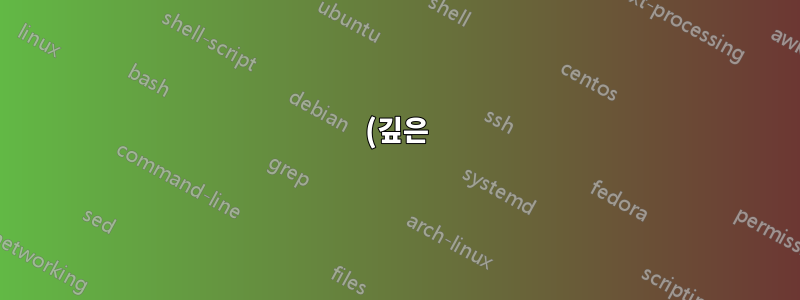%20%ED%95%AD%EB%AA%A9%ED%99%94%20%EC%95%84%EB%9E%98%EC%9D%98%20%EC%83%81%EC%9E%90%20%EC%A0%95%EB%A0%AC%20%EB%B0%A9%EC%A0%95%EC%8B%9D.png)
\documentclass[11pt]{article}
\usepackage{amsmath}
\usepackage{empheq}
\newcommand*\widefbox[1]{\fbox{\hspace{2em}#1\hspace{2em}}}
\begin{itemize}
\item[1.] zz
\begin{itemize}
\item[1.1]
\begin{subequations}
\begin{empheq}[box=\widefbox]{align}
x \;&=\; x_1 = x_2 = x_3 = x_4 = x_5 = x_6 = 0 \\
y \;&=\; y_1 = y_2 = y_3 = y_4 = y_5 = y_6 = 0
\end{empheq}
\end{subequations}
\item[1.2]
\end{itemize}
\item[2.]
\end{itemize}
\end{document}
상자 크기가 잘못되어 전체 방정식 본문을 상자에 넣지 않습니다.
답변1
방정식은 방정식 번호를 고려하지 않고 현재 항목화 환경의 왼쪽 여백과 페이지의 오른쪽 여백을 기준으로 중앙에 배치됩니다. 해결 방법은 환경 \hphantom{tag}의 권리에 추가될 수 있습니다 empheq. 또한 항목 번호를 align환경의 첫 번째 줄에 수직으로 정렬하는 데 성공했습니다.
\documentclass[a4paper]{article}
\usepackage{empheq}
\usepackage{amssymb}
\newcommand*\widefbox[1]{\fbox{\hspace{2em}#1\hspace{2em}}}
\begin{document}
\begin{itemize}
\item[1.] zz
\begin{itemize}%[leftmargin = *]
\item[1.1]
\leavevmode\vspace{\dimexpr-\baselineskip-\abovedisplayshortskip}
\begin{subequations}
\begin{empheq}[box=\widefbox, right = \hphantom{2a}]{align}
x \;&=\; x_1 = x_2 = x_3 = x_4 = x_5 = x_6 = 0 \\
y \;&=\; y_1 = y_2 = y_3 = y_4 = y_5 = y_6 = 0
\end{empheq}
\end{subequations}
\noindent Text text text text text text text text text text text text text text text text text text text text text text text text text
\item[1.2]
\end{itemize}
\item[2.]
\end{itemize}
\end{document}



