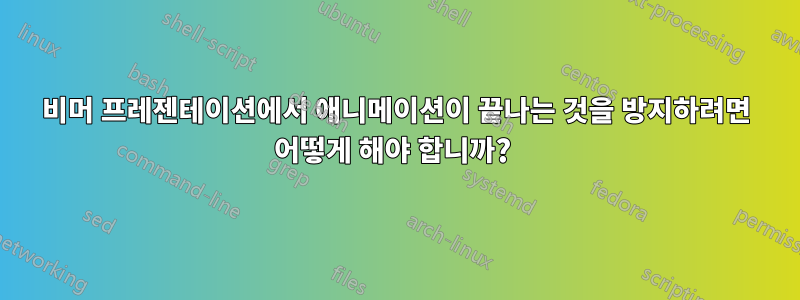
animatevalue를 사용하여 일부 오버레이에 애니메이션을 적용하고 싶지만 마지막 오버레이에서 애니메이션을 중지하는 방법을 모르겠습니다. 이를 OS 및 PDF 리더와 독립적으로 만들 수 있는 방법이 있습니까? 그렇지 않은 경우 어떤 리더에서든 어떻게 수행할 수 있습니까?(Adobe Reader에서만 수행할 수 있다고 생각하지만 확실하지는 않습니다.)
다음은 두 번째 프레임 직전에 애니메이션을 적용하고 중지하려는 최소한의 예입니다.
\documentclass[12pt,t]{beamer}
\DeclareGraphicsExtensions{.pstex,.eps,.ps,.pdf,.png,.jpeg,.jpg}
\setbeameroption{hide notes}
%\usetheme{default}
%\useinnertheme{default}
\usepackage{graphicx,wrapfig}
\setbeamertemplate{footline}{%
\raisebox{5pt}{\makebox[\paperwidth]{\hfill\makebox[20pt]{\color{gray}
\scriptsize\insertframenumber/\inserttotalframenumber}}}\hspace*{5pt}}
\usenavigationsymbolstemplate{}
\begin{document}
\newlength\ciscowidth
\begin{frame}
\animate<2-35>
\animatevalue<1-35>{\ciscowidth}{0.7\textwidth}{0.2\textwidth}
\frametitle{``Layered'' Data Centre}
\begin{wrapfigure}[5]{R}{\ciscowidth}%\ciscowidth}
%\includegraphics[width=\ciscowidth]{cisco-layered.jpg}
\end{wrapfigure}
~\uncover<36->{
Here is a bunch of text
Here is a bunch of text
Here is a bunch of text
Here is a bunch of text
Here is a bunch of text
Here is a bunch of text
Here is a bunch of text
Here is a bunch of text
Here is a bunch of text
Here is a bunch of text
}
\end{frame}
\begin{frame}
\frametitle{Another frame}
\end{frame}
\end{document}


