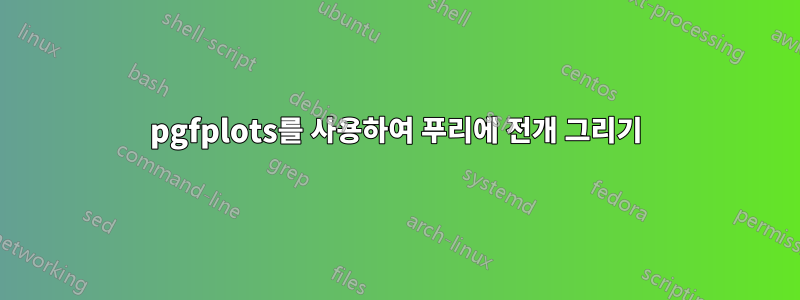
M = 16인 경우를 플롯해야 합니다.

불행히도 내가하는 방식은 완전히 잘못된 것 같습니다.
\documentclass{article}
\usepackage{tikz}
\usepackage{pgfplots}
\begin{document}
\begin{figure}[h] \label{fig:csm:graph}
\centering
\begin{tikzpicture}
\begin{axis}[axis lines = middle, xlabel = $d - z$, ylabel = $I$]
\def\sum{0}
\pgfplotsinvokeforeach{1, 2,..., 16}{
\def\ck{pi * (2 * #1 - 1)}
\xdef\sum{\sum + (1 / \ck) * sin(\ck * x)}
}
\xdef\sum{2 * \sum + 0.5}
\addplot[domain = -0.5:1, red] (x, {\sum});
\end{axis}
\end{tikzpicture}
\end{figure}
\end{document}
어떤 도움이라도 주시면 감사하겠습니다.
편집: MWE를 추가했습니다.
답변1
더 복잡한 수학의 경우 LaTeX는 적절한 도구가 아닙니다. Sage라는 컴퓨터 대수학 시스템을 사용하여 (무료)세이지매스 클라우드계정을 사용하면 플롯을 빠르게 얻을 수 있습니다.
\documentclass{article}
\usepackage{sagetex}
\usepackage[usenames,dvipsnames]{xcolor}
\usepackage{pgfplots}
\begin{document}
\begin{sagesilent}
t = var('t')
x = var('x')
f1 = lambda t: 1
f2 = lambda t: 0
f = Piecewise([[(-1,0),f1],[(0,1),f2]])
Fourier=f.plot_fourier_series_partial_sum(32,1,-.5,.5)
############################
LowerY = -.2
UpperY = 1.2
LowerX = -.5
UpperX = .5
step = .005
g =.5
for i in range(1,17):
g += -2*(1/(pi*(2*i-1)))*sin((pi*(2*i-1))*x)
x_coords = [t for t in srange(LowerX,UpperX,step)]
y_coords = [g(t).n(digits=6) for t in srange(LowerX,UpperX,step)]
output = r""
output += r"\begin{tikzpicture}[scale=.7]"
output += r"\begin{axis}[xmin=%f,xmax=%f,ymin= %f,ymax=%f]"% (LowerX,UpperX,LowerY, UpperY)
output += r"\addplot[thin, blue, unbounded coords=jump] coordinates {"
for i in range(0,len(x_coords)-1):
if (y_coords[i])<LowerY or (y_coords[i])>UpperY:
output += r"(%f , inf) "%(x_coords[i])
else:
output += r"(%f , %f) "%(x_coords[i],y_coords[i])
output += r"};"
output += r"\end{axis}"
output += r"\end{tikzpicture}"
\end{sagesilent}
\begin{center}
\sagestr{output}
\end{center}
\begin{center}
\sageplot[width=6cm]{plot(Fourier, (x, -.5, .5),ymin=-.2, ymax=1.2,detect_poles=True)}
\end{center}
\end{document}
결과는 다음과 같습니다.  Sage를 사용하여 근사하는 함수(귀하의 경우 1과 0의 조각별 함수)를 알려 주어야 하며 Sage가 나머지를 처리합니다. 이것이 플롯된 두 번째 그림입니다( # 위의 코드). pgfplots를 사용하면 함수를 작성해야 합니다(# 아래의 대부분의 코드가 수행하는 작업입니다). Python은 마지막 숫자를 실행하지 않으므로 루프는 실제로 17이 아닌 16으로 이동합니다.
Sage를 사용하여 근사하는 함수(귀하의 경우 1과 0의 조각별 함수)를 알려 주어야 하며 Sage가 나머지를 처리합니다. 이것이 플롯된 두 번째 그림입니다( # 위의 코드). pgfplots를 사용하면 함수를 작성해야 합니다(# 아래의 대부분의 코드가 수행하는 작업입니다). Python은 마지막 숫자를 실행하지 않으므로 루프는 실제로 17이 아닌 16으로 이동합니다.


