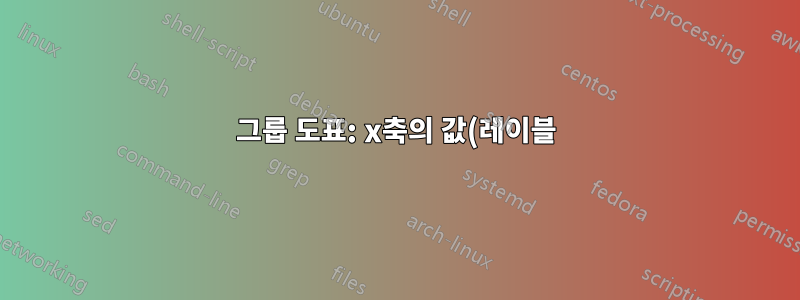%20%EB%B0%94%EA%BE%B8%EA%B8%B0.png)
A,B,C,D,Ex축의 숫자 레이블(예: 1,2,3,4,5)을 그룹 플롯 환경의 이름(예: )으로 바꾸고 싶습니다.사례별로기초. 그룹 플롯 환경은 쉽게흔한모든 그룹 플롯의 x축. 첫 번째 플롯의 x축 레이블을 { A,B,C,D,E}로 변경하고 F,G,H,I,S두 번째 플롯의 { }를 어떻게 변경할 수 있습니까 ?
나는 의도적으로 내 질문의 제목을 다음 게시물과 유사하게 지정했습니다.TikZ: x축의 값(레이블)을 이름으로 바꾸기
\documentclass[]{article}
\usepackage{pgfplots, alphalph}
\usepgfplotslibrary{groupplots}
\usepackage{filecontents}
\begin{filecontents*}{mydata.dat}
A B
1 3
2 4
3 1
4 7
5 8
\end{filecontents*}
\begin{filecontents*}{mydata2.dat}
C D
1 7
2 5
3 4
4 6
5 7
\end{filecontents*}
\begin{document}
\begin{figure}
\makebox[\textwidth]{%
\begin{tikzpicture}[font=\footnotesize\sffamily]
\begin{groupplot}[
group style={group size=2 by 1, vertical sep=70pt,
ylabels at=edge left
},
view={0}{90},
width=5.2cm,
height=5.2cm,
scale only axis,
scaled ticks = false,
tick label style={/pgf/number format/fixed},
xlabel={x-axis},
ylabel={y-axis},
unbounded coords=jump]
]
\nextgroupplot [title={\it{Title 1}}]
\addplot[black, thick, mark=o, only marks]
table[x=A,y=B]{mydata.dat};
\addplot[black, mark=x, only marks]
table[x=C,y=D]{mydata2.dat};
\nextgroupplot [title={\it{Title 2}}]
\addplot[black, thick, mark=o, only marks]
table[x=C,y=D]{mydata2.dat};
\end{groupplot}
\end{tikzpicture}
}
\end{figure}
\end{document}

그룹 플롯의 플롯 스펙트럼에서 공통 x축 레이블을 사용하는 대신 사용자 정의 x축 옵션(그룹 플롯 환경의 각 개별 플롯에 대해 사용자 정의)을 만드는 방법을 배우고 싶습니다.
답변1
당신이 사용할 수있는
xtick={1,...,5},
xticklabels={A,B,C,D,E}
의 옵션에서 \nextgroupplot. xtick={1...,5},원하는 대로 변경하세요 . 또한 tex 명령을 \it{...}그대로 사용하지 말고 \it인수를 사용하지 마십시오. \itshape내가 한 것처럼 사용하십시오 .
\documentclass[]{article}
\usepackage{pgfplots, alphalph}
\usepgfplotslibrary{groupplots}
\usepackage{filecontents}
\begin{filecontents*}{mydata.dat}
A B
1 3
2 4
3 1
4 7
5 8
\end{filecontents*}
\begin{filecontents*}{mydata2.dat}
C D
1 7
2 5
3 4
4 6
5 7
\end{filecontents*}
\begin{document}
\begin{figure}
\makebox[\textwidth]{%
\begin{tikzpicture}[font=\footnotesize\sffamily]
\begin{groupplot}[
group style={group size=2 by 1, vertical sep=70pt,
ylabels at=edge left
},
view={0}{90},
width=5.2cm,
height=5.2cm,
scale only axis,
scaled ticks = false,
tick label style={/pgf/number format/fixed},
xlabel={x-axis},
ylabel={y-axis},
unbounded coords=jump]
]
\nextgroupplot [title={\itshape Title 1},
xtick={1,...,5},
xticklabels={A,B,C,D,E}]
\addplot[black, thick, mark=o, only marks]
table[x=A,y=B]{mydata.dat};
\addplot[black, mark=x, only marks]
table[x=C,y=D]{mydata2.dat};
\nextgroupplot [title={\itshape Title 2},
xtick={1,...,5},
xticklabels={F,G,H,I,S}]
\addplot[black, thick, mark=o, only marks]
table[x=C,y=D]{mydata2.dat};
\end{groupplot}
\end{tikzpicture}
}
\end{figure}
\end{document}

일반적으로 환경 \nextgroupplot에 따라 선택되는 모든 옵션을 사용합니다 axis. 따라서 여기에서 모든 x axis매개변수를 사례별로 맞춤 설정할 수 있습니다.


