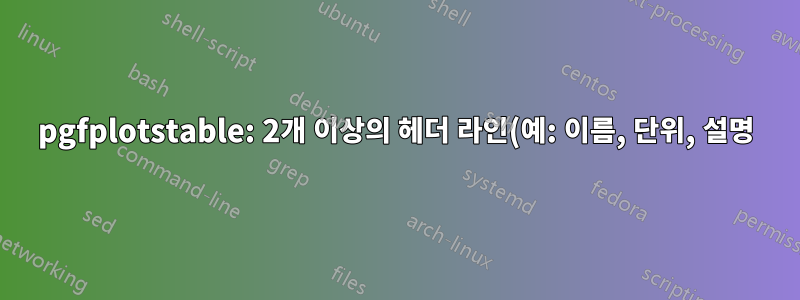%EC%9D%B4%20%EC%9E%88%EB%8A%94%20typset%20csv.png)
Origin에서 내보내고 다음과 같은 Data.csv를 얻습니다.
Short_Name1; Short_Name2
Long_Name1; Long_Name2
Unit1; Unit2
Comment1; Comment2
1,1; 2,0
3,5; 4,3
pgfplotstable을 사용하여 인쇄하려고 하면 다음과 같은 작업을 수행해야 합니다.
%!TEX TS-program = lualatex
\documentclass[]{scrartcl}
%\usepackage{pgfplots}
\usepackage{
pgfplotstable,
booktabs,
array,
colortbl,
}
\pgfplotsset{compat=1.12}
\begin{document}
\pgfplotstabletypeset[
col sep=semicolon,
read comma as period,
fixed,
zerofill,
% string type,
precision=2,
ignore chars={\_},
%dec sep align, %prints both strings in first column, aligned at the comma
%
every head row/.style={
before row={\toprule },
after row={\midrule },
},
every last row/.style={
after row=\bottomrule
},
every even row/.style={
before row={\rowcolor[gray]{0.985}}}, %also a problem
%
%every row 0/.style={string type}, %does not work
% \directlua{ for i = 0, 2 do %does also not work
% for j= 0,1 do
% tex.sprint( "every row ",i," column ",j,"\noexpand/.style={string type}, " )
% end
% end }
every row 0 column 0/.style={string type},
every row 0 column 1/.style={string type},
every row 1 column 0/.style={string type},
every row 1 column 1/.style={string type},
every row 2 column 0/.style={string type},
every row 2 column 1/.style={string type},
%
every row 2/.style={
after row={\midrule },
},
]
{Data.csv}
%looks like it should as workaround, but is not processed properly
\directlua{ for i = 0, 2 do
for j= 0,1 do
tex.sprint( "every row ",i," column ",j,"\noexpand/.style={string type}, " )
end
end }
\end{document}
더 편리한 방법이 있나요?
얻을 수 있다면 저도 기쁠 것 같아요
Long_Name1 [Unit1]
하나의 헤더 줄로 사용하고 나머지 두 문자열 줄은 무시합니다. Origin을 통해 그 중 두 개만 내보내는 것은 문제가 되지 않습니다.
편집: 이미 시도했는데 every row no 0/.style={string type},오류가 발생했습니다.
header=false결과적으로 이름이 지정된 열이 생성되므로 0 1 2 3각 열 이름을 다음과 같이 지정해야 합니다.
columns/<index>/.style={
string type,
column type=l,
column name={Long_Name [Unit]}
},
EDIT2: header=false-"문제"는 이미 해결되었습니다.여기
그래서 처리를 해보려고 합니다
Long_Name1; Long_Name2
Unit1; Unit2
1,1; 2,0
3,5; 4,3
에게
Long_Name1 [\si{Unit1}]; Long_Name2 [\si{Unit2}]
1,1; 2,0
3,5; 4,3
lua를 사용하면(파이썬이 더 쉬울 것입니다…) 생성할 코드조차
every row 0 column 0/.style={string type},
작동하지 않았습니다(그리고 pgfplotstable 외부에서 실행될 때 확실히 해당 줄을 인쇄합니다).
나는 그것이 일반적인 작업 흐름임에 틀림없으며 이미 간단한 해결책이 있을 것이라고 생각했습니다…


