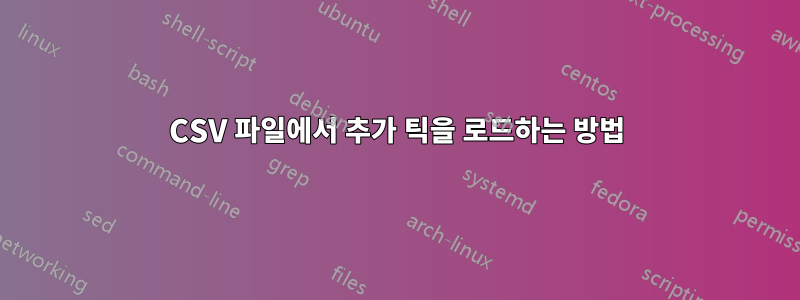
다음 문서가 있는데, 여기서는 extra x ticks수동으로 정의됩니다. 그러나 실제 데이터 세트가 이 예보다 훨씬 크기 때문에 두 번째 열이 1인 CSV 파일에서 틱을 생성하고 싶습니다. 나는 뭔가를 시도했지만 from table제대로 작동하지 못했습니다. 전혀 가능합니까? 또는 데이터의 올바른 위치에 있는 마커가 허용 가능한 솔루션이 될 수 있습니다.
\documentclass[]{article}
\usepackage{tikz}
\usepackage{pgfplots}
\begin{filecontents}{data.csv}
value,isChange
-1.18349,1
1.29675,0
3.33266,0
3.22086,0
2.29151,0
2.46577,0
2.41649,0
2.11641,0
2.46207,0
2.41293,0
2.10606,1
4.77804,0
6.199,0
4.7366,0
3.56816,0
4.38747,0
4.15053,0
4.04366,0
4.27493,0
4.2202,0
4.67526,1
\end{filecontents}
\begin{document}
\begin{figure}[H]
\begin{tikzpicture}
\begin{axis}[
width=1\textwidth,height=0.4\textheight,
extra x ticks = {0, 10, 20},
extra tick style={grid=major, major grid style={red,thick}},
]
\addplot[] table[x expr=\coordindex, y index=0,col sep=comma] {data.csv};
\end{axis}
\end{tikzpicture}
\end{figure}
\end{document}
그 결과 다음 이미지가 생성됩니다.

답변1
|다음은 라이브러리 의 마크를 사용하는 제안입니다 plotmarks.
\documentclass[]{article}
\usepackage{pgfplots}
\pgfplotsset{compat=1.12}
\usetikzlibrary{plotmarks}
\begin{filecontents}{data.csv}
value,isChange
-1.18349,1
1.29675,0
3.33266,0
3.22086,0
2.29151,0
2.46577,0
2.41649,0
2.11641,0
2.46207,0
2.41293,0
2.10606,1
4.77804,0
6.199,0
4.7366,0
3.56816,0
4.38747,0
4.15053,0
4.04366,0
4.27493,0
4.2202,0
4.67526,1
\end{filecontents}
\begin{document}
\begin{figure}[htb]
\begin{tikzpicture}
\begin{axis}[
width=1\textwidth,height=0.4\textheight,
set layers,mark layer=like plot,% markers clipped
clip mode=individual
]
\addplot[
only marks,mark=|,
mark options={red,thick,mark size=\pgfkeysvalueof{/pgfplots/height}}
]table[
x expr=\coordindex,y index=0,col sep=comma,
restrict expr to domain={\thisrow{isChange}}{1:1}
]{data.csv};
\addplot[] table[x expr=\coordindex,y index=0,col sep=comma] {data.csv};
\end{axis}
\end{tikzpicture}
\end{figure}
\end{document}



