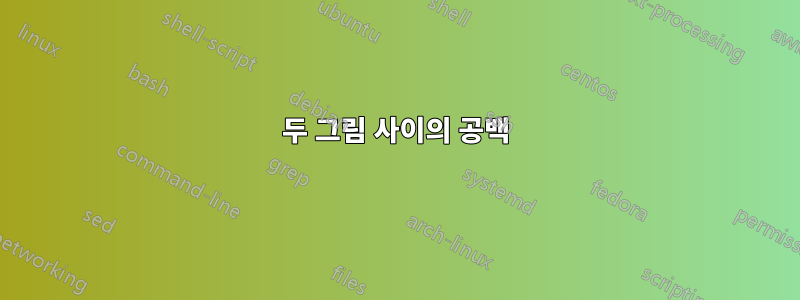
같은 크기의 그림 4개가 있습니다. 그것들은 모두 서로 아래에 배치되어 있지만 어떤 이유로 처음 두 개 사이에는 공백이 없지만 두 번째 두 개에는 공백이 있어 페이지가 보기 좋지 않습니다. 두 열 페이지와 첫 번째 페이지를 사용하고 있기 때문입니다. 두 개는 첫 번째 열의 맨 위에 오고 두 번째 두 개는 두 번째 열의 맨 위에 오지만 그 사이에는 공백이 있습니다. 내가 사용한 라텍스 코드는 다음과 같습니다.
\begin{figure}[t]
{\includegraphics[width=\linewidth]{4.png}}
\caption{4}
\label{4}
\end{figure}
\begin{figure}[t]
{\includegraphics[width=\linewidth]{4.png}}
\caption{4}
\label{4}
\end{figure}
\begin{figure}[t]
{\includegraphics[width=\linewidth]{4.png}}
\caption{4}
\label{4}
\end{figure}
\begin{figure}[t]
{\includegraphics[width=\linewidth]{4.png}}
\caption{4}
\label{4}
\end{figure}
내 패키지는 다음과 같습니다.
\documentclass[conference,letterpaper]{IEEEtran}
\usepackage{fancyhdr}
\setlength{\paperwidth}{215.9mm}
\setlength{\hoffset}{-9.7mm}
\setlength{\oddsidemargin}{0mm}
\setlength{\textwidth}{184.3mm}
\setlength{\columnsep}{6.3mm}
\setlength{\marginparsep}{0mm}
\setlength{\marginparwidth}{0mm}
\setlength{\paperheight}{279.4mm}
\setlength{\voffset}{-7.4mm}
\setlength{\topmargin}{0mm}
\setlength{\headheight}{0mm}
\setlength{\headsep}{0mm}
\setlength{\topskip}{0mm}
\setlength{\textheight}{235.2mm}
\setlength{\footskip}{12.4mm}
\setlength{\parindent}{1pc}
\usepackage{fancyhdr}
\usepackage{float}
\usepackage[centertags]{amsmath}
\usepackage{amsfonts}
\usepackage{amssymb} %AAB95
\usepackage{amsthm}
\usepackage{tabularx}
\usepackage{comment}
\usepackage{newlfont}
\usepackage{graphicx}
\usepackage{changebar}
\usepackage{subfig}
\usepackage{algorithmic}
\usepackage{subfloat}
\usepackage{multirow}
\usepackage{booktabs}
\usepackage{cite}
\usepackage{amsmath}
\usepackage[T1]{fontenc}
\newtheorem{theorem}{Theorem}[section]
\usepackage[active]{srcltx}
\hfuzz2pt % Don't bother to report over-full boxes if over-edge is < 2pt
\newlength{\defbaselineskip}
\setlength{\defbaselineskip}{\baselineskip}
\newcommand{\setlinespacing}[1]%
{\setlength{\baselineskip}{#1 \defbaselineskip}}
\newcommand{\doublespacing}{\setlength{\baselineskip}%
{1.5 \defbaselineskip}}
\newcommand{\singlespacing}{\setlength{\baselineskip}{\defbaselineskip}}
\renewcommand{\baselinestretch}{1.3}
\usepackage{tabularx,booktabs,ragged2e}
\newcolumntype{Y}{>{\RaggedRight\hsize=1.35\hsize}X}
\newcolumntype{Z}{>{\Centering\hsize=.95\hsize\arraybackslash}X}
\newcommand{\A}{{\cal A}}
\newcommand{\h}{{\cal H}}
\newcommand{\s}{{\cal S}}
\newcommand{\W}{{\cal W}}
\newcommand{\BH}{\mathbf B(\cal H)}
\newcommand{\KH}{\cal K(\cal H)}
\newcommand{\Real}{\mathbb R}
\newcommand{\Complex}{\mathbb C}
\newcommand{\Field}{\mathbb F}
\newcommand{\RPlus}{[0,\infty)}
\newcommand{\norm}[1]{\left\Vert#1\right\Vert}
\newcommand{\essnorm}[1]{\norm{#1}_{\text{\rm\normalshape ess}}}
\newcommand{\abs}[1]{\left\vert#1\right\vert}
\newcommand{\set}[1]{\left\{#1\right\}}
\newcommand{\seq}[1]{\left<#1\right>}
\newcommand{\eps}{\varepsilon}
\newcommand{\To}{\longrightarrow}
\newcommand{\RE}{\operatorname{Re}}
\newcommand{\IM}{\operatorname{Im}}
\newcommand{\Poly}{{\cal{P}}(E)}
\newcommand{\EssD}{{\cal{D}}}
% THEOREMS ---------------------------------------------------------------
\theoremstyle{plain}
\newtheorem{thm}{Theorem}[section]
\newtheorem{cor}[thm]{Corollary}
\newtheorem{lem}[thm]{Lemma}
\newtheorem{prop}[thm]{Proposition}
%
\theoremstyle{definition}
\newtheorem{defn}{Definition}[section]
%
\theoremstyle{remark}
\newtheorem{rem}{Remark}[section]
%
\renewcommand{\theequation}{\thesection.\arabic{equation}}
\usepackage{mwe}
\newlength{\tempheight}
\newlength{\tempwidth}
\newcommand{\rowname}[1]% #1 = text
{\rotatebox{90}{\makebox[\tempheight][c]{#1}}}
\newcommand{\columnname}[1]% #1 = text
{\makebox[\tempwidth][c]{#1}}
답변1
기본적으로 LaTeX는 각 열을 "채우려고" 시도합니다. 다른 방법을 찾지 못하면 단락 사이와 부동소수점 사이에 눈에 띄게 많은 양의 공백을 삽입하여 열을 채웁니다.
열을 채우는 것보다 플로트 사이의 수직 거리를 대략적으로 균일하게 유지하는 것이 더 중요하다면 다음 명령을 삽입할 수 있습니다.
\raggedbottom
서문에서.


