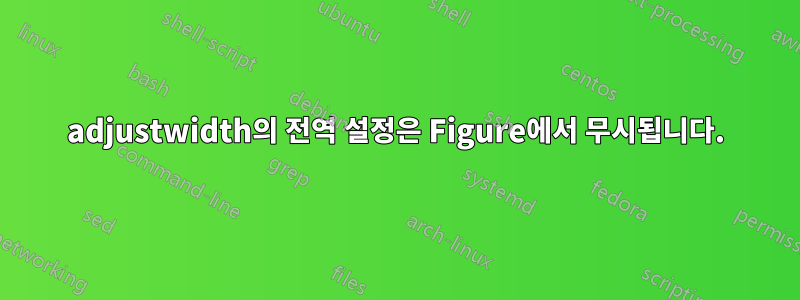
깨지고 싶지 않은 형식의 긴 문서가 있습니다. 내 목표는 전체 내용을 오른쪽으로 이동하는 것입니다. 그래서 기본적으로 오른쪽 여백을 늘리면 1cm왼쪽 여백도 같은 양만큼 줄어들기를 원합니다. 이런 방식으로 서식과 모든 레이아웃이 동일하게 유지됩니다. 나는 \begin{adjustwidth}{1cm}{-1cm}~을 사용했다페이지 변경이를 달성하기 위해 패키지를 사용합니다. 문제는 모든 그림(또는 모든 부동 소수점)이 이를 무시하고 이전 여백을 기준으로 들여쓰기된다는 것입니다(캡션 오른쪽 여백이 1cm문서의 나머지 부분보다 작다는 것을 분명히 알 수 있습니다). 1cm왼쪽 여백을 같은 양만큼 줄이면서 모든 것을 오른쪽으로 이동하려는 목표를 어떻게 달성할 수 있습니까? 다음은 몇 가지 코드입니다.
\begin{document}
\begin{adjustwidth}{1cm}{-1cm} %<========================= works fine for everything except figures.
%% This actually creates the title and abstract pages
\dotitleandabstract
%% Generate contents etc
\tableofcontents
\listoffigures
\listoftables
%% These include the actual text
\include{chapter1}
\include{chapter2}
\include{chapter3}
\include{chapter4}
\include{chapter5}
\include{chapter6}
\bibliography{refs} % this causes the references to be
% listed
\bibliographystyle{alpha} % this determines the style in which
% the references are printed, other
% possible values are plain and abbrv
%% Appendices start here
\appendix
\include{appendix1}
\end{adjustwidth}
\end{document}
답변1
모든 것을 오른쪽으로 이동하려면 필요한 길이로 adjustwidth설정 하지 마십시오.\hoffset


