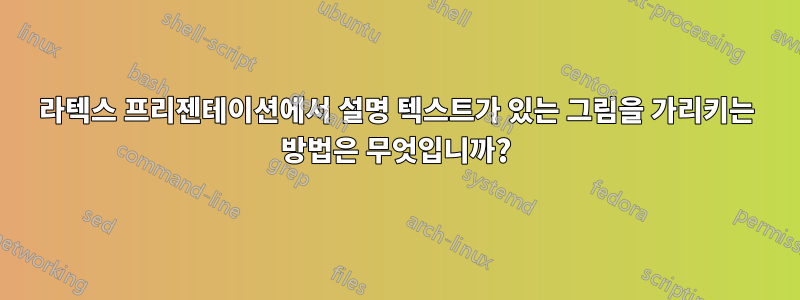
내 질문이 내가 필요한 것을 설명해주기를 바랍니다. 프레젠테이션의 그림을 설명하는 텍스트나 방정식이 포함된 작은 색상 상자를 추가하고 싶습니다. 그림이 먼저 오고 그 다음 상자가 그림의 한쪽 모서리나 그림 바로 위에 나타날 수 있습니다. 물건을 좀 찾았어요여기, 하지만 지금은 나에게 필요한 것이 아닙니다. 또한 측면에 두 개의 그림을 사용하고 있으므로 왼쪽 그림을 먼저 표시한 다음 텍스트 상자, 다른 그림, 또 다른 텍스트 상자를 표시하고 싶습니다. 그림 위에 다른 캡션을 사용해 보았으나 보기에 좋지 않습니다. 이것은 내 코드입니다. 시도 중입니다.
\documentclass[10pt]{beamer}
\usepackage{beamerthemeWarsaw}
\usepackage{amsmath}
\usepackage{graphicx}
\usepackage{epsfig}
\usepackage{epstopdf}
\begin{document}
\begin{frame}{Robot Simulation}
\begin{columns}[c]
\column{2in} % slides are 3in high by 5in wide
\begin{figure}[!h]
\centering
\caption{$\theta = \begin{bmatrix} 0 & 0 & 0 & 0 \end{bmatrix} $}
\includegraphics[scale=0.4]{Picture 1}
\caption{Home position}
\label{Home_Position}
\end{figure}
\column{2in}
\begin{figure}[!h]
\centering
\includegraphics[scale=0.4]{Picture 2}
\caption{Upright position}
\label{Up_right}
\end{figure}
\end{columns}
\end{frame}
\end{document}
답변1
이와 같이?
\documentclass[10pt]{beamer}
\usepackage{beamerthemeWarsaw}
\usepackage{amsmath}
\usepackage[most]{tcolorbox}
\begin{document}
\begin{frame}{Robot Simulation}
\begin{columns}[c]
\column{2in} % slides are 3in high by 5in wide
\begin{figure}[!h]
\centering
\onslide<2->{
\begin{tcolorbox}[width=\columnwidth,colback=olive!60,colframe=red,center upper]
$\theta = \begin{bmatrix} 0 & 0 & 0 & 0 \end{bmatrix} $
\end{tcolorbox}}
\onslide<1->{\includegraphics[width=\columnwidth]{example-image}
\caption{Home position}}
\label{Home_Position}
\end{figure}
\column{2in}
\begin{figure}[!h]
\centering
\onslide<4->{
\begin{tcolorbox}[width=\columnwidth,colback=olive!60,colframe=red,center upper]
$\theta = \begin{bmatrix} 0 & 0 & 0 & 0 \end{bmatrix} $
\end{tcolorbox}}
\onslide<3->{\includegraphics[width=\columnwidth]{example-image-a}
\caption{Upright position}}
\label{Up_right}
\end{figure}
\end{columns}
\end{frame}
\end{document}

노트:
대신에 widthfor를 사용하세요 .\includegraphicsscale


