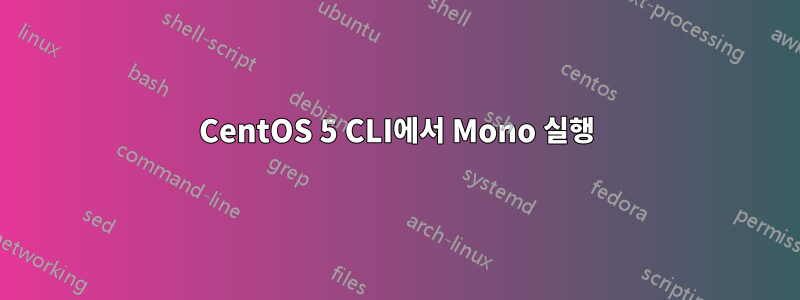
Linux CentOS 5 32비트에서 실행되는 vps 서버(가상 개인 서버)가 있고 vncserverX-Windows, GNOME 및 KDE 환경을 설치했으며 Windows 7 데스크탑의 vncviewer에서 VNC 서버에 연결합니다.
이제 명령을 실행합니다
mono Radegast.exe
터미널에서 나는 얻었다
[ERROR]: - Unhandled System.TypeInitializationException: An exception was thrown by the type initializer for System.Windows.Forms.XplatUI ---> System.ArgumentNullException: Could not open display (X-Server required. Check you DISPLAY environment variable)
Parameter name: Display
at System.Windows.Forms.XplatUIX11.SetDisplay (IntPtr display_handle) [0x00000]
at System.Windows.Forms.XplatUIX11..ctor () [0x00000]
at System.Windows.Forms.XplatUIX11.GetInstance () [0x00000]
at System.Windows.Forms.XplatUI..cctor () [0x00000]
--- End of inner exception stack trace ---
at System.Windows.Forms.Application.EnableVisualStyles () [0x00000]
at Radegast.MainProgram.RunRadegast (System.String[] args) [0x00000]
at Radegast.MainProgram.Main (System.String[] args) [0x00000] : An exception was thrown by the type initializer for System.Windows.Forms.XplatUI
at System.Windows.Forms.Application.EnableVisualStyles () [0x00000]
at Radegast.MainProgram.RunRadegast (System.String[] args) [0x00000]
at Radegast.MainProgram.Main (System.String[] args) [0x00000]
모노 버전은
# mono -V
Mono JIT compiler version 2.4.2.3 (tarball Sat Apr 20 19:49:33 MSD 2013)
Copyright (C) 2002-2008 Novell, Inc and Contributors. www.mono-project.com
TLS: __thread
GC: Included Boehm (with typed GC)
SIGSEGV: altstack
Notifications: epoll
Architecture: x86
Disabled: none
답변1
귀하의 질문에 이것을 명시 적으로 언급하지는 않았지만 발생한 오류는 다음과 같습니다.
[오류]: - 처리되지 않은 System.TypeInitializationException: System.Windows.Forms.XplatUI에 대한 유형 이니셜라이저에서 예외가 발생했습니다. ---> System.ArgumentNullException: 디스플레이를 열 수 없습니다(X-Server가 필요합니다. DISPLAY 환경 변수를 확인하세요). 매개변수 이름: 디스플레이
다음 두 가지 중 하나를 수행하려는 것 같습니다.
- X 데스크탑에 액세스할 수 없는 셸에서 모노 앱을 실행합니다.
- 디스플레이에 액세스할 수 있는 권한이 없는 사용자로 실행되고 있습니다.
이 스레드는Radegast 포럼같은 문제인 것 같습니다.
잠재적인 솔루션
다음 중 하나를 수행해야 합니다.
- X Desktop을 소유한 동일한 사용자로 vps에 ssh'ing한 후 $DISPLAY 환경 변수를 ":0.0"으로 설정합니다.
xhost +다른 사용자로 mono 명령을 실행하기 전에 데스크탑을 소유한 사용자로 실행하십시오 (이 다른 사용자에 대해서도 $DISPLAY 변수를 설정하는 것을 잊지 마십시오!)
다음과 같이 모노 명령을 실행할 수도 있다고 생각합니다.
% XAUTHORITY=/home/$YOURUSER/.Xauthority DISPLAY=:0.0 mono Radegast.exe
메모:$YOURUSER는 X 데스크탑을 소유한 사용자입니다.
답변2
C# 코드에 GUI가 있는 경우 해당 코드에 $DISPLAY를 할당해야 합니다. echo $DISPLAY원격 Linux에서 $DISPLAY를 먼저 제공할 수 있습니다 .
당신이RDP(원격 데스크톱 프로토콜) 패키지를 설치할 수 있습니다.xrdp.
$ sudo apt-get install xrdp원격 서버(Remmina, )에 접속합니다.
터미널을 열고 $DISPLAY를 얻으세요.
$echo $DISPLAY :10.0SSH를 사용하여 모노 프로그램을 실행합니다.
$ ssh [email protected] $ export DISPLAY=:10.0 $ mono server.exe > /dev/null 2> /dev/null &


