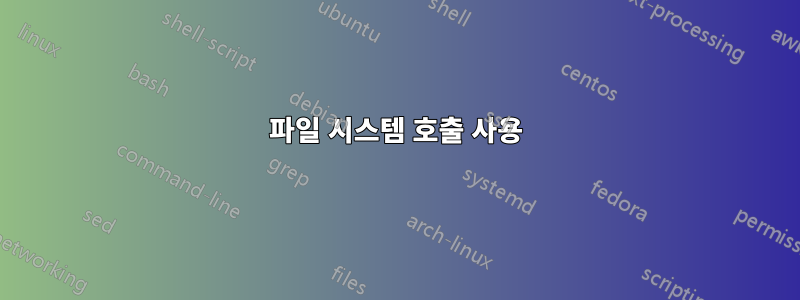
파일 열기, 쓰기 및 닫기에 대한 시스템 호출을 배우려고 합니다. 이 샘플을 사용했는데 결과는 다음과 같습니다.
gcc: error trying to exec 'cc1plus': execvp: No such file or directory
내 프로그램은 다음과 같습니다.
#include <stdio.h>
#include <string.h>
#include <stdlib.h>
#include <fcntl.h>
#include <unistd.h>
int main (int argc, char *argv[])
{
int fd1;
char buf[128];
fd1 = open("Desktop/this.txt", O_WRONLY);
if (fd1 == -1) {
perror("File cannot be opened");
return EXIT_FAILURE;
}
/* Enter the data to be written into the file */
scanf("%127s", buf);
write(fd1, buf, strlen(buf)); /* fd1 is the file descriptor, buf is the character array used to
hold the data, strlen(buf) informs the function that the number of bytes equal to the length of the
string in the buffer need to be copied */
close(fdl);
return 0;
}
답변1
나는 당신이 Ubuntu, Debian 또는 일부 파생 제품을 사용하고 있다고 가정합니다. 시스템이 최신인지 확인한 다음 g++를 설치하세요.
답변2
cc1plusC++ 컴파일러의 구성 요소입니다. C 프로그램을 컴파일하려고 합니다. 명령 gcc은 소스 파일의 이름을 기반으로 호출할 컴파일러를 결정합니다( 의 경우 C 컴파일러 , 또는 .c의 경우 C++ 컴파일러 , 의 경우 파스칼 컴파일러 , 의 경우 어셈블러 등)..cc.C.p.s
프로그램에 C++ 프로그램을 나타내는 이름을 지정한 것 같습니다. Linux 파일 이름은 대소문자를 구분합니다. C 소스 파일은 확장자 .c가 소문자 c여야 합니다 .C. Unix 사용자는 파일 이름에 대부분 소문자를 사용하는 경향이 있으며, 특히 거의 모든 기존 파일 확장자는 소문자입니다. 따라서 파일 이름은 소문자로 사용해야 합니다.


