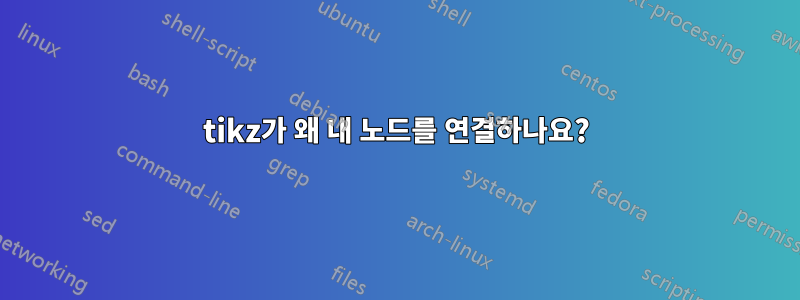
나는 사용한다
\usepackage{pdflscape}
\usepackage{tikz}
\usetikzlibrary{automata}
내 코드는 다음과 같습니다
\begin{figure}
\centering
\begin{tikzpicture}
\node[draw,align=center,text width=0.16\textwidth] at (-0.34\textwidth,0) {Applet};
\node[draw,align=center,text width=0.16\textwidth] at (-0.17\textwidth,0) {Applet};
\node[draw,align=center,text width=0.16\textwidth] at (0,0) {Applet};
\node[draw,align=center,text width=0.5\textwidth] at (-0.17\textwidth,-0.7) {Java Card Operating System};
\node[draw,align=center,text width=0.3\textwidth] at (0.27\textwidth,-0.35) { Native \\ Application \vspace{8pt}};
\node[draw,align=center,text width=0.84\textwidth] at (0,-1.44) {\gls{ic} Platform};
\end{tikzpicture}
\caption{Architecture of a \gls{smartcard}}
\label{figure:smartcardarchitecture}
\end{figure}
애플릿 상자 사이의 줄을 어떻게 제거합니까?
또한 상자 높이를 적절하게 정렬하는 방법에 대한 지침도 제공되지만 너무 복잡하지는 않습니다. ;-).
답변1
' 이 Applet(가) 서로 너무 가까워서 겹칩니다. 수정된 예를 비교해 보세요. 무슨 뜻인지 잘 모르겠습니다 \gls...
\documentclass{article}
\usepackage{pdflscape}
\usepackage{tikz}
\usetikzlibrary{automata}
\begin{document}
and my code looks like this
\def\gls{\MakeUppercase}
\begin{figure}
\centering
\begin{tikzpicture}
\node[draw,color=red,align=center,text width=0.16\textwidth] at (-0.34\textwidth,0) {Applet};
\node[draw,align=center,text width=0.16\textwidth] at (-0.17\textwidth,0) {Applet};
\node[draw,align=center,text width=0.16\textwidth] at (0,0) {Applet};
\node[draw,align=center,text width=0.5\textwidth] at (-0.17\textwidth,-0.7) {Java Card Operating System};
\node[draw,align=center,text width=0.3\textwidth] at (0.27\textwidth,-0.35) { Native \\ Application \vspace{8pt}};
\node[draw,align=center,text width=0.84\textwidth] at (0,-1.44) {\gls{ic}
Platform};
\end{tikzpicture}
\caption{Architecture of a \gls{smartcard}}
\label{figure:smartcardarchitecture}
\end{figure}
\end{document}




