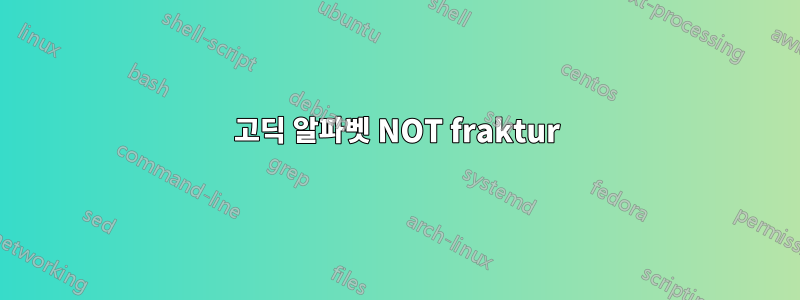
내 .tex 파일에 포함하고 싶은 실제 고딕(서고트족과 동고트족이 사용하는 알파벳)이 있습니다(예: "
답변1
이것은 별도의 답변보다 David의 답변을 보완하는 것이지만 내 의견에 대한 질문에는 의견이 허용하는 것보다 더 많은 설명 공간이 필요합니다.
다음은 Junicode 매뉴얼에서 추출하고 단순화한 작은 예입니다.
% compile with lualatex or xelatex
\documentclass[12pt,a5paper]{book}
\usepackage{fontspec,microtype}
\setmainfont{Junicode}[
Contextuals=Alternate,
Numbers=OldStyle,
SmallCapsFeatures={LetterSpace=7}]
\AtBeginDocument{\setlength{\parindent}{1em}}
\begin{document}
ss19 produces Gothic letters automatically from transliterated text,
while ss20 produces Latin letters from Gothic. Example:
{\addfontfeatures{StylisticSet=19}jabai auk ƕas gasaiƕiþ þuk þana
habandan kunþi in galiuge stada anakumbjandan, niu miþwissei is
siukis wisandins timrjada du galiugagudam gasaliþ matjan?}
You can also enter Gothic text directly, without using a stylistic
set. Example: 




