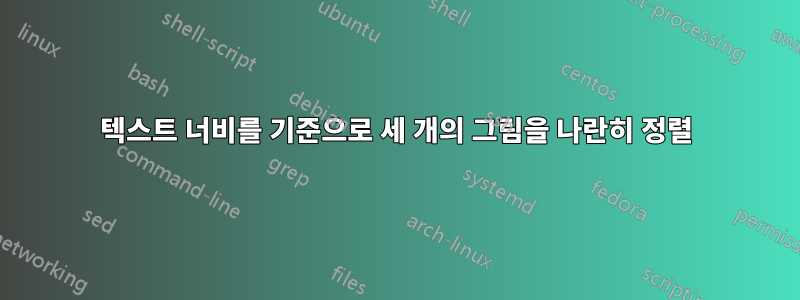
문제:
세 개의 그림을 나란히 정렬하고 각 그림의 중앙에 텍스트를 정렬하려고 합니다. 세 번째 상자의 상자가 텍스트 너비 이후에 조정되지 않을 때까지는 잘 진행됩니다.
최소 작업 예(MWE):
\documentclass{article}
\usepackage{graphicx}
\usepackage{caption}
\begin{document}
\begin{figure}[!tbp]
\centering
\begin{minipage}[b]{0.2\textwidth}
\includegraphics[width=\textwidth]{icon-password.eps}
\caption*{Login system}
\end{minipage}
\hfill
\begin{minipage}[b]{0.2\textwidth}
\includegraphics[width=\textwidth]{icon-shopping.eps}
\caption*{Shopping cart}
\end{minipage}
\hfill
\begin{minipage}[b]{0.2\textwidth}
\includegraphics[width=\textwidth]{icon-clock.eps}
\caption*{Temporary information}
\end{minipage}
\end{figure}
\end{document}
출력:
"임시 정보"를 두 줄이 아닌 한 줄로 작성할 수 있도록 텍스트 뒤의 너비를 조정합니다.
답변1
여기에 해결책이 있습니다
\documentclass{article}
\usepackage{graphicx}
\usepackage{caption}
\newlength{\mtfiglength}
\newcommand{\mtfigure}[3][\textwidth]{% #1 optional with of figure #2 caption #3 image filename
\settowidth{\mtfiglength}{#2}%
\begin{minipage}[b]{\mtfiglength}
\centering
\includegraphics[width=#1]{#3}
\caption*{#2}
\end{minipage}}
\begin{document}
\begin{figure}[!tbp]
\centering
\mtfigure{Login system}{example-image-a}\hfill
\mtfigure{Shopping cart}{example-image-b}\hfill
\mtfigure{Temporary information}{example-image}
\end{figure}
\begin{figure}[!tbp]
\centering
\mtfigure{Login system}{example-image-a}\hfill
\mtfigure{Shopping cart}{example-image-b}\hfill
\mtfigure[3cm]{Temporary information}{example-image}
\end{figure}
\end{document}




