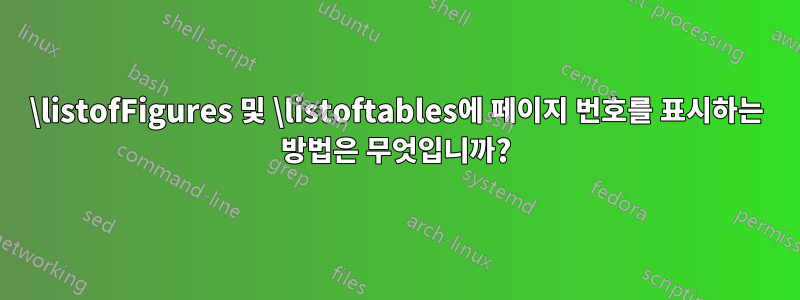
MWE
\documentclass[12pt, a4paper, twoside, %openright,
toc=listof, BCOR=5mm, bibliography=totoc, parskip=half]{scrreprt}
\usepackage[square,sort,comma,numbers]{natbib} %Literaturverzeichnis
\usepackage[linktoc=all,hidelinks]{hyperref} %Verlinkungen
\usepackage[automark,headsepline]{scrlayer-scrpage} %header
%header
\clearscrheadfoot
\automark{section}
\ihead{\headmark}
\ohead{Seite\enspace\pagemark}
\setkomafont{pageheadfoot}{\normalfont}
\begin{document}
\thispagestyle{plain}
\pagenumbering{Roman}
\tableofcontents
\thispagestyle{plain}
\KOMAoptions{open=any}
\thispagestyle{plain}
\listoffigures %Abbildungsverzeichnis
\thispagestyle{plain}
\listoftables %Tabellenverzeichnis
\thispagestyle{plain}
\cleardoublepage
\KOMAoptions{open=right}
\pagestyle{headings}
\end{document}
그래서 여기서 받으려고 한 것은 각 일반 페이지에 일반적인 헤더가 있지만 그림 목록과 표 목록의 페이지에는 일반 페이지 번호(로마 스타일)만 있는 출력입니다. 그러나 내가 얻은 것은 페이지 번호가 없습니다. 목차에 페이지 번호가 있음에도 불구하고 목록 페이지에 있습니다. 이 목록에는 둘 이상의 페이지가 없으므로 페이지 번호가 첫 번째 페이지 뒤에 표시되는지는 알 수 없습니다.
답변1
나는 그것이 당신이 달성하고 싶은 일이라고 생각합니다.
먼저 머리글과 바닥글이 목록에 대해 설정되고 나중에 모든 것이 지워지고 다시 한 번 주요 부분에 대한 항목이 설정됩니다.
\documentclass[12pt, a4paper, twoside, %openright,
toc=listof, BCOR=5mm, bibliography=totoc, parskip=half]{scrreprt}
\usepackage[square,sort,comma,numbers]{natbib}
\usepackage{blindtext}
\usepackage{pgffor}
\usepackage{showframe}
\usepackage[automark,headsepline]{scrlayer-scrpage}
\clearpairofpagestyles
%\automark{section}%JB Are you sure?
\cfoot*{\pagemark}
\setkomafont{pageheadfoot}{\normalfont}
\usepackage[linktoc=all,hidelinks]{hyperref}
\begin{document}
\pagenumbering{Roman}
\tableofcontents
\KOMAoptions{open=any}
\listoffigures
\listoftables
\cleardoublepage
\pagenumbering{arabic}
\clearpairofpagestyles
\ohead*{Seite\enspace\pagemark}
\ihead{\headmark}
\KOMAoptions{open=right}
\foreach \x in {1,...,10} {%
\chapter{Chapter}
\section{Walzing}
\blindtext
\captionof{figure}{Figure \x}
\captionof{figure}{Figure \x}
\captionof{figure}{Figure \x}
\section{Wombat}
\Blindtext[4][3]
\captionof{table}{Table \x}
\captionof{table}{Table \x}
\captionof{table}{Table \x}
}
\end{document}


