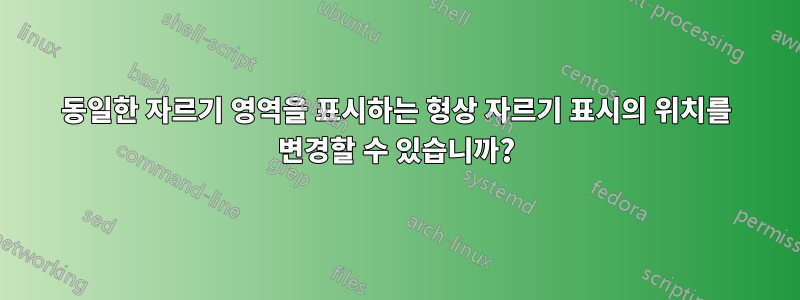
geometry자르기 표시와 텍스트 자체 사이에 더 많은 공간을 남겨둘 수 있는지 궁금합니다 . 잘린 영역을 변경하고 싶지 않습니다.
geometryMWE는 자르기 표시 의 명백한 동작을 보여줍니다 .
\documentclass{book}
\usepackage{lipsum}
\usepackage[ paperheight =297mm,paperwidth =210mm,
layoutheight =197mm,layoutwidth =130mm,
layoutvoffset= 50mm,layouthoffset= 40mm,
margin=0pt, includeheadfoot,
showcrop=true]{geometry}
\begin{document}
\chapter{In the Beginning}
\lipsum
\end{document}
답변1
매크로 \cropmarkgap은 0에서 20(mm)까지 조정 가능합니다.
\documentclass{book}
\usepackage{lipsum}
\usepackage[ paperheight =297mm,paperwidth =210mm,
layoutheight =197mm,layoutwidth =130mm,
layoutvoffset= 50mm,layouthoffset= 40mm,
margin=0pt, includeheadfoot,
showcrop=true]{geometry}
\def\cropmarkgap{10}% mm
\makeatletter
\def\Gm@cropmark(#1,#2,#3,#4){% #1 = x direction, #2 = y direction, #3 & #4 no longet used
\begin{picture}(0,0)
\setlength\unitlength{1truemm}%
\linethickness{0.25pt}%
\put(\the\numexpr #1*\cropmarkgap\relax,0){\line(#1,0){\the\numexpr 20-\cropmarkgap}}%
\put(0,\the\numexpr #2*\cropmarkgap\relax){\line(0,#2){\the\numexpr 20-\cropmarkgap}}%
\end{picture}}%
\makeatother
\begin{document}
\chapter{In the Beginning}
\lipsum
\end{document}
답변2
20필요한 대로 변경하세요 .
\documentclass{book}
\usepackage{lipsum}
\usepackage[paperheight =197mm,paperwidth =130mm,
margin=0pt, includeheadfoot]{geometry}
\usepackage[a4,center]{crop}
\thinlines\unitlength1pt
\newcommand*\CROPmarkLT{%
\begin{picture}(0,0)
\put(-20,0){\line(-1,0){50}}\put(0,20){\line(0,1){50}}
\end{picture}}
\newcommand*\CROPmarkRT{%
\begin{picture}(0,0)
\put(20,0){\line(1,0){50}}\put(0,20){\line(0,1){50}}
\end{picture}}
\newcommand*\CROPmarkLB{%
\begin{picture}(0,0)
\put(-20,0){\line(-1,0){50}}\put(0,-20){\line(0,-1){50}}
\end{picture}}
\newcommand*\CROPmarkRB{%
\begin{picture}(0,0)
\put(20,0){\line(1,0){50}}\put(0,-20){\line(0,-1){50}}
\end{picture}}
\newcommand*\CROPinfo{\jobname\ \today}
\cropdef[\CROPinfo]\CROPmarkLT\CROPmarkRT\CROPmarkLB\CROPmarkRB{CROP}
\crop[CROP]
\begin{document}
\chapter{In the Beginning}
\lipsum
\end{document}



