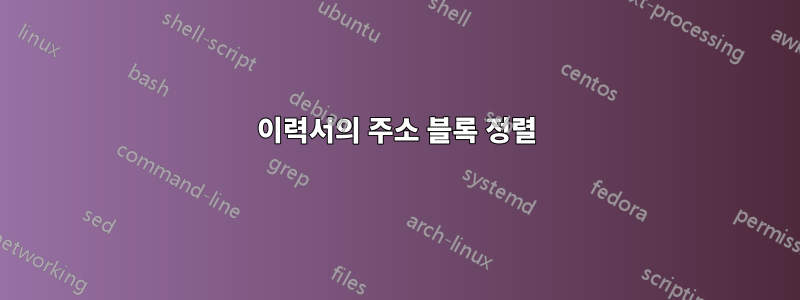
왼쪽 정렬에 하나, 오른쪽 정렬에 하나, 중앙에 하나가 있도록 세 개의 주소 블록을 정렬하려고 합니다. 이것은 지금까지 두 개의 주소에 대해 가지고 있는 것입니다(나는 이것을 템플릿에서 많이 사용했습니다).
\documentclass[margin]{res}
\usepackage{hyperref}
\textwidth=5.2in % increase textwidth to get smaller right margin
\linespread{0.97}
\newenvironment{nitemize}{%
\begin{itemize}[topsep=0pt,itemsep=0pt,parsep=0pt]%
}{%
\end{itemize}%
}
\begin{document}
\address{{\bf Address1} \\ Filler Text \\ Filler Text}
\address{{\bf Address2} \\ Filler Text \\ Filler Text}
이것이 바로 지금의 모습입니다
Address1 Address2
Filler Filler
Filler Filler
이것이 내가 원하는 모습이다
Address1 Address2 Address3
Filler Filler Filler
Filler Filler Filler
세 개의 주소 블록을 사용하여 작동하게 할 수 있는 방법이 있습니까?
또한 실제 주소에는 중간 주소 블록을 사용하지 않습니다. 대신 이름으로 사용하고 싶지만 두 주소 블록 사이에 표시할 이름 블록을 가져올 수 없으므로 두 주소 사이에 표시할 텍스트 블록을 가져올 수 있는 방법이 있다면 그것도 허용될 것입니다. 대답 해.
답변1
답변2
사용 \minipage:
\documentclass{article}
\begin{document}
\begin{minipage}{0.33\textwidth}
\textbf{Address1}\\
Filler Text\\
Filler Text
\end{minipage}%
\begin{minipage}{0.34\textwidth}
\textbf{Address2}\\
Filler Text\\
Filler Text
\end{minipage}%
\begin{minipage}{0.33\textwidth}
\textbf{Address3}\\
Filler Text\\
Filler Text
\end{minipage}
\end{document}
미니페이지는 원하는 대로 작동해야 합니다. 원하는 대로 각 미니페이지 내의 텍스트 형식을 지정할 수 있으며 res@Johannes_B의 의견에 따르면 이제 더 이상 사용되지 않는 문서 클래스를 사용할 필요가 없습니다 .




