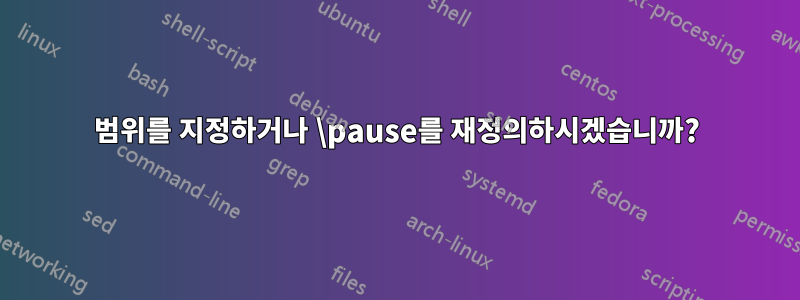
여러 부분으로 구성된 문제가 포함된 강의 슬라이드가 있습니다. 학생들이 전체 문제를 보고 단계별로 답변을 작성할 수 있었으면 좋겠습니다. 채우고 있는 내용이 멋진 작은 덩어리로 나누어질 수 있는 한 이는 가능합니다.
\documentclass{beamer}
\begin{document}
\begin{frame}\onslide<+->{}
This problem has three parts.
\begin{enumerate}
\item What is the answer to part 1?\\
\onslide<+->{First interpret the question.}\onslide<+->{ Then do some work.}\onslide<+->{ Now we can answer the question, and the answer is} \onslide<+->{ 42.}
\item What is the answer to part 2?\\
\onslide<+->{This problem is easy, and the answer is }\onslide<+->{0.}
\item What is the answer to part 3?\\
\onslide<+->{You'll have to figure this one out for yourself.}
\end{enumerate}
\end{frame}
\end{document}
\onslide<+->이 솔루션은 상당히 우아합니다( 카운터를 증가시키는 초기 방법을 제외하면 ). 불행히도 정렬과 같이 환경 중간에 일시 중지하려는 경우에는 문제가 발생합니다(또는 매우 지저분해집니다).
\documentclass{beamer}
\usepackage{amsmath}
\begin{document}
%% Standard (?) fix to make \pause work at all in align environment
\mode<presentation>{\setbeamercovered{transparent=0}}
\makeatletter
\def\beamerorig@set@color{%
\pdfliteral{\current@color}%
\aftergroup\reset@color
}
\def\beamerorig@reset@color{\pdfliteral{\current@color}}
\makeatother
%%
\begin{frame}
This problem has three parts.
\begin{enumerate}
\item What is the answer to part 1?\\\pause
First interpret the question. Then calculate
\begin{align*}
\Pr[X\in A] &=\pause \frac{1}{2^n} \sum_{i=0}^n \binom{n}{i} \\
&=\pause 1
\end{align*}
\item What is the answer to part 2?\\\pause
More answers, \pause with more parts.
\item What is the answer to part 3?\\\pause
...
\end{enumerate}
\end{frame}
\end{document}
물론 이렇게 하면 첫 번째 부분을 완료할 때까지 문제의 뒷부분이 나타나지 않습니다.
아마도 답변을 더 작은 덩어리로 나누고 이전 텍스트와 첫 번째 부분이 align동시에 표시되도록 하면 전자 접근 방식이 작동하도록 할 수 있을 것입니다. -사례 기준. 올바른 해결책은 답변 자체 내의 일부 범위로 효과를 제한하거나 \pause처음에 표시하려는 이후 자료를 불투명하게 하여 이를 재정의 align하는 것이라고 생각합니다(수정 사항이 이미 텍스트가 항상 투명하게 존재하도록 합니다.)
이를 수행할 수 있는 좋은 방법이 있습니까?
답변1
\always내용에 대한 슬라이드 카운터를 재설정하는 (분명히 매우 해킹적인) 명령을 사용하여 다음 해결 방법을 사용했습니다 .
\documentclass{beamer}
\usepackage{amsmath}
%% Standard (?) fix to make \pause work at all in align environment
\mode<presentation>{\setbeamercovered{transparent=0}}
\makeatletter
\def\beamerorig@set@color{%
\pdfliteral{\current@color}%
\aftergroup\reset@color
}
\def\beamerorig@reset@color{\pdfliteral{\current@color}}
\makeatother
%%
%% \always{} command ensures that its contents are visible on all slides of the frame.
\newcounter{beamerpausessave}
\newcommand{\always}[1]{\setcounter{beamerpausessave}{\value{beamerpauses}}
\setcounter{beamerpauses}{0}\pause #1
\setcounter{beamerpauses}{\value{beamerpausessave}}\addtocounter{beamerpauses}{-1}\pause}
\begin{document}
\begin{frame}
This problem has three parts.
\begin{enumerate}
\always{\item What is the answer to part 1?\\}\pause
First interpret the question. Then calculate
\begin{align*}
\Pr[X\in A] &=\pause \frac{1}{2^n} \sum_{i=0}^n \binom{n}{i} \\
&=\pause 1
\end{align*}
\always{\item What is the answer to part 2?\\}\pause
More answers, \pause with more parts.
\always{\item What is the answer to part 3?\\}\pause
...
\end{enumerate}
\end{frame}
\end{document}
beamerpauses저는 아직도 왜 더 간단한 방법이 없을 때 설정 과 사용 의 특정 조합이 \pause작동하는지 이해하지 못합니다.


