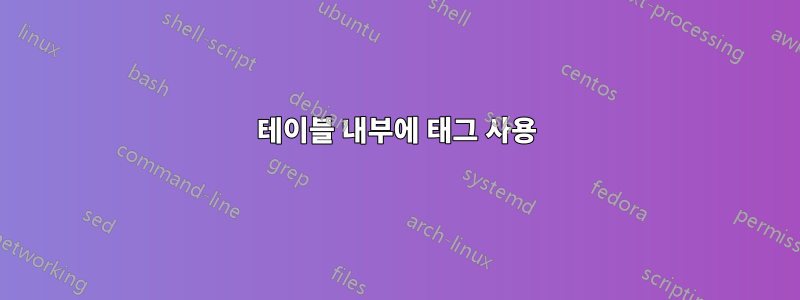
테이블을 두 번 작성하고 두 번째 테이블의 번호가 첫 번째 테이블과 동일해지기를 원한다고 가정해 보겠습니다. 방정식을 사용하는 방법을 알고 있습니다. 그러나 테이블에서는 이것이 작동하지 않습니다. 다음은 내가 생각한 것인데 오류가 발생합니다.
\documentclass{article}
\usepackage{amsmath}
\begin{document}
\begin{equation}
x = 1
\label{eq1}
\end{equation}
\begin{equation}
x \not= 2
\tag{\ref{eq1}}
\end{equation}
\begin{table}[h]
\begin{tabular}{c}
hello
\end{tabular}
\caption{this is a talbe}
\label{table}
\end{table}
\begin{table}[h]
\begin{tabular}{c}
hello
\end{tabular}
\caption{this is a talbe}
\tag{\ref{table}}
\end{table}
\end{document}
올바르게 참조하는 방법을 아는 사람이 있습니까?
답변1
여기에 트릭이 있습니다. \tabtag{table}전에 사용하세요 \caption.
\documentclass{article}
\usepackage{amsmath}
\newcommand{\tabtag}[1]{%
\renewcommand{\thetable}{\ref{#1}}%
\addtocounter{table}{-1}}
\begin{document}
\begin{equation}
x = 1
\label{eq1}
\end{equation}
\begin{equation}
x \not= 2
\tag{\ref{eq1}}
\end{equation}
\begin{table}
\begin{tabular}{c}
hello
\end{tabular}
\caption{this is a table}
\label{table}
\end{table}
\begin{table}
\begin{tabular}{c}
hello
\end{tabular}
\tabtag{table}
\caption{this is a table}
\end{table}
\begin{table}
\begin{tabular}{c}
hello
\end{tabular}
\caption{this is a table}
\end{table}
\end{document}


