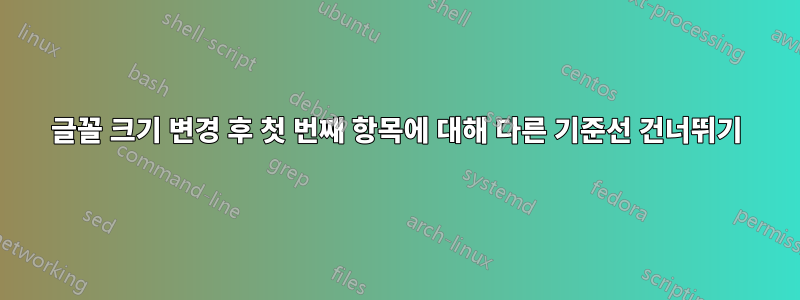
다음 코드의 각 항목에 대해 동일한 기본 건너뛰기를 얻는 데 문제가 있습니다.
\documentclass{beamer}
\begin{document}
\begin{frame}
\frametitle{XYZ}
\begin{itemize}
{\fontsize{18pt}{30}\selectfont
\item n is the number of states;
\item i is the start state.
\item j is one of the final states.
}
\end{itemize}
\end{frame}
\end{document}



