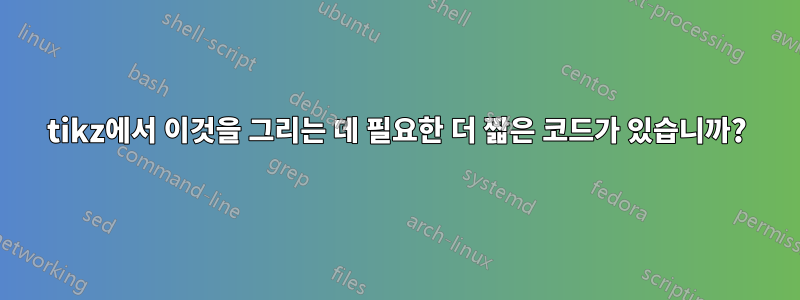
이 다이어그램을 그리는 데 가능한 더 짧은 코드가 있습니까? 아마도 graphs정다각형이 아니지만 사용하거나 \draw내 코드에서 반복을 줄이는 코드가 있습니까?
%% filename henry3.pgf
\begin{tikzpicture}
%%styles and libraries
\usetikzlibrary{decorations.markings, arrows}
\tikzstyle{mdar}=[decoration={markings, mark=at position 0.45 with {\arrow{stealth}}}, postaction={decorate}]
\tikzstyle{mdad}=[decoration={markings, mark=at position 0.3 with {\arrow{stealth}}}, postaction={decorate}]
\tikzstyle{point}=[node distance=2cm, inner sep=0pt, fill=black, circle]
%nodes
\node[point] (p1) {.} ;
\node[point, below of = p1] (p2) {.};
\node[point, below of = p2, yshift=0.7cm](p3){.};
\node[point, below of = p3, yshift=0.4cm](p4){.};
\node[point, below of = p4, yshift=0.7cm](p5){.};
%%
\node[point, right of=p1, yshift=-1.4cm](p10){.};
\node[point, left of=p1, yshift=-1.4cm](p11){.};
\node[point, right of=p4, xshift=-0.3cm] (p40) {.};
\node[point,left of=p4, xshift=0.3cm] (p41) {.};
%% there is a way of importing tikz's graph library and making things
%%easier and compressed but importing this does not work on my
%%computer
%joining nodes
\draw[mdar](p1) -- (p11) ;\draw[mdar](p1) -- (p10);\draw[mdar] (p1) -- (p41);\draw[mdar] (p1) -- (p40);\draw[mdar](p1) -- (p2);
\draw[mdar](p2) -- (p11); \draw[mdar](p2) -- (p3);\draw[mdar](p2) -- (p10); \draw[mdar](p2) -- (p40); \draw[mdar](p2) -- (p41);
\draw[mdad](p11) -- (p3); \draw[mdad](p11) -- (p4); \draw[mdad](p11) -- (p5); \draw[mdar](p11) -- (p41);
\draw[mdar] (p10) -- (p3); \draw[mdad] (p10) -- (p4); \draw[mdad] (p10) -- (p5); \draw[mdar] (p10) -- (p40);
\draw[mdar](p3) -- (p4); \draw[mdar](p3) -- (p41); \draw[mdar](p3) -- (p40);
\draw[mdar](p4) -- (p41); \draw[mdar](p4) -- (p40); \draw[mdar](p4) -- (p5);
\draw[mdar](p40) -- (p5); \draw[mdar](p41) -- (p5);
\end{tikzpicture}
답변1
나는 그래프에 대해 잘 모르기 때문에 그래프 라이브러리를 사용하려고 시도하지는 않지만 좀 더 의미있게 노드 번호를 다시 매긴 다음 일반적인 인접 행렬 접근 방식을 수행할 수 있습니다.
\documentclass[tikz]{standalone}
\usetikzlibrary{decorations.markings, arrows}
\begin{document}
\begin{tikzpicture}[mdar/.style={
decoration={markings, mark=at position 0.45 with {\arrow{stealth}}},
postaction={decorate}
},
mdad/.style={decoration={markings, mark=at position 0.3 with {\arrow{stealth}}},
postaction={decorate}},
point/.style={node distance=2cm, inner sep=0pt, fill=black, circle}]
\node[point] (p1) {.} ;
\node[point, left of=p1, yshift=-1.4cm](p2){.};
\node[point, below of = p1] (p3) {.};
\node[point, right of=p1, yshift=-1.4cm](p4){.};
\node[point, below of = p3, yshift=0.7cm](p5){.};
\node[point, below of = p5, yshift=0.4cm](p7){.};
\node[point,left of=p7, xshift=0.3cm] (p6) {.};
\node[point, right of=p7, xshift=-0.3cm] (p8) {.};
\node[point, below of = p7, yshift=0.7cm](p9){.};
\def\myadjmat{%
{0,1,1,1,0,1,0,1,0},
{0,0,0,0,1,1,1,0,1},
{0,1,0,1,1,1,0,1,1},
{0,0,0,0,1,0,1,1,1},
{0,0,0,0,0,1,0,1,0},
}
\foreach \x[count=\xi] in \myadjmat{
\foreach \y[count=\yi] in \x{
\ifnum1=\y\relax\draw[mdar] (p\xi) -- (p\yi);\fi
}
}
\end{tikzpicture}
\end{document}
다섯 번째 이후에는 지루해졌지만 아이디어를 얻으실 수 있습니다. 또한 \usetikzlibrary{...}그림에 명령을 남기지 마십시오 . 대신에 그것들을 서문으로 가져가세요. 마지막으로 \tikzstyle다음과 같이 더 이상 사용되지 않으므로 명령 을 건너뛰는 것을 고려할 수 있습니다 .TikZ 스타일을 정의하려면 \tikzset 또는 \tikzstyle을 사용해야 합니까?
답변2
다음은 그래프 그리기에 대한 예입니다. 노드 위치 지정은 놀라운 것은 아니지만 상당히 쉽게 변경할 수 있습니다. pdflatex(또는 xelatex, 또는 등) 을 사용하여 "평소대로" 준수할 수 있습니다 latex -> dvipdfm.
\documentclass[tikz,border=5]{standalone}
\usetikzlibrary{graphs,decorations.markings}
\tikzgraphsset{on edge arrow/.style={/tikz/every edge/.append style={
-, draw, postaction={
decoration={markings, mark=at position \arrowpos with {\arrow{stealth}}},
decorate}}}, > pos/.store in=\arrowpos, > pos=0.5}
\begin{document}
\begin{tikzpicture}[x=0.75cm,y=0.75cm]
\foreach \p [count=\i] in {(0,0),(-2,-1),(0,-1.75),(2,-1),(0,-3),
(-1.5,-4.5),(0,-4.5),(1.5,-4.5),(0,-6.25)}
\node [shape=circle, inner sep=0, minimum size=2,fill] (\i) at \p {};
\graph [use existing nodes, on edge arrow]{
1 -> {2, 3, 4};
2 -> {5 -> {6, 7, 8}, 6, 7 -> 9};
3 -> {2, 4 -> {5, 7, 8}, 5};
1 ->[> pos=.45] {6, 8};
3 ->[> pos=.45] {6, 8};
{2, 4} ->[> pos=0.66] 9;
};
\end{tikzpicture}
\end{document}
답변3
화살표에는 규칙적인 패턴이 없기 때문에 화살표가 어디로 가야 하는지 등을 제어하는 실제 규칙이 없기 때문에 정말 간결한 코드를 만들기가 어렵습니다. 그래서 이것은 제가 작성하고 싶었던 것보다 약간 긴 코드이지만 여전히 꽤 짧습니다.
산출

암호
\documentclass[margin=10pt]{standalone}
\usepackage{tikz}
\usetikzlibrary{decorations.markings, arrows}
\tikzset{
%mdar/.style={very thin,decoration={markings, mark=at position 0.45 with {\arrow{stealth reversed}}}, postaction={decorate}},
mdad/.style={very thin,decoration={markings, mark=at position 0.45 with {\arrow[scale=.8]{stealth}}}, postaction={decorate}},
point/.style={inner sep=.5pt, fill=black, circle}
}
\begin{document}
\begin{tikzpicture}
% Nodes
\foreach \points [count=\xi] in {
(0,0),
(-1,1),(0,1),(1,1),
(0,2),
(-1.2,3.3),(0,3),(1.2,3.3),
(0,4)}{
\node[point] (p\xi) at \points {};
}
% Arrows
\foreach \name/\dest in {%
2/{1},
3/{1,2,4},
4/{1},
5/{2,3,4},
6/{1,2,3,5},
7/{2,4,5,6,8},
8/{1,3,4,5},
9/{2,4,6,7,8},
}{%
\foreach \ppp in \dest{
\draw[very thin, mdad] (p\name) -- (p\ppp);
}
}
\end{tikzpicture}
\end{document}





