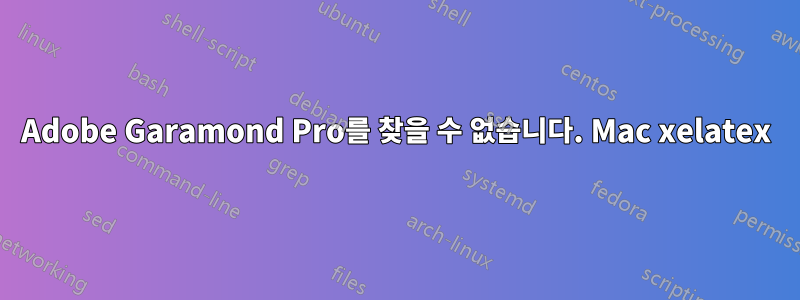
저는 Mac을 사용하고 있으며 템플릿 .tex 파일을 따르고 있습니다. 을(를 ) 실행하려고 했지만 xelatex myFile.tex오류가 발생했습니다.
!!!!!!!!!!!!!!!!!!!!!!!!!!!!!!!!!!!!!!!!!!!!!!!!
!
! fontspec error: "font-not-found"
!
! The font "Adobe Garamond Pro" cannot be found.
!
! See the fontspec documentation for further information.
!
! For immediate help type H <return>.
!...............................................
l.35 \setmainfont{Adobe Garamond Pro}
나는 이전 게시물에서 Frank Pastor의 제안을 따랐습니다(MacOSX: garamond 글꼴을 사용할 수 없습니다.). 또한 다음에서 Fontin 패키지를 다운로드하라는 조언을 따랐습니다.http://www.exljbris.com/fontin.html). 그러나 동일한 오류가 계속 발생합니다.
%%%%%%%%%%%%%%%%%%%%%%%%%%%%%%%%%%%%%%%%%
% Plasmati Graduate CV
% LaTeX Template
% Version 1.0 (24/3/13)
%
% This template has been downloaded from:
% http://www.LaTeXTemplates.com
%
% Original author:
% Alessandro Plasmati ([email protected])
%
% License:
% CC BY-NC-SA 3.0 (http://creativecommons.org/licenses/by-nc-sa/3.0/)
%
% Important note:
% This template needs to be compiled with XeLaTeX.
% The main document font is called Fontin and can be downloaded for free
% from here: http://www.exljbris.com/fontin.html
%
%%%%%%%%%%%%%%%%%%%%%%%%%%%%%%%%%%%%%%%%%
%----------------------------------------------------------------------------------------
% PACKAGES AND OTHER DOCUMENT CONFIGURATIONS
%----------------------------------------------------------------------------------------
\documentclass[a4paper,10pt]{article} % Default font size and paper size
\usepackage{etoolbox}
\patchcmd{\thebibliography}{\section*{\refname}}{}{}{}
\usepackage{fontspec} % For loading fonts
\defaultfontfeatures{
Path = /usr/local/texlive/2015/texmf-dist/fonts/opentype/public/fontawesome/ }
\usepackage{fontawesome}
\defaultfontfeatures{Mapping=tex-text}
\setmainfont{Adobe Garamond Pro} % Main document font
%\setmainfont[SmallCapsFont = Fontin SmallCaps]{Fontin} % Main document font
\usepackage{fancyhdr}
\usepackage{lastpage}
\usepackage{xunicode,xltxtra,url,parskip} % Formatting packages
\usepackage[usenames,dvipsnames]{xcolor} % Required for specifying custom colors
\usepackage[big]{layaureo} % Margin formatting of the A4 page, an alternative to layaureo can be \usepackage{fullpage}
% To reduce the height of the top margin uncomment: \addtolength{\voffset}{-1.3cm}
\usepackage{hyperref} % Required for adding links and customizing them
\definecolor{linkcolour}{rgb}{0,0.2,0.6} % Link color
\hypersetup{colorlinks,breaklinks,urlcolor=linkcolour,linkcolor=linkcolour} % Set link colors throughout the document
\usepackage{titlesec} % Used to customize the \section command
\titleformat{\section}{\Large\scshape\raggedright}{}{0em}{}[\titlerule] % Text formatting of sections
\titlespacing{\section}{0pt}{3pt}{3pt} % Spacing around sections
\usepackage{lastpage}
\usepackage{fancyhdr}
\pagestyle{fancy}
\lfoot{My Name}
\rfoot{Page \thepage \hspace{1pt} of \pageref{LastPage}}
\cfoot{}
\lhead{}
\rhead{}
\chead{}
\begin{document}
어떤 조언이라도 도움이 될 것입니다! 약 2시간 동안 문제를 해결했는데 비슷한 질문을 찾았지만 답변을 복제하고 결과를 볼 수 없습니다.
답변1
먼저 분명한 점은: 소스가 실제로 작동하도록 하려면 \setmainfont{Adobe Garamond Pro}다음이 필요하다는 것입니다 Adobe Garamond Pro.
또한 다른 시스템 과 동일하지 않은 xelatexon 이 있습니다 . on을 사용하는 가장 간단한 방법 은 Mac 방식으로 Mac에 글꼴을 설치하는 것입니다. 이는 응용 프로그램과 적절한 메뉴 항목을 통해 수행할 수 있습니다 . 글꼴은 에서 전역으로 설치하거나 에서 로컬로 설치할 수 있습니다 .Mac OSxelatexxelatexMac OSFontBook/Library/Fonts/Users/<username>/Library/Fonts
귀하가 링크하고 있는 지침은 다음과 같습니다.MacOSX: garamond 글꼴을 사용할 수 없습니다.256개의 슬롯이 있는 TeXLive 글꼴 트리에 설치하기 위한 것입니다. \usepackage[T1]{fontenc}거기에 있는 질문을 살펴보십시오. 이러한 글꼴에는 LaTeX NFSS 글꼴 처리를 위한 다양한 지원 파일이 함께 제공됩니다. 이것은별말씀을요Adobe Garamond ProOpenType 글꼴이라고 생각되는 글꼴을 엔진과 함께 사용하는 것과 같습니다 xelatex.
이러한 OpenType 글꼴을 설치할 수도 있지만 texmf-local그 이후에는 xelatex글꼴 과 함께 명령을 Mac OS X사용해야 합니다 .fontspec파일 이름( .otf/.ttf확장자 포함) 그리고 글꼴 사양 문서에 따라 , , fontspec에 대해서도 설명해야 합니다. 정말 피하는 것이 가장 좋습니다. 모든 Mac 텍스트 처리 응용 프로그램에서 사용할 수 있도록 Mac에 OpenType 글꼴을 설치하면 바로 사용하는 방법을 알 수 있습니다.Bold=..Italic=...BoldItalic=...xelatex+fontspec
답변2
라이선스가 부여된 Adobe Garamond Pro 사본이 없거나 복잡한 설치의 번거로움을 피하려는 경우 이 방법은 차선책입니다. 패키지를 설치 ebgaramond하고 \usespackage{ebgaramond}. 이 패키지는 Garamond의 오픈 소스 컷을 설치합니다.게오르그 더프너나는 아주 잘했다고 생각합니다. 게다가 패키지가 좋은 기본값을 제공하므로 사용도 간단합니다. 나는 이것을 pdflatex다음과 같이 사용하고 있습니다 :
\usepackage[utf8]{inputenc}
\usepackage[T1]{fontenc}
\usepackage{ebgaramond}
에는 \usepackage{ebgaramond}알 가치가 있고 패키지 문서에 자세히 설명되어 있는 몇 가지 옵션이 있습니다.


