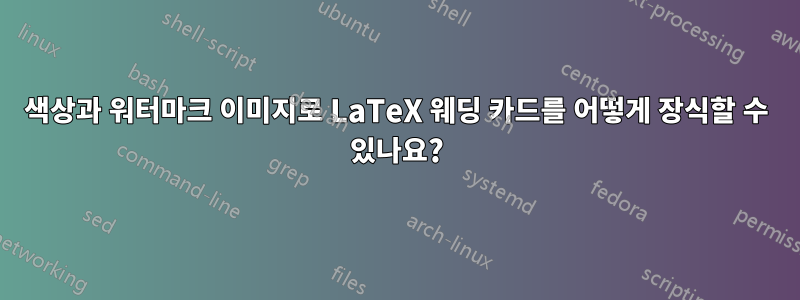
을 사용하여 웨딩 카드를 만들고 있습니다 LaTeX. 하지만 내 카드에는 웨딩 카드처럼 텍스트만 들어 있습니다. 매우 간단합니다. 이 웨딩카드를 어떻게 하면 멋지게 보이게 할 수 있을까요? 색상과 워터마크 이미지를 배경으로 추가하려면 어떻게 해야 합니까?
\documentclass[12pt,letterpaper]{report}
\usepackage[cam,width=4truein,height=6truein,letter,center] {crop}
\usepackage[T1]{fontenc}
\usepackage{calligra}
\usepackage{setspace}
\usepackage{anysize}
\marginsize{2cm}{2cm}{6.6cm}{1cm}
\thispagestyle{empty}
\begin{document}
\crop
\begin{center}
{\sc \scriptsize Mr and Mrs sood Parents}\\
{\calligra \small are pleased to announce the marriage of their
daughter}\\
{\sc \scriptsize Deb}\\
{\calligra \small to}\\
{\sc \scriptsize Napoleon}\\
{\calligra \small son of}\\
{\sc \scriptsize Mr and Mrs Dhiman}\\
{\calligra \small on March 1,2016}\\
{\calligra \small in the Las Vegas}\\
\ \\
{\calligra \small The pleasure of your company is requested}\\
{\calligra \small at a celebration in their honor}\\
\ \\
\ \\
\begin{tabular}{l|l}
{\calligra\small Reception } & {\calligra\small Open
House}\\
\sc{\scriptsize Overpriced Reception Center} & \sc{\scriptsize
Somebody's House}\\
\sc{\scriptsize 775 East 1200 North } & \sc{\scriptsize 4321 West
3540 North}\\
\sc{\scriptsize Las Vegas, Nevada } & \sc{\scriptsize Las
Vegas, Nevada}\\
\sc{\scriptsize March 1, 2016 } & \sc{\scriptsize Saturday,
March 4, 2016}\\
\sc{\scriptsize 7:05 p.m. to 9:09 p.m. } & \sc{\scriptsize 6:59 p.m.
to 9:01 p.m.}\\
\end{tabular}\\
\ \\
\ \\
{\calligra \small The bride and groom are registered at}\\
{\calligra \small Deseret Industries}\\
\end{center}
답변1
내 접근 방식을 사용하여페이지에 항목을 절대적으로 배치하는 방법은 무엇입니까?. 다음 구문을 사용하여 전체 페이지 언더레이와 삽입 언더레이를 만드는 방법을 모두 보여줍니다.\atxy{x-loc}{y-loc}{underlay}
\documentclass[12pt,letterpaper]{report}
\usepackage[cam,width=4truein,height=6truein,letter,center] {crop}
\usepackage[T1]{fontenc}
\usepackage{calligra}
\usepackage{setspace}
\usepackage{anysize}
\marginsize{2cm}{2cm}{6.6cm}{1cm}
\thispagestyle{empty}
\usepackage{everypage,graphicx}
% THESE ARE LaTeX DEFAULTS; CAN CHANGE IF NEEDED.
\def\PageTopMargin{1in}
\def\PageLeftMargin{1in}
\newcommand\atxy[3]{%
\AddThispageHook{\smash{\hspace*{\dimexpr-\PageLeftMargin-\hoffset+#1\relax}%
\raisebox{\dimexpr\PageTopMargin+\voffset-#2\relax}{#3}}}}
\atxy{0in}{6in}{\includegraphics[width=4in,height=6in]{example-image-A}}
\atxy{0.4in}{2.2in}{\includegraphics[width=1in,height=1in]{example-image-B}}
\begin{document}
\crop
\begin{center}
{\sc \scriptsize Mr and Mrs sood Parents}\\
{\calligra \small are pleased to announce the marriage of their
daughter}\\
{\sc \scriptsize Deb}\\
{\calligra \small to}\\
{\sc \scriptsize Napoleon}\\
{\calligra \small son of}\\
{\sc \scriptsize Mr and Mrs Dhiman}\\
{\calligra \small on March 1,2016}\\
{\calligra \small in the Las Vegas}\\
\ \\
{\calligra \small The pleasure of your company is requested}\\
{\calligra \small at a celebration in their honor}\\
\ \\
\ \\
\begin{tabular}{l|l}
{\calligra\small Reception } & {\calligra\small Open
House}\\
\sc{\scriptsize Overpriced Reception Center} & \sc{\scriptsize
Somebody's House}\\
\sc{\scriptsize 775 East 1200 North } & \sc{\scriptsize 4321 West
3540 North}\\
\sc{\scriptsize Las Vegas, Nevada } & \sc{\scriptsize Las
Vegas, Nevada}\\
\sc{\scriptsize March 1, 2016 } & \sc{\scriptsize Saturday,
March 4, 2016}\\
\sc{\scriptsize 7:05 p.m. to 9:09 p.m. } & \sc{\scriptsize 6:59 p.m.
to 9:01 p.m.}\\
\end{tabular}\\
\ \\
\ \\
{\calligra \small The bride and groom are registered at}\\
{\calligra \small Deseret Industries}\\
\end{center}
\end{document}
다른 사람들이 언급했듯이 패키지에 색상이 추가됩니다 xcolor. \textcolor{red}{text}색상 변경 범위를 제한하거나 \color{red}문서의 해당 지점부터 색상을 변경하는 데 사용할 수 있습니다 .
답변2
첫 번째 버전, 개선하려고 노력 중
색상에 대한 명령 또는 \usepackage{xcolor}를 사용할 수 있습니다 .\color{colourname}\textcolor{colourname}{text}
의 경우 이미지의 불투명도와 위치를 제어하는 몇 가지 옵션이 있는 패키지를 사용할 수 있습니다 watermark. background(빠른 결과를 얻기 위해 몇 가지 간단한 옵션을 사용했습니다)
\documentclass[12pt,letterpaper]{report}
\usepackage[cam,width=4truein,height=6truein,letter,center] {crop}
\usepackage[T1]{fontenc}
\usepackage[x11names]{xcolor}
\usepackage{calligra}
\usepackage{setspace}
\usepackage{anysize}
\usepackage{background}
\usepackage{graphics}
\marginsize{2cm}{2cm}{6.6cm}{1cm}
\thispagestyle{empty}
\backgroundsetup{scale=0.5,angle=0,opacity=0.6,position={16.5cm,-15.0cm},contents={\includegraphics[scale=0.5]{wedding-rings-2400px}}}
\begin{document}
\crop
\begin{center}
{\scshape \color{blue} \scriptsize Mr and Mrs sood Parents}\\
{\calligra \small are pleased to announce the marriage of their
daughter}\\
{\scshape \scriptsize Deb}\\
{\calligra \small to}\\
{\scshape \scriptsize Napoleon}\\
{\calligra \small son of}\\
{\scshape \scriptsize Mr and Mrs Dhiman}\\
{\calligra \small on March 1,2016}\\
{\calligra \small in the Las Vegas}\\
\ \\
{\calligra \small The pleasure of your company is requested}\\
{\calligra \small at a celebration in their honor}\\
\ \\
\ \\
\begin{tabular}{l|l}
{\calligra\small Reception } & {\calligra\small Open
House}\\
\sc{\scriptsize Overpriced Reception Center} & \textsc{\scriptsize
Somebody's House}\\
\sc{\scriptsize 775 East 1200 North } & \textsc{\scriptsize 4321 West
3540 North}\\
\sc{\scriptsize Las Vegas, Nevada } & \textsc{\scriptsize Las
Vegas, Nevada}\\
\sc{\scriptsize March 1, 2016 } & \sc{\scriptsize Saturday,
March 4, 2016}\\
\sc{\scriptsize 7:05 p.m. to 9:09 p.m. } & \textsc{\scriptsize 6:59 p.m.
to 9:01 p.m.}\\
\end{tabular}\\
\ \\
\ \\
{\calligra \small The bride and groom are registered at}\\
{\calligra \small Deseret Industries}\\
\end{center}
\end{document}
결혼 반지의 이미지는 다음에서 사용됩니다.오픈클립아트





