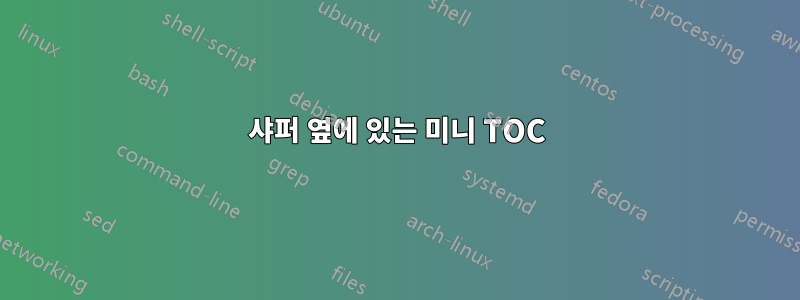
다음과 같이 장 바로 옆에 상황에 대한 미니 테이블을 배치하고 싶습니다.
호환성상의 이유로 목차는 titletoc이 제안에 따라 생성되어야 합니다.답변. MWE tcolorbox에서는 필수 사항이 아닙니다.
\documentclass{book}
\usepackage{titletoc}
\usepackage{lipsum}
\usepackage{tcolorbox}
\setcounter{secnumdepth}{4}
\setcounter{tocdepth}{3}
\begin{document}
\tableofcontents
\chapter{A chapter}
\startcontents[chapters]
\begin{tcolorbox}[width=.5\linewidth]
\printcontents[chapters]{}{1}{}
\end{tcolorbox}
\section{Section}
\lipsum[1]
\section{Section 2}
\lipsum
\chapter{Second chapter}
\startcontents[chapters]
\printcontents[chapters]{}{1}{}
\section{Section}
\lipsum[2]
\section{Another section}
\lipsum
\end{document}
답변1
이 시도:
\documentclass{book}
\usepackage{titletoc}
\usepackage{lipsum}
\usepackage{tcolorbox}
\usepackage{picture}
\setcounter{secnumdepth}{4}
\setcounter{tocdepth}{3}
\begin{document}
\tableofcontents
\chapter{A chapter}
\startcontents[chapters]
\begin{picture}(0,0)
\put(.4\linewidth,2.5cm){\begin{tcolorbox}[width=.5\linewidth]
\printcontents[chapters]{}{1}{}
\end{tcolorbox}}
\end{picture}
\section{Section}
\lipsum[1]
\section{Section 2}
\lipsum
\chapter{Second chapter}
\startcontents[chapters]
\printcontents[chapters]{}{1}{}
\section{Section}
\lipsum[2]
\section{Another section}
\lipsum
\end{document}
산출:




