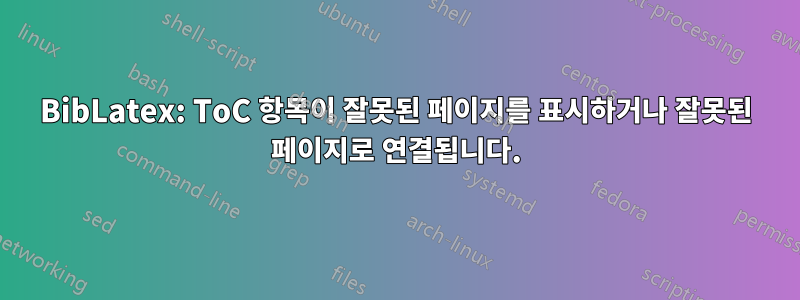
다음 MWE에서 ToC의 참고문헌 항목은 참고문헌이 있는 5페이지 대신 3페이지로 연결됩니다.
먼저 , \printbibliography그 다음에 \addcontentsline는 ToC의 항목이 참고문헌의 마지막 페이지로 연결됩니다. (이것은 MWE에 넣기가 다소 어렵지만 다음을 참조하세요.이 다른 질문과 첫 번째 응답
(생략하면 \cleardoublepageToC 항목에 잘못된 페이지가 표시되고 잘못된 페이지로 연결됩니다.)
\documentclass{book}
\usepackage{blindtext}
\usepackage{hyperref}
\usepackage{biblatex}
\addbibresource{library.bib}
\begin{document}
\tableofcontents
\chapter{Test}
\cite{Kullback1997}.
\blindtext
\cleardoublepage
\addcontentsline{toc}{chapter}{\bibname}
\printbibliography
\end{document}
.bib 파일:
@Book{Kullback1997,
Title = {Information Theory and Statistics},
Author = {Kullback, S.},
ISBN = {9780486696843},
Publisher = {Dover Publications},
Series = {A Wiley publication in mathematical statistics},
URL = {https://books.google.com.sa/books?id=05LwShwkhFYC},
Year = {1997},
__markedentry = {[wolfersf:6]},
Lccn = {97014382}
}
답변1
앵커로 추가해야 합니다 \phantomsection. 그러나 biblatex 도구를 사용하는 것이 더 좋습니다.
\documentclass{book}
\usepackage{blindtext}
\usepackage{hyperref}
\usepackage{biblatex}
\addbibresource{biblatex-examples.bib}
\begin{document}
\tableofcontents
\chapter{Test}
\cite{doody}.
\blindtext
%\cleardoublepage
%\phantomsection
%\addcontentsline{toc}{chapter}{\bibname}
\printbibliography[heading=bibintoc]
\end{document}


