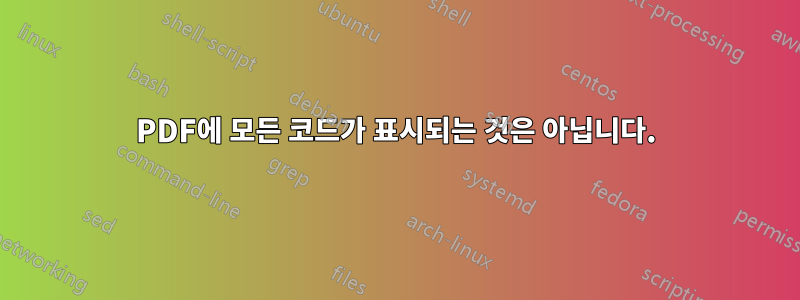
그래서 온라인에서 특정 인물(tikzpicture)을 만드는 방법에 대한 예를 찾았습니다. 이제 라텍스로 그림을 만들었지만 제목과 섹션 텍스트가 표시되지 않습니다. 기사에 대한 문서 클래스가 없기 때문인 것 같습니다. 그러나 내 문서 클래스가 기사인 경우 그림이 표시되지 않습니다. 이 문제를 어떻게 해결할 수 있나요? 아래는 내 코드입니다.
\documentclass[tikz,border=10pt]{standalone}
\usepackage[utf8]{inputenc}
\usepackage{verbatim}
\usetikzlibrary{calc}
\title{Matematisk modellering}
\author{olba_ }
\date{February 2016}
\begin{document}
\maketitle
\section{Introduction}
\section{Problem 1}
Givet avståndet $d$ från högtalare och ljudkälla, samt givet högtalarnas positioner, beräkna läget för ljudkällan.
\begin{tikzpicture}
[
scale=3,
>=stealth,
point/.style = {draw, circle, fill = black, inner sep = 1pt},
dot/.style = {draw, circle, fill = black, inner sep = .2pt},
]
% the circle
\def\rad{1}
\node (origin) at (0,0) {};
% triangle nodes: just points on the circle
\node (n0) at +(60:\rad) [point, label = above:$s$] {};
\node (n1) at +(-145:\rad) [point, label = below:$r_{1}$] {};
\node (n2) at +(-45:\rad) [point, label = {below right:$r_{2}$}] {};
\node (n3) at +(10:\rad) [point, label = {below left:$r_{3}$}] {};
% triangle edges: connect the vertices, and leave a node at the midpoint
\draw[->] (n2) -- node (a) [label = {above left:$d_{2}$}] {} (n0);
\draw[->] (n1) -- node (b) [label = {below right:$d_{1}$}] {} (n0);
\draw[->] (n3) -- node (c) [label = {above right:$d_{3}$}] {} (n0);
\end{tikzpicture}
\end{document}
답변1
제목 등이 포함된 실제 기사를 갖고 싶어하는 것 같습니다. 따라서 클래스를 사용한 article다음 tikz나중에 로드하십시오.
\documentclass{article}
\usepackage[utf8]{inputenc}
\usepackage{verbatim}
\usepackage{tikz}
\usetikzlibrary{calc}
\title{Matematisk modellering}
\author{name here}
\date{February 2016}
\begin{document}
\maketitle
\section{Introduction}
\section{Problem 1}
Givet avståndet $d$ från högtalare och ljudkälla, samt givet högtalarnas positioner, beräkna läget för ljudkällan.
\begin{figure*}[h]\centering
\begin{tikzpicture}
[
scale=3,
>=stealth,
point/.style = {draw, circle, fill = black, inner sep = 1pt},
dot/.style = {draw, circle, fill = black, inner sep = .2pt},
]
% the circle
\def\rad{1}
\node (origin) at (0,0) {};
% triangle nodes: just points on the circle
\node (n0) at +(60:\rad) [point, label = above:$s$] {};
\node (n1) at +(-145:\rad) [point, label = below:$r_{1}$] {};
\node (n2) at +(-45:\rad) [point, label = {below right:$r_{2}$}] {};
\node (n3) at +(10:\rad) [point, label = {below left:$r_{3}$}] {};
% triangle edges: connect the vertices, and leave a node at the midpoint
\draw[->] (n2) -- node (a) [label = {above left:$d_{2}$}] {} (n0);
\draw[->] (n1) -- node (b) [label = {below right:$d_{1}$}] {} (n0);
\draw[->] (n3) -- node (c) [label = {above right:$d_{3}$}] {} (n0);
\end{tikzpicture}
\end{figure*}
\end{document}



