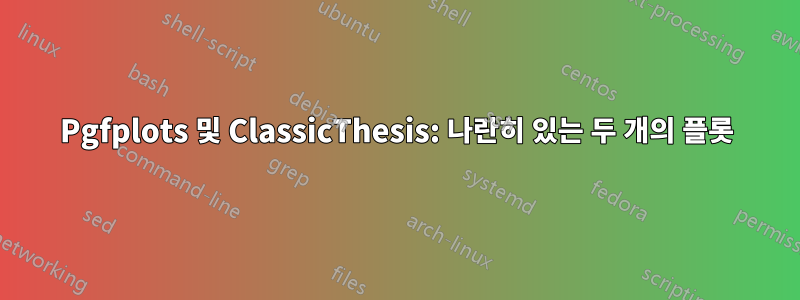
나는 ClassicThesis에 적용된 작은 텍스트 너비를 항상 좋아했지만, 이미지/그래프가 많으면 문제가 됩니다. 공간을 확보하기 위해 두 개의 플롯을 나란히 갖고 싶습니다(그들은 매우 중요한 플롯이 아니며 전체 페이지를 "낭비"하고 싶지 않습니다). 그러나 사용하는 것도 \pgfplotsset{small}적합하지 않습니다. 더 작게 만들 수도 있었지만 읽을 수 없게 되었습니다.
이 문제를 해결하는 가장 좋은 솔루션은 무엇입니까? 고전논문의 텍스트 폭을 확대하시겠습니까? makebox여백을 무시하기 위해 사용합니까 ? 포기하다? 나는 인쇄상으로 가능한 최상의 결과를 얻고 싶습니다.
답변1
비슷한 경우에는 다음과 같은 새 환경을 정의합니다.넓은adjustwith패키지의 매크로를 사용합니다 changewidth.
\usepackage{calc}
\usepackage[strict]{changepage}
\newsavebox\widebox
\newenvironment{wide}%
{\@parboxrestore%
\begin{adjustwidth*}{}{-\marginparwidth-\marginparsep}%
\begin{lrbox}{\widebox}%
\begin{minipage}{\textwidth+\marginparsep+\marginparwidth}%
}{\end{minipage}\end{lrbox}
\usebox\widebox}%
\end{adjustwidth*}
}
패키지는 calc환경의 흐름 폭과 확장 정도를 계산하는 데 사용됩니다.넓은텍스트 너비를 벗어났습니다. 확장 기능을 사용하면 {adjustwidth*}항상 외부 페이지 테두리로 이동합니다. 사용 예는 다음과 같습니다.
\begin{figure}[htb] % or table
\begin{wide}
\includegraphics[width=\hsize]{example-image}
\caption{Ma wide figure}
\label{fig:wide}
\end{wide}
\end{figure}
답변2
wide@Zarko는 이미 그림을 내부에 쌓을 수 있는 환경을 만드는 데 대한 좋은 답변을 게시했습니다 . 문서의 정확한 페이지 레이아웃에 따라 양면의 경우 내부 여백을 하드 스톱으로 사용하는 것을 선호합니다.
이는 뒷면 페이지와 오른쪽 페이지에서 \raggedout호출하는 새 명령을 정의하여 수행할 수 있습니다 .\flushleft\flushright
% Symmetric ragged commands
\newcommand\IfOddPage{%
\checkoddpage
\ifoddpage\expandafter\@firstoftwo
\else\expandafter\@secondoftwo\fi}
\newcommand\raggedout{\IfOddPage\raggedright\raggedleft}
\newcommand\raggedin{\IfOddPage\raggedleft\raggedright}
이는 다음과 같이 정의에 사용됩니다 wide.
\newenvironment{wide}{%
\begin{adjustwidth*}{0pt}{-\marginparsep-\marginparwidth}
\raggedout
}{%
\end{adjustwidth*}%
}
마지막으로, 어떤 경우에는 그림 사이에 약간의 신축성 있는 공간을 두기를 원할 수 있으며 \hfil여기를 사용하면 두 그림 자체 사이와 마찬가지로 외부 여백과 외부 그림 사이에 동일한 거리가 배치됩니다. 위 이미지의 출처:
\begin{figure}
\begin{wide}
\begin{subfigure}
\psfragfig{PhD/Experiments/Gauss/fig/gauss-vertical}
\caption{Axial displacement down the centreline.\figlabel{gauss-vertical}}
\end{subfigure}%
\hfil % <= pay attention!
\begin{subfigure}
\psfragfig{PhD/Experiments/Gauss/fig/gauss-radial}
\caption{Radial displacement with a \SI{5}{mm} offset.\figlabel{gauss-radial}}
\end{subfigure}
\end{wide}
\caption[
Magnetic flux density measurements of a cylindrical permanent magnet.
]{
Magnetic flux density measurements of an \maggrade{35} neodymium \diameter\SI{100x30}{mm} cylindrical permanent magnet.
The origin of the measurements is \SI{5}{mm} from the face of the magnet.
}
\figlabel{gauss-meas}
\end{figure}



