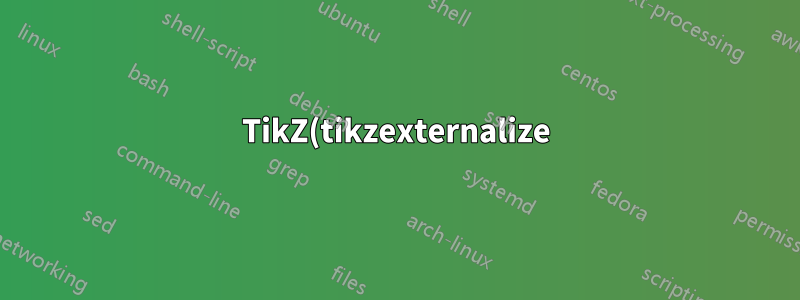%20%2B%20%ED%95%98%EC%9C%84%20%EC%BA%A1%EC%85%98%20%EC%83%81%EC%9E%90%20%EC%98%A4%EB%A5%98.png)
업데이트
사진 자체를 변경하거나 문서에서 해당 사진 앞에 나오는 그림을 삽입/삭제하는 경우에만 오류가 발생합니다. 더러운 해결 방법으로 \newcommand{\subcaptionfix}[1]{#1}나는 subcaptionbox 명령(첫 번째 인수 포함)을 둘러싸는 명령을 정의했습니다 . 변경해야 할 사항이 있으면 #1LaTeX가 명령을 무시하도록 간단히 제거하면 됩니다. 나중에는 다시 넣을 수 있어요.
문제를 적절하게 해결하면 더 좋겠지만 오류를 재현하는 데 여전히 어려움을 겪고 있습니다.최소한의예. 아마 시간이 좀 더 있으면 몇 주 후에 할 것 같아요.
그림에서 subcaption의 명령을 두 번 사용했습니다 . \subcaptionbox각각에 그림 subcaptionbox을 배치합니다 TikZ. 사진 중 하나를 변경하지 않는 한 이것은 잘 작동합니다. 변경하자마자 다음 오류가 발생합니다.
! Package tikz Error: Sorry, the system call 'pdflatex -shell-escape -halt-on-e
rror -interaction=batchmode -jobname "msc-preliminary-figure0" "\def\tikzextern
alrealjob{msc-preliminary}\input{msc-preliminary}"' did NOT result in a usable
output file 'msc-preliminary-figure0' (expected one of .pdf:.jpg:.jpeg:.png:).
Please verify that you have enabled system calls. For pdflatex, this is 'pdflat
ex -shell-escape'. Sometimes it is also named 'write 18' or something like that
. Or maybe the command simply failed? Error messages can be found in 'msc-preli
minary-figure0.log'. If you continue now, I'll try to typeset the picture.
See the tikz package documentation for explanation.
Type H <return> for immediate help.
...
l.59 \end{tikzpicture}}
This error message was generated by an \errmessage
command, so I can't give any explicit help.
Pretend that you're Hercule Poirot: Examine all clues,
and deduce the truth by order and method.
LaTeX Font Info: Font shape `FMX/futm/m/n' will be
(Font) scaled to size 6.99199pt on input line 1.
LaTeX Font Info: Font shape `U/futm/m/n' will be
(Font) scaled to size 6.99199pt on input line 1.
LaTeX Font Info: Font shape `T1/futs/bx/n' in size <10> not available
(Font) Font shape `T1/futs/b/n' tried instead on input line 59.
===== Image 'msc-preliminary-figure1' is up-to-date. ======
) [5]pdfTeX warning (ext4): destination with the same identifier (name{equation
.2.1}) has been already used, duplicate ignored
<to be read again>
\relax
l.45 \end{align}
[6pdfTeX warning (ext4): destination with the same identifier
(name{equation.2.2}) has been already used, duplicate ignored
\AtBegShi@Output ...ipout \box \AtBeginShipoutBox
\fi \fi
l.59 \end{align}
<./msc-preliminary-figure1.pdf>]
subcaption님의 환경을 사용하면 subfigure비슷한 문제가 발생하지 않지만 캡션 길이가 다르기 때문에 이미지가 가로로 정렬되지 않습니다. 또한 \subcaptionbox명령을 삭제하고 변경한 후 다시 삽입하면 잘 작동합니다.
최소한의 예시를 제작해 보았지만 문제는 오류를 재현할 수 없다는 점입니다. 해당되는 경우: \usepgfplotslibrary{external}및 를 사용합니다 \tikzexternalize. 내 파일 구조는 다음과 같습니다.
주요 문서
\input{preamble.tex}
%... title and so on
\input{chapter1.tex}
\input{chapter2.tex}
%...
\input{chapterN.tex}
\input{appendix.tex}
2장: Chapter2.tex
%...text
\begin{figure}
\input{figurefile.tikz}
\caption[short]{long}
\label{fig:foobar}
\end{figure}
%...text
그림: Figurefile.tikz
\subcaptionbox{first subcaption\label{fig:foo}}{
\begin{tikzpicture}
%...picture
\end{tikzpicture}}
\hfill
\subcaptionbox{second subcaption\label{fig:bar}}{
\begin{tikzpicture}
%...picture
\end{tikzpicture}}
전에 누구에게도 이런 일이 일어난 적이 있나요?


