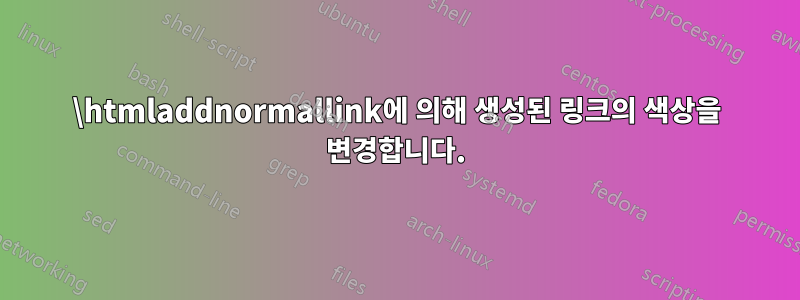
나는 책을 쓰려고 노력하고 있으며 LaTeX의 일부 기능은 초보자입니다. 나는 이미 hyperref 매뉴얼을 보았음에도 불구하고 이 질문을 찾았으며 함수에 의해 생성된 링크의 색상을 변경하는 방법에 대해 아무것도 찾지 못했습니다 \htmladdnormallink. 왜냐하면 기본 색상이 "지정할 때" 분홍색이기 때문입니다 colorlinks. 다른 색상을 원해요. 이 문제를 해결하기 위해 무엇을 사용할 수 있습니까?
\documentclass[12pt,reqno]{book}
\usepackage[colorlinks,citecolor=black,linkcolor=black]{hyperref}
\begin{document}
\htmladdnormallink {example}{https://www.itisnotexistitisanexample.com}
\end{document}
답변1
\htmladdnormallink\href옵션 과 함께 설정된 색상을 사용하는 의 래퍼입니다 urlcolor. 색상을 변경해야 하는 경우 urlcolor=...원하는 값으로 설정하세요.
\documentclass[12pt]{book}
\usepackage[colorlinks,citecolor=black,linkcolor=black,urlcolor=blue]{hyperref}
\begin{document}
\htmladdnormallink {example}{https://www.itisnotexistitisanexample.com}
\end{document}




