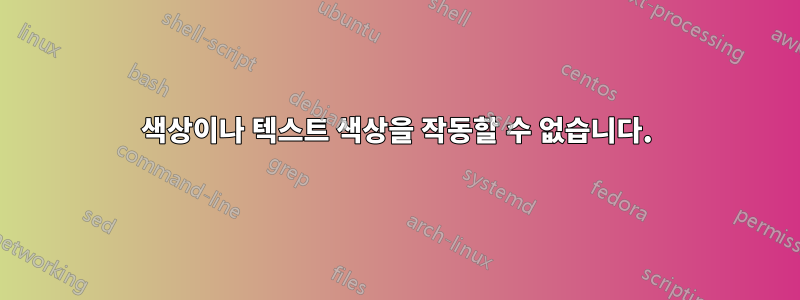
저는 라텍스를 처음 사용합니다. overleaf.com의 템플릿을 사용하고 있습니다. 일부 텍스트의 색상을 변경하려고 하는데 회색으로 남아 있습니다. 다음은 tex 파일의 단순화된 샘플입니다.
\documentclass[]{deedy-resume-openfont}
\begin{document}
\subsection{Undergraduate}
\textcolor{red}{Information Retrieval} \\
{\color{red}Operating Systems} \\
Unix Tools and Scripting \\
\end{document} \documentclass[]{article}
\color및 을 모두 사용해 보았지만 \textcolor둘 다 텍스트 색상을 변경하지 않았습니다.
다음은 cls 파일의 샘플입니다.
% Intro Options
\ProvidesClass{deedy-resume-openfont}[2014/04/30 CV class]
\NeedsTeXFormat{LaTeX2e}
\DeclareOption{print}{\def\@cv@print{}}
\DeclareOption*{%
\PassOptionsToClass{\CurrentOption}{article}
}
\ProcessOptions\relax
\LoadClass{article}
% Package Imports
\usepackage[hmargin=1.25cm, vmargin=0.7cm]{geometry}
\usepackage[usenames,dvipsnames]{xcolor}
\usepackage[hidelinks]{hyperref}
\usepackage{titlesec}
\usepackage[absolute]{textpos}
\usepackage[UKenglish]{babel}
\usepackage[UKenglish]{isodate}
\usepackage{fontspec,xltxtra,xunicode}
% Color definitions
\definecolor{date}{HTML}{666666}
\definecolor{primary}{HTML}{2b2b2b}
\definecolor{headings}{HTML}{6A6A6A}
\definecolor{subheadings}{HTML}{333333}
% Set main fonts
\defaultfontfeatures{Mapping=tex-text}
\setmainfont[Color=primary, Path = fonts/lato/]{Lato-Lig}
\setsansfont[Scale=MatchLowercase,Mapping=tex-text, Path = fonts/raleway/]{Raleway-ExtraLight}
\newcommand{\custombold}[1]{\color{subheadings}\fontspec[Path = fonts/lato/]{Lato-Reg}\selectfont #1 \normalfont}
% Subeadings command
\titleformat{\subsection}{\color{subheadings}
\fontspec[Path = fonts/lato/]{Lato-Bol}\fontsize{12pt}{12pt}\selectfont\bfseries\uppercase}{}{0em}{}
\titlespacing{\subsection}{0pt}{\parskip}{-\parskip}
\titlespacing{\subsubsection}{0pt}{\parskip}{-\parskip}
\newcommand{\runsubsection}[1]{\color{subheadings}
\fontspec[Path = fonts/lato/]{Lato-Bol}\fontsize{12pt}{12pt}\selectfont\bfseries\uppercase {#1} \normalfont}
원본 템플릿에 대한 링크는 다음과 같습니다.https://www.overleaf.com/latex/templates/deedy-resume/sqdbztjjghvz#.Vr5XHWgrJhE
내가 뭘 잘못하고 있는 걸까요? 감사해요.
답변1
클래스 파일 세트
\definecolor{primary}{HTML}{2b2b2b}
%%%
\setmainfont[Color=primary, Path = fonts/lato/]{Lato-Lig}
즉, 글꼴 색상은 기본 색상 정의로 고정됩니다(변경될 때까지).
해결책은 다음을 사용하여 기본 글꼴을 재설정하는 것입니다.
\setmainfont[Path = fonts/lato/]{Lato-Lig}
기본 문서 파일에서(실제로 클래스를 편집하지 마십시오. 클래스가 그 hyperref사이에 잘못 로드되더라도!)
클래스 파일:
\ProvidesClass{deedy-resume-openfont}[2014/04/30 CV class]
\NeedsTeXFormat{LaTeX2e}
\DeclareOption{print}{\def\@cv@print{}}
\DeclareOption*{%
\PassOptionsToClass{\CurrentOption}{article}
}
\ProcessOptions\relax
\LoadClass{article}
% Package Imports
\usepackage[hmargin=1.25cm, vmargin=0.7cm]{geometry}
\usepackage[usenames,dvipsnames,x11names]{xcolor}
\usepackage{titlesec}
\usepackage[absolute]{textpos}
\usepackage[UKenglish]{babel}
\usepackage[UKenglish]{isodate}
\usepackage{fontspec,xltxtra,xunicode}
\usepackage[hidelinks]{hyperref}
% Color definitions
\definecolor{date}{HTML}{666666}
\definecolor{primary}{HTML}{2b2b2b}
\definecolor{headings}{HTML}{6A6A6A}
\definecolor{subheadings}{HTML}{333333}
% Set main fonts
\defaultfontfeatures{Mapping=tex-text}
\setmainfont[Color=primary, Path = fonts/lato/]{Lato-Lig}
\setsansfont[Scale=MatchLowercase,Mapping=tex-text, Path = fonts/raleway/]{Raleway-ExtraLight}
\newcommand{\custombold}[1]{\color{subheadings}\fontspec[Path = fonts/lato/]{Lato-Reg}\selectfont #1 \normalfont}
% Date command
\setlength{\TPHorizModule}{1mm}
\setlength{\TPVertModule}{1mm}
\textblockorigin{0mm}{5mm} % start everyth
\newcommand{\lastupdated}{\begin{textblock}{60}(165,0)
\color{date}\fontspec[Path = fonts/raleway/]{Raleway-ExtraLight}\fontsize{8pt}{10pt}\selectfont
Last Updated on
\today
\end{textblock}}
% Name command
\newcommand{\namesection}[3]{
\centering{
\sffamily
\fontspec[Path = fonts/lato/]{Lato-Hai}\fontsize{40pt}{10cm}\selectfont #1
\fontspec[Path = fonts/lato/]{Lato-Lig}\selectfont #2
} \\
\vspace{5pt}
\centering{ \color{headings}\fontspec[Path = fonts/raleway/]{Raleway-Medium}\fontsize{11pt}{14pt}\selectfont #3}
\noindent\makebox[\linewidth]{\rule{\paperwidth}{0.4pt}}
\vspace{-15pt}
}
\titlespacing{\section}{0pt}{0pt}{0pt}
% Headings command
\titleformat{\section}{\color{headings}
\scshape\fontspec[Path = fonts/lato/]{Lato-Lig}\fontsize{16pt}{24pt}\selectfont \raggedright\uppercase}{} {0em}{}
% Subeadings command
\titleformat{\subsection}{\color{subheadings}
\fontspec[Path = fonts/lato/]{Lato-Bol}\fontsize{12pt}{12pt}\selectfont\bfseries\uppercase}{}{0em}{}
\titlespacing{\subsection}{0pt}{\parskip}{-\parskip}
\titlespacing{\subsubsection}{0pt}{\parskip}{-\parskip}
\newcommand{\runsubsection}[1]{\color{subheadings}
\fontspec[Path = fonts/lato/]{Lato-Bol}\fontsize{12pt}{12pt}\selectfont\bfseries\uppercase {#1} \normalfont}
% Descriptors command
\newcommand{\descript}[1]{\color{subheadings}\raggedright\scshape\fontspec[Path = fonts/raleway/]{Raleway-Medium}\fontsize{11pt}{13pt}\selectfont {#1 \\} \normalfont}
% Location command
\newcommand{\location}[1]{\color{headings}\raggedright\fontspec[Path = fonts/raleway/]{Raleway-Medium}\fontsize{10pt}{12pt}\selectfont {#1\\} \normalfont}
% Section seperators command
\newcommand{\sectionsep}[0]{\vspace{8pt}}
% Bullet Lists with fewer gaps command
\newenvironment{tightemize}{\vspace{-\topsep}\begin{itemize}\itemsep1pt \parskip0pt \parsep0pt}{\end{itemize}\vspace{-\topsep}}
문서:
\documentclass[]{deedy-resume-openfont}
\setmainfont[Path = fonts/lato/]{Lato-Lig}
\begin{document}
\subsection{Undergraduate}
\textcolor{red}{Information Retrieval} \\
{\color{red}Operating Systems} \\
Unix Tools and Scripting \\
\end{document}



