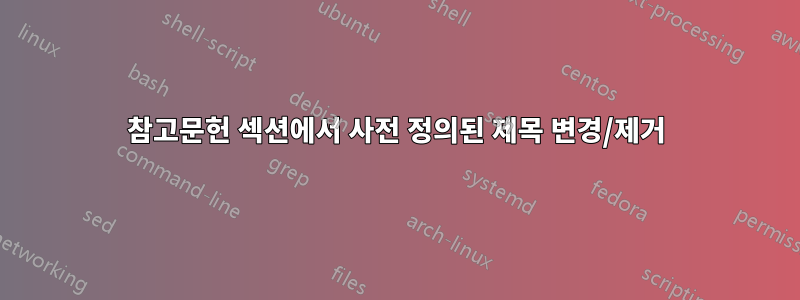
내 이력서에 scrartcl 문서 유형을 사용하고 있으며 내 출판물을 참고문헌 섹션으로 추가하고 싶습니다. 그러나 CV 템플릿의 섹션 제목이 이미 있고 다음 코드를 포함하면 "Publications"라는 추가 제목이 나타나고 CV에 이미 있는 것과 완전히 다른 글꼴이 나타납니다.
\begingroup
\bibliographystyle{plain}
\begin{thebibliography}
\footnotesize{
\bibitem \newblock bla bla bla
\bibitem \newblock bla bla bla
}
\end{thebibliography}
\endgroup
다음과 같은 명령을 시도했습니다.
\renewcommand{\bibtitle}{}
\renewcommand{\bibheadtitle}{}
\renewcommand{\refname}{}
\renewcommand\refname{}
CV 템플릿에서 사용자 정의한 제목이 있기 때문에 제목을 원하지 않더라도 최소한 제목을 수정하기 위해 작동하는 것은 없습니다. 어떤 아이디어나 제안이 있나요?
\documentclass{scrartcl}
\renewcommand*\refname{}
\reversemarginpar
\newcommand{\MarginText}[1]{\marginpar{\raggedleft\itshape\small#1}}
\usepackage[nochapters]{classicthesis}
\usepackage[LabelsAligned]{currvita}
\usepackage{anyfontsize}
\renewcommand{\cvheadingfont}{\LARGE\color{Cyan}}
\usepackage[numbers]{natbib}
\usepackage[english]{babel}
\AtBeginDocument{\renewcommand*\refname{}}
\renewcommand*\refname{}
\usepackage{hyperref}
\hypersetup{colorlinks, breaklinks, urlcolor=Maroon, linkcolor=Maroon}
\newlength{\datebox}\settowidth{\datebox}{January Jul2011}
\newcommand{\NewEntry}[3]{\noindent\hangindent=2em\hangafter=0 \parbox{\datebox}{\small \textit{#1}}\hspace{0.5em} #2 #3
\vspace{0.5em}}
\newcommand{\Description}[1]{\hangindent=2em\hangafter=0\noindent\footnotesize{#1}\par\normalsize\vspace{1em}}
\date{}
\begin{document}
\begin{cv}{\spacedallcaps{Bla}}\vspace{1.5em} % Your name
\noindent\spacedlowsmallcaps{Personal Information}\vspace{0.5em} % Personal information heading
%------------------------------
% PUBLICATIONS
%----------------------------------------------------------------------------------------
\noindent\spacedlowsmallcaps{Publications}\vspace{1em}
\makeatletter
\renewcommand*\bib@heading{}
\begingroup
\bibliographystyle{plain}
\begin{thebibliography}{2}
\footnotesize{
\begin{footnotesize}
\bibitem{a}
Bla bla
\bibitem{b}
Bla bla
\end{footnotesize}
}
\end{thebibliography}
\endgroup
\makeatother
\end{cv}
\end{document}
답변1
의 코드가 변경되므로 로딩 natbib은 관련이 없습니다 .currvitathebibliography
또한 재설정 \refname하거나 \bib@heading아무것도 수행하지 않습니다.
비결은 환경이 헤더를 인쇄하지 않도록 cv예제를 패치하는 것입니다.thebibliography
귀하의 문서 서문을 재정렬했습니다. 먼저 패키지, 그다음 설정입니다. 또한 에 참고문헌을 설정하는 더 좋은 방법을 추가했습니다 \footnotesize.
\documentclass{scrartcl}
\usepackage[english]{babel}
\usepackage[nochapters]{classicthesis}
\usepackage[LabelsAligned]{currvita}
\usepackage{anyfontsize}
\usepackage{etoolbox}
\usepackage{hyperref}
\hypersetup{colorlinks, breaklinks, urlcolor=Maroon, linkcolor=Maroon}
\reversemarginpar
\patchcmd{\cv}{\noindent\cvlistheadingfont\cvbibname\par\nopagebreak}{}{}{}
\BeforeBeginEnvironment{thebibliography}{\begingroup\footnotesize}
\AfterEndEnvironment{thebibliography}{\endgroup}
\renewcommand{\cvheadingfont}{\LARGE\color{Cyan}}
\newcommand{\MarginText}[1]{\marginpar{\raggedleft\itshape\small#1}}
\newlength{\datebox}
\settowidth{\datebox}{January Jul2011}
\newcommand{\NewEntry}[3]{%
\noindent\hangindent=2em\hangafter=0
\parbox{\datebox}{\small \textit{#1}}\hspace{0.5em} #2 #3 \vspace{0.5em}%
}
\newcommand{\Description}[1]{%
\hangindent=2em\hangafter=0
\noindent\footnotesize{#1}\par\normalsize\vspace{1em}%
}
\date{}
\begin{document}
\begin{cv}{\spacedallcaps{Bla}}\vspace{1.5em} % Your name
\noindent\spacedlowsmallcaps{Personal Information}\vspace{0.5em} % Personal information heading
%------------------------------
% PUBLICATIONS
%----------------------------------------------------------------------------------------
\noindent\spacedlowsmallcaps{Publications}\vspace{1em}
\begin{thebibliography}{2}
\bibitem{fta}
Bla bla
\bibitem{grey}
Bla bla
\end{thebibliography}
\end{cv}
\end{document}
답변2
참고문헌 제목 만 변경하고 싶다면 natbib다음과 같이 하면 됩니다.
\renewcommand{\bibsection}{\section{Whatever You Prefer}}



