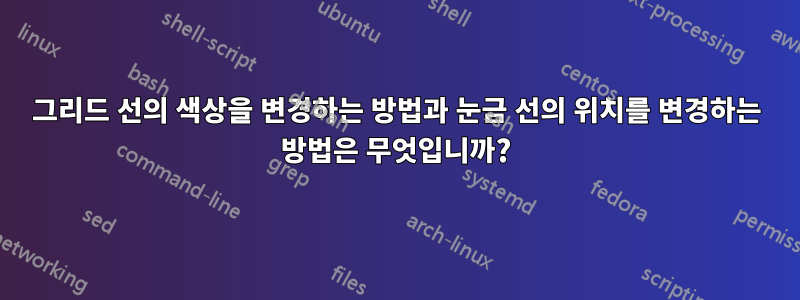
아래 두 함수 사이의 영역을 표시하는 코드를 작성 중입니다. 좋은 일이지만 더 좋아질 수 있습니다.
내 질문은: 지침이 교차하지 않도록 x 눈금 레이블(x축의 숫자)을 약간 왼쪽으로 이동하는 방법이 있습니까? 또한 y-틱 레이블(조금 아래)에도 동일한 작업을 수행합니까? 가이드라인 그리드 매트릭스의 가이드라인 색상과 x 및 y 간격을 어떻게 변경할 수 있나요?
\documentclass{article}
\usepackage{tikz,pgfplots}
\usepgfplotslibrary{fillbetween}
\pagestyle{empty}
\begin{document}
\begin{tikzpicture}
% Eixos
\begin{axis}[
grid,
axis x line=center,
axis y line=center,
xtick={-1,0,1},
ytick={-1,0,1},
xlabel={$x$},
ylabel={$y$},
xlabel style={below right},
ylabel style={above left},
xmin=-0.5,
xmax=1.1,
ymin=-0.5,
ymax=1.1]
% Função de cima contínua
\addplot[name path=f,domain=0:1,CCazul] {x};
% Função de baixo cintínua
\addplot[name path=g,domain=0:1,CCvermelho] {x^2};
% Função de cima pontilhada
\addplot[dashed, name path=fpont1,domain=-.5:0,CCazul] {x};
\addplot[dashed, name path=fpont2,domain=1:1.1,CCazul] {x};
% Função de baixo pontilhada
\addplot[dashed, name path=gpont1,domain=-.5:0,CCvermelho] {x^2};
\addplot[dashed, name path=gpont2,domain=1:1.1,CCvermelho] {x^2};
% Path
\path[name path=axis] (axis cs:0,0) -- (axis cs:1,0);
%Fill between
\addplot [
thick,
color=black,
fill=black,
fill opacity=0.05
]
fill between[
of=f and g,
soft clip={domain=0:1},
];
% Labels dos nós
\node [color=CCazul] at (axis cs: .55, .8) {$f(x) = x$};
\node [color=CCvermelho] at (axis cs: 0.9, .4) {$g(x) = x^2$};
\end{axis}
\end{tikzpicture}
\end{document}
감사합니다.
답변1
xticklabel style={below left}y축과 마찬가지로 x 눈금 레이블을 오프셋하도록 지정할 수 있습니다 .
격자선 모양을 변경하려면 를 지정합니다 grid style={...}.
그리드 선 사이의 간격을 변경하려면 둘 다의 간격이 동일하지 않은 경우 , minor tick num및 minor x tick num를 지정할 수 있습니다.minor y tick num
예( 이 색상의 정의를 생략했기 때문에 및로 변경 CCazul했습니다 ) :blueCCvermelhored
\documentclass[tikz]{standalone}
\usepackage{tikz,pgfplots}
\usepgfplotslibrary{fillbetween}
\begin{document}
\begin{tikzpicture}
\begin{axis}[
grid=both,
grid style={red!15},
axis x line=center,
axis y line=center,
xtick={-1,0,1},
ytick={-1,0,1},
minor tick num=4,
xticklabel style={below left},
yticklabel style={below left},
xlabel={$x$},
ylabel={$y$},
xlabel style={below right},
ylabel style={above left},
xmin=-0.5,
xmax=1.1,
ymin=-0.5,
ymax=1.1]
\addplot[name path=f,domain=0:1,blue] {x};
\addplot[name path=g,domain=0:1,red] {x^2};
\addplot[dashed, name path=fpont1,domain=-.5:0,blue] {x};
\addplot[dashed, name path=fpont2,domain=1:1.1,blue] {x};
\addplot[dashed, name path=gpont1,domain=-.5:0,red] {x^2};
\addplot[dashed, name path=gpont2,domain=1:1.1,red] {x^2};
% Path
\path[name path=axis] (axis cs:0,0) -- (axis cs:1,0);
%Fill between
\addplot [
thick,
color=black,
fill=black,
fill opacity=0.05
]
fill between[
of=f and g,
soft clip={domain=0:1},
];
\node[blue] at (axis cs: .55, .8) {$f(x) = x$};
\node[red] at (axis cs: 0.9, .4) {$g(x) = x^2$};
\end{axis}
\end{tikzpicture}
\end{document}




