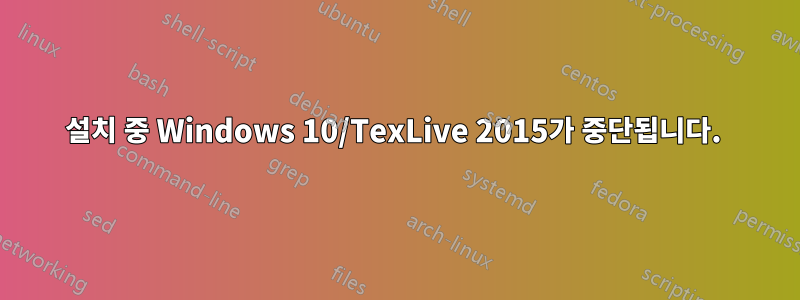
새로운 Windows 10에 TeXlive 2015를 설치하려고 하는데 문제가 발생했습니다. 여러분의 도움을 구합니다.
우선 내 시스템은 다음과 같습니다.
Windows 10 교육용, 64비트
install-tl-windows.exe
를 실행한 후 install-tl-windows.exe내 국가(캐나다) 내에 있는 미러를 선택하고 용지 크기를 변경하고 기본 경로를 다음으로 변경했습니다.
c:\chene\bin\texlive\2015
그리고 설치를 진행하세요. 다른 옵션은 변경되지 않았으며 다운로드 파일은 약 4.5GB 정도인 것으로 생각됩니다.
설치는 마지막 단계까지 진행되었으며 다음 위치에서 중단됩니다.
running mktexlsr C:/chene/bin/texlive/2015/texmf-dist ...
writing fmtutil.cnf to C:/chene/bin/texlive/2015/texmf-dist/web2c/fmtutil.cnf
몇 시간 동안 그랬어요.
취소하고, 관리자 권한 유무에 관계없이 다시 설치하고, 미러를 변경했지만 항상 같은 위치에서 멈춥니다.
반면에 저는 개인 노트북(Windows 10/64비트)에 동일한 설정을 사용하여 TeXlive를 설치했는데 모든 것이 순조롭게 진행되었습니다.
여기에 무엇이 잘못되었는지 아시나요?
관리자 권한으로 실행했는데 install-tl-windows.bat더 많은 정보를 얻은 응답을 받았습니다.
running mktexlsr C:/chene/bin/texlive/2015/texmf-dist ...
mktexlsr: Updating C:/chene/bin/texlive/2015/texmf-dist/ls-R...
mktexlsr: Updated C:/chene/bin/texlive/2015/texmf-dist/ls-R.
mktexlsr: Done.
writing fmtutil.cnf to C:/chene/bin/texlive/2015/texmf-dist/web2c/fmtutil.cnf
Tk::Error: Unknown format directive fmttriggers=cm,hyphen-base,knuth-lib,plain, package aleph, execute AddFormat name=aleph engine=aleph options=*aleph.ini fmttriggers=cm,hyphen-base,knuth-lib,plain at C:/Users/Elvis/Desktop/test/install-tl-20150826/tlpkg/TeXLive/TLPOBJ.pm line 981.
TeXLive::TLPOBJ::fmtutil_cnf_lines at C:/Users/Elvis/Desktop/test/install-tl-20150826/tlpkg/TeXLive/TLPOBJ.pm line 981
TeXLive::TLPDB::fmtutil_cnf_lines at C:/Users/Elvis/Desktop/test/install-tl-20150826/tlpkg/TeXLive/TLPDB.pm line 2152
TeXLive::TLUtils::create_fmtutil at C:/Users/Elvis/Desktop/test/install-tl-20150826/tlpkg/TeXLive/TLUtils.pm line 2821
main::do_postinst_stuff at C:\Users\Elvis\Desktop\test\install-tl-20150826\install-tl line 924
main::do_installation at C:\Users\Elvis\Desktop\test\install-tl-20150826\install-tl line 790
main::wizard_installation_window at C:/Users/Elvis/Desktop/test/install-tl-20150826/tlpkg/installer/install-menu-wizard.pl line 709
Tk callback for .button2
Tk::__ANON__ at C:\Users\Elvis\Desktop\test\install-tl-20150826\tlpkg\tlperl\lib/Tk.pm line 251
Tk::Button::butUp at C:\Users\Elvis\Desktop\test\install-tl-20150826\tlpkg\tlperl\lib/Tk/Button.pm line 175
<ButtonRelease-1>
(command bound to event)
누구든지 이 문제에 대해 밝힐 수 있습니까?
편집 #2: 나는 조언을 따랐습니다.http://www.tug.org/texlive/windows.html텍스트 모드에서 설치 프로그램을 실행했습니다.
install-tl-windows.bat -v -gui text
한 시간 후에 다음과 같은 오류 메시지가 나타났습니다.
D:Effective TEXMFCNF: c:/chene/bin/texlive/2015/bin/win32;c:/chene/bin/texlive/2015/bin;c:/chene/bin/texlive/texmf-local/web2c;c:/chene/bin/texlive/2015;c:/chene/bin/texlive/2015/texmf-dist/web2c
running mktexlsr c:/chene/bin/texlive/2015/texmf-dist ...
mktexlsr: Updating c:/chene/bin/texlive/2015/texmf-dist/ls-R...
mktexlsr: Updated c:/chene/bin/texlive/2015/texmf-dist/ls-R.
mktexlsr: Done.
writing fmtutil.cnf to c:/chene/bin/texlive/2015/texmf-dist/web2c/fmtutil.cnf
Unknown format directive fmttriggers=cm,hyphen-base,knuth-lib,plain, package aleph, execute AddFormat name=aleph engine=aleph options=*aleph.ini fmttriggers=cm,hyphen-base,knuth-lib,plain at c:/Users/Elvis/Desktop/test/install-tl-20150826/tlpkg/TeXLive/TLPOBJ.pm line 981.
어떤 도움이라도 대단히 감사하겠습니다.
답변1
사용자 오류입니다. 인터넷에서 새로 다운로드한 설치 프로그램 대신 이전 설치 프로그램을 사용하고 있는 것으로 나타났습니다. 새 설치 프로그램을 사용한 후에는 문제 없이 설치가 진행되었습니다.


