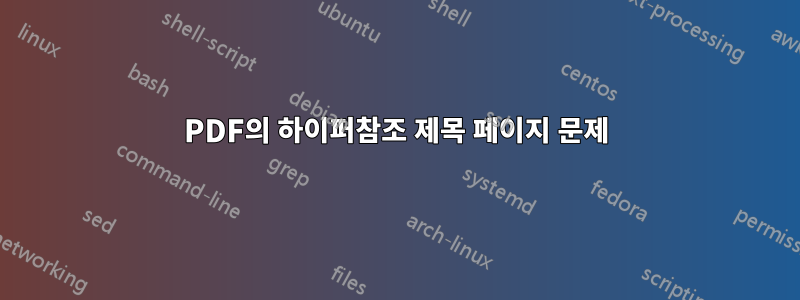
을 사용할 때 hyperref제목 페이지는 의 1번이고 pdf, 두 번째 페이지도 의 1번 페이지입니다 pdf.
이런 일이 발생하지 않도록 하려면 어떻게 해야 합니까?
\documentclass[12pt]{article}
\usepackage[utf8]{inputenc}
\usepackage[portuguese]{babel}
\usepackage[binary-units=true]{siunitx}
\usepackage{graphicx}
\usepackage{caption}
\usepackage{subfigure}
\usepackage{float}
\usepackage{fixltx2e} %\textsubscript{}
\usepackage{multirow}
\usepackage{amsmath}
\usepackage[margin=30mm,hmarginratio=1:1,top=32mm,columnsep=10pt]{geometry} % Document margins
\usepackage{hyperref}
\begin{document}
\begin{titlepage}
\newcommand{\HRule}{\rule{\linewidth}{0.5mm}} % Defines a new command for the horizontal lines, change thickness here
\center % Center everything on the page
%----------------------------------------------------------------------------------------
% HEADING SECTIONS
%----------------------------------------------------------------------------------------
\textsc{\LARGE some text}\\[1.5cm] % Name of your university/college
\textsc{\Large some text}\\[0.5cm] % Major heading such as course name
\textsc{\large some text}\\[0.5cm] % Minor heading such as course title
%----------------------------------------------------------------------------------------
% TITLE SECTION
%----------------------------------------------------------------------------------------
\HRule \\[0.4cm]
{ \huge \bfseries some text}\\[0.4cm] % Title of your document
\HRule \\[1.5cm]
%----------------------------------------------------------------------------------------
% AUTHOR SECTION
%----------------------------------------------------------------------------------------
% If you don't want a supervisor, uncomment the two lines below and remove the section above
\Large \emph{some text \\some text}\\ [30mm]
%\textsc{}\\[3cm] % Your name
%----------------------------------------------------------------------------------------
% DATE SECTION
%----------------------------------------------------------------------------------------
{\large \today}\\[2cm] % Date, change the \today to a set date if you want to be precise
%----------------------------------------------------------------------------------------
% LOGO SECTION
%----------------------------------------------------------------------------------------
%\includegraphics[width=50mm,keepaspectratio]{}\\[0.5cm] % Include a department/university logo - this will require the graphicx package
%----------------------------------------------------------------------------------------
\vfill % Fill the rest of the page with whitespace
\end{titlepage}
\section{Intro}
some text some text some text some text
\section{2}
\newpage
\section{3}
\end{document}
답변1
페이지 번호가 제목 페이지에 표시되지 않으면 을 \thepage재정의하여 다음과 같이 다른 내용을 표시할 수 있습니다 1(예: Title또는 0:).
\documentclass{article}
\usepackage{hyperref}
\begin{document}
\begin{titlepage}
\renewcommand*{\thepage}{Title}
My Title.
\end{titlepage}
\section{Introduction}
\end{document}
페이지 번호가 제목 페이지에 나타나면 다른 인터페이스를 사용할 수 있습니다. \thispdfpagelabel현재 페이지에 대한 페이지 레이블을 설정합니다. \hypersetup{pageanchor=false}그룹 내부에서는 중복 대상 오류를 방지하기 위해 환경에서 자동 페이지 앵커를 비활성화합니다.
\documentclass{article}
\usepackage{hyperref}
\begin{document}
\begin{titlepage}
\thispdfpagelabel{Title}
\hypersetup{pageanchor=false}
My Title.
\end{titlepage}
\section{Introduction}
\end{document}




