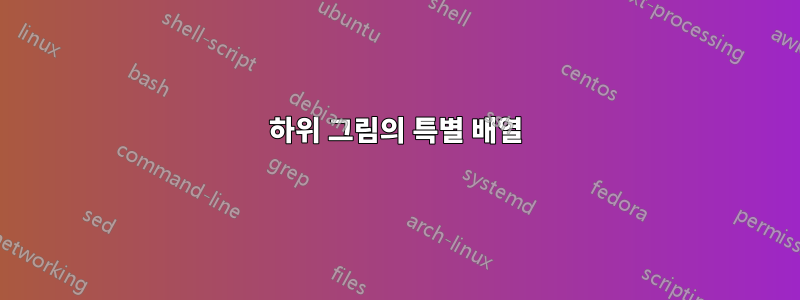
답변1
tikz이는 예를 들어 패키지와 라이브러리를 사용하여 달성할 수 있습니다 matrix. 다음은 귀하의 질문과 유사한 결과를 보여주는 더미 그림입니다.
% works with tikz v3.0.1a
\documentclass[border=2mm]{standalone}
\usepackage{graphicx}
\usepackage{caption}
\usepackage{tikz}
\usetikzlibrary{
matrix,
}
% define size of rectangular pictures
\pgfmathsetlengthmacro{\Size}{25mm}
\begin{document}
%\begin{figure}
\begin{tikzpicture}[
Pic/.style={
minimum size=\Size,
inner sep=0pt,
% this is just to show something
% comment the two following lines or adjust them accordingly
draw=black!50,
fill=black!25,
},
]
\matrix [
% typeset nodes in math mode
matrix of math nodes,
% use a smaller font for the nodes
node font=\scriptsize,
% rotate all nodes in the first column
column 1/.append style={
every node/.append style={
rotate=90,
},
},
% set the separations of the columns and rows
row sep=2.5mm,
column sep=2.5mm,
] {
&[-2ex] N = 150 & N = 200 & N = 250 \\[-2ex]
t = 0 & \node [Pic] {};
& \node [Pic] {};
& \node [Pic] {}; \\
t = 100 & \node [Pic] {};
& \node [Pic] {};
& \node [Pic] {}; \\
t = 200 & \node [Pic] {};
& \node [Pic] {};
& \node [Pic] {}; \\
};
\end{tikzpicture}
% \caption{Just a dummy caption}
% \label{fig:dummy}
%\end{figure}
\end{document}
이제 s를 패키지 에서 찾을 수 있는 해당 그림 이름이 있는 위치 \node [Pic] {};로 바꾸면 됩니다 . 코드에 있는 내 설명이 사용자가 직접 크기와 거리를 수정할 수 있을 만큼 충분하기를 바랍니다.node [Pic] {\includegraphics[width=\Size]{<pic name>}};<pic name>graphicx
문서 클래스 는 환경 standalone을 제공하지 않으므로 figure이러한 코드 줄을 주석 처리했습니다.
답변2
이것이 당신이 찾고 있는 것인지 확인하세요.
\documentclass{article}
\usepackage{array,graphicx}
\begin{document}
\begin{tabular}{c*{3}{>{\centering\arraybackslash}p{0.3\textwidth}}}
& $N=150$ & $N=150$ & $N=250$ \\
\rotatebox{90}{\qquad$t=0$}
& \includegraphics[width=\linewidth]{example-image-a}
& \includegraphics[width=\linewidth]{example-image-b}
& \includegraphics[width=\linewidth]{example-image-c} \\
\rotatebox{90}{\qquad$t=100$}
& \includegraphics[width=\linewidth]{example-image-a}
& \includegraphics[width=\linewidth]{example-image-b}
& \includegraphics[width=\linewidth]{example-image-c} \\
\rotatebox{90}{\qquad$t=200$}
& \includegraphics[width=\linewidth]{example-image-a}
& \includegraphics[width=\linewidth]{example-image-b}
& \includegraphics[width=\linewidth]{example-image-c} \\
\end{tabular}
\end{document}





