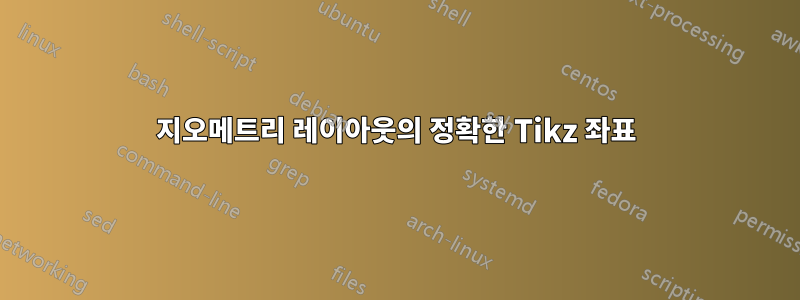
를 사용하여 한 페이지에 여러 이미지를 배치합니다 Tikz. 나는 사용한다 geometry layout. layout실제 페이지가 아닌 페이지 왼쪽 상단의 정확한 좌표를 알고 싶습니다 . 좌표 스크립트를 알아냈는데 꼭 필요한지 잘 모르겠습니다. 어떤 제안이라도 환영합니다. 참고: 목표는 페이지 중앙 Tikz에 최종 그림(여러 이미지와 레이블로 구성)을 배치하는 것입니다 layout.
\documentclass[12pt]{extbook}
% ############################## geometry
\usepackage%[showframe]
{geometry}
\geometry
{ hmarginratio = 1:1
, vmarginratio = 1:1
, bindingoffset = 0cm
, onecolumn
, a4paper
, layoutwidth = 50 mm
, layoutheight = 180 mm
, layouthoffset=\dimexpr(\paperwidth-\csname Gm@layoutwidth\endcsname)/2\relax
, layoutvoffset=\dimexpr(\paperheight-\csname Gm@layoutheight\endcsname)/2\relax
, showcrop
}
\usepackage{fancyhdr}
\usepackage{mwe}
\usepackage{graphicx}
\usepackage{tikz}
\usetikzlibrary{calc}
\makeatletter
\def\parsecomma#1,#2\endparsecomma{\def\page@x{#1}\def\page@y{#2}}
\tikzdeclarecoordinatesystem{page}{
\parsecomma#1\endparsecomma
\pgfpointanchor{current page}{north east}
% Save the upper right corner
\pgf@xc=\pgf@x%
\pgf@yc=\pgf@y%
% save the lower left corner
\pgfpointanchor{current page}{south west}
\pgf@xb=\pgf@x%
\pgf@yb=\pgf@y%
% Transform to the correct placement
\pgfmathparse{(\pgf@xc-\pgf@xb)/2.*\page@x+(\pgf@xc+\pgf@xb)/2.}
\expandafter\pgf@x\expandafter=\pgfmathresult pt
\pgfmathparse{(\pgf@yc-\pgf@yb)/2.*\page@y+(\pgf@yc+\pgf@yb)/2.}
\expandafter\pgf@y\expandafter=\pgfmathresult pt
}
\makeatother
% ############################### Document
\begin{document}
\thispagestyle{empty}
\begin{tikzpicture}[remember picture, overlay]
\node[inner sep=0pt] (A) at (page cs:0,0.5)
{\includegraphics[width=5cm]{example-image}};
\draw[black, thick] ($(A.north west)$) rectangle ($(A.south east)$);
\node[inner sep=0pt] (B) at ([yshift=-71pt]A.south)
{\includegraphics[width=5cm]{example-image}};
\draw[black,thick] ($(B.north west)$) rectangle ($(B.south east)$);
\end{tikzpicture}
\end{document}
답변1
레이아웃 영역의 중심을 찾는 또 다른 방법은 다음과 같습니다. (간단한지 아닌지...)
\documentclass[12pt]{extbook}
% ############################## geometry
\usepackage%[showframe]
{geometry}
\makeatletter% rename layout variables
\def\layoutwidth{\Gm@layoutwidth}
\def\layoutheight{\Gm@layoutheight}
\def\layouthoffset{\Gm@layouthoffset}
\def\layoutvoffset{\Gm@layoutvoffset}
\makeatother
\geometry
{ hmarginratio = 1:1
, vmarginratio = 1:1
, bindingoffset = 0cm
, onecolumn
, a4paper
, layoutwidth = 50 mm
, layoutheight = 180 mm
, layouthoffset=\dimexpr(\paperwidth-\layoutwidth)/2\relax
, layoutvoffset=\dimexpr(\paperheight-\layoutheight)/2\relax
, showcrop
}
\usepackage{fancyhdr}
\usepackage{mwe}
\usepackage{graphicx}
\usepackage{tikz}
\usetikzlibrary{calc}
\newsavebox{\tempbox}
% ############################### Document
\begin{document}
\thispagestyle{empty}
\savebox{\tempbox}{%
\begin{tikzpicture}
\node[inner sep=0pt] (A) at (0,0.5)
{\includegraphics[width=5cm]{example-image}};
\draw[black, thick] ($(A.north west)$) rectangle ($(A.south east)$);
\node[inner sep=0pt] (B) at ([yshift=-71pt]A.south)
{\includegraphics[width=5cm]{example-image}};
\draw[black,thick] ($(B.north west)$) rectangle ($(B.south east)$);
\end{tikzpicture}}
\begin{tikzpicture}[remember picture, overlay]
\path (current page.north west) ++(\layouthoffset,-\layoutvoffset)
++(0.5\layoutwidth,-0.5\layoutheight) coordinate(Center);
\node[inner sep=0pt] at (Center) {\usebox{\tempbox}};
\end{tikzpicture}
\end{document}


