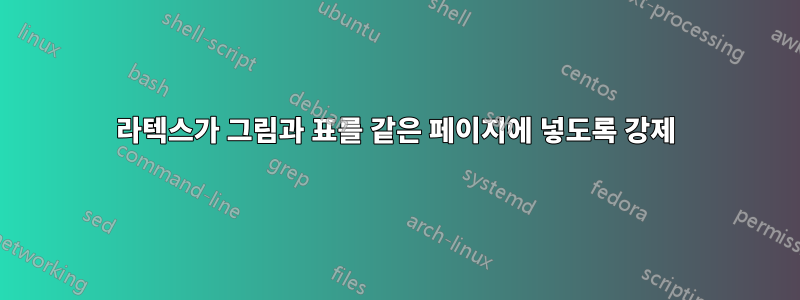
나는 부동 속성과 정적 정렬을 모두 사용하여 라텍스가 그림과 테이블을 나란히 배치하도록 시도했지만 성공하지 못했습니다. 또한, 패키지 \noindent\begin{minipage}{\linewidth}와 함께 사용하면 \captionof하나로 합쳐지는데, 미니 브레이크로 인해 이전 페이지가 중간에 잘려지는 현상이 발생합니다. 누구든지 나에게 제안할 것이 있나요? 실제로 이 그림과 표는 전체 페이지를 차지해야 합니다.
%\noindent\begin{minipage}{\linewidth}
%\centering
%\resizebox{13.4cm}{!}{\includegraphics{figures}}
%\captionof{figure}{figure i would like to be on top}
%\label{fig:BN_breakdown}
%%\end{figure}
%%\begin{table}[]
%\small
%\centering
%\captionof{table}{Table I would like to be bottom of the figure}
%\label{table}
%\centering
%\begin{tabular}{| l | l | p{7cm}|c|}
%\hline
%\textbf{} & \textbf{Category} & \textbf{Description} & \textbf{Time\%} \\
%\hline
%\\ \hline
%\end{tabular}
%\end{minipage}
답변1
당신은뒷부분그림/표 자료를 명령문에 패키지하고 넣습니다 \afterpage{...}. 명령 인수의 조판은 \afterpage다음 페이지가 시작될 때까지 연기됩니다.
\documentclass{article}
\usepackage[demo]{graphicx} % remove 'demo' option in real document
\usepackage{caption,afterpage,tabularx}
\usepackage{lipsum} % for filler text
\begin{document}
\lipsum[1-3] % filler text
\afterpage{% % defer placement until start of next page
\noindent
\begin{minipage}{\textwidth}
\centering
\includegraphics[width=0.9\textwidth]{figures} % choose width of graph
\captionof{figure}{Figure above table}
\label{fig:BN_breakdown}
\vspace{2cm} % choose the vertical separation between figure and table
\small
\captionof{table}{Table below figure}
\label{table}
\begin{tabularx}{0.9\textwidth}{| l | l | X | c |} % choose width of `tabularx`
\hline
\textbf{} & \textbf{Category} & \textbf{Description} & \textbf{Time \%} \\
\hline
& & & \\ \hline
\end{tabularx}
\end{minipage}
\clearpage % if needed/desired
}% end of argument of \afterpage
\lipsum[4-9] % more filler text
\end{document}
답변2
그림과 표를 단일 환경(예: \begin{table}) 에 넣고 \captionof명령을 사용하여 해당 캡션을 추가할 수 있습니다. 그림과 표가 한 페이지를 차지해야 한다고 하셨으므로 [p]표의 선택적 인수로 지정자를 추가하기만 하면 됩니다.
MWE:
\documentclass{article}
\usepackage{caption}
\usepackage{lipsum} % for dummy text
\usepackage{tikz} % for dummy picture
\begin{document}
\lipsum[1] % dummy text
\begin{table}[p]
\centering
\begin{tikzpicture} % dummy picture
\fill circle (3cm);
\end{tikzpicture}
\captionof{figure}{\protect\lipsum[2]} % dummy caption
\hspace{\parskip}
\captionof{table}{\protect\lipsum[2]} % dummy caption
\begin{tabular}{| l | l | p{7cm} | c |} % dummy table
\hline
\textbf{} & \textbf{Category} & \textbf{Description} & \textbf{Time\%} \\ \hline
\textbf{} & 00000 & 11111 & 22222 \\
\textbf{} & 00000 & 11111 & 22222 \\
\textbf{} & 00000 & 11111 & 22222 \\ \hline
\end{tabular}
\end{table}
\lipsum[1-5] % dummy text
\end{document}


