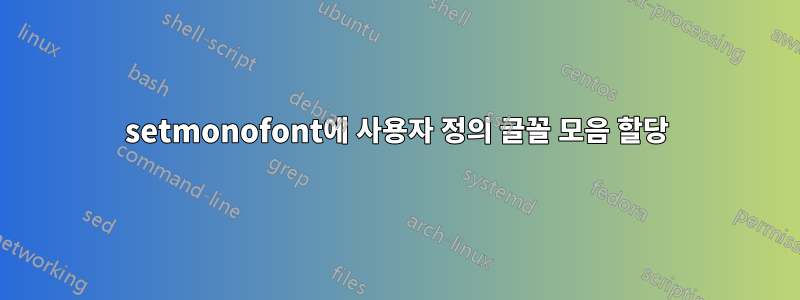
해당 명령을 두 번 작성하는 대신 더 쉬운 방법이 있습니까?
\newfontfamily\codefont[
Scale=MatchLowercase,
Path = fonts/]
{Inconsolata-dz}
\setmonofont[
Scale=MatchLowercase,
Path = fonts/]
{Inconsolata-dz}
같은 것을 염두에 두고 있지만 \setmonofont{\codefont}작동하지 않는 것 같습니다.
답변1
왜 그런 식으로 하고 싶은지 잘 모르겠습니다. 그러나 다음에 해당하는 NFSS 제품군 이름을 지정할 수 있습니다 \codefont.
\newfontfamily\codefont[
NFSSFamily=Inconsolata,
Scale=MatchLowercase,
Path = fonts/
]{Inconsolata-dz}
\renewcommand{\ttdefault}{Inconsolata}
전체 테스트에서는 해당 줄을 사용 Inconsolatazi4하고 주석을 달았습니다 Path.
\documentclass{article}
\usepackage{fontspec}
\newfontfamily\codefont[
NFSSFamily=Inconsolata,
Scale=MatchLowercase,
% Path = fonts/
]{Inconsolatazi4}
\renewcommand{\ttdefault}{Inconsolata}
\begin{document}
This should be Inconsolata: {\codefont Test of mono font}
This should be Inconsolata: \texttt{Test of mono font}
\end{document}
답변2
XeLaTeX에서 명령을 사용할 수 \newfontfamily{}[]{}있으며 구문은 다음과 유사합니다.\setmainfont
\documentclass{article}
\usepackage{fontspec}
\setmainfont[Extension=.ttf]{f1}
\newfontfamily{\myone}[Extension=.ttf]{f2}
\newfontfamily{\mytwo}[
BoldFont = f3_bold.ttf,
ItalicFont = f3_italic.ttf,
BoldItalicFont = f3_bold_italic.ttf
]{f3.ttf}
\begin{document}
fhsdfhhrth
{\myone gfhjjrjtyjsdjry}
{\mytwo dshthrsht\textbf{rjrtj} rtjjtrjjt \textit{dfhdhsrh} }
gthfrshtr
\end{document}



