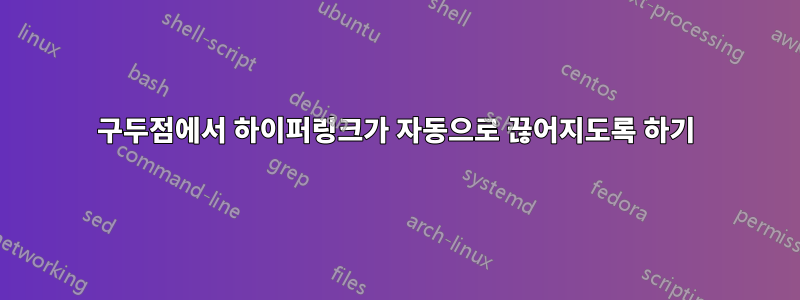
아래 예에서 "doi:10.2307/1968102"로 인쇄되는 하이퍼링크가 문장 부호(예: :, . 또는 /)에서 자동으로 끊어지도록 하려면 어떻게 해야 합니까?
참고: .tex 파일에서 PDF로 직접 컴파일하고 있으므로 패키지 breakurl가 작동하지 않습니다.
\documentclass{article}
\usepackage{hyperref}
\urlstyle{same}
\begin{document}
\begin{thebibliography}{9}
\bibitem{1}
N. Wiener, \emph{Tauberian theorems}, Ann. of Math. (2) \textbf{33} (1932),
\href{http://dx.doi.org/10.2307/1968102}{doi:10.2307/1968102}.
\end{thebibliography}
\end{document}
\nolinkurl편집: 좋습니다 . 의 두 번째 인수에 적용하면 \href원하는 동작을 얻을 수 있는 것 같습니다 .
\documentclass{article}
\usepackage{hyperref}
\urlstyle{same}
\begin{document}
\begin{thebibliography}{9}
\bibitem{1}
N. Wiener, \emph{Tauberian theorems}, Ann. of Math. (2) \textbf{33} (1932),
\href{http://dx.doi.org/10.2307/1968102}{\nolinkurl{doi:10.2307/1968102}}.
\end{thebibliography}
\end{document}
답변1
패키지 breakurl가 문제를 해결합니다.
\documentclass{article}
\usepackage{hyperref}
\usepackage{breakurl}
\begin{document}
\begin{thebibliography}{9}
\bibitem{1}
N. Wiener, \emph{Tauberian theorems}, Ann. of Math. (2) \textbf{33} (1932),
\renewcommand\UrlFont{\rmfamily}
\burlalt{http://dx.doi.org/10.2307/1968102}{doi:10.2307/1968102}.
\href{http://dx.doi.org/10.2307/1968102}{doi:10.2307/1968102}.
\end{thebibliography}
\end{document}
이는 latexthen dvipdf명령에 적용됩니다.
편집하다:
이상한 점은 pdflatex동일한 파일로 컴파일해도 동일한 출력이 생성되지 않는다는 것입니다. 이 줄을 넣어야 해요
\burlalt{doi:10.2307/1968102}{http://dx.doi.org/10.2307/1968102}
작동하도록 합니다.


